1msg.io Update #4.

Another update in 1msg.io, what's new in the service: sending List messages through the constructor, correct display of List messages in chats, faster loading of Shared Team Inbox Chat, improved search in Inbox chat, as well as in segments of Broadcast.
List messages in chatbot builder
List messages is an interactive message that allows customers to choose between 1 and 10 options within a WhatsApp message. Previously you could only send List messages using WABA documentation, now you will be able to send and customize List messages using the 1msg.io chatbot builder.
To do this, go to the Chatbot builder, select one of the chatbot scripts or create a new one and select the "Choose option" block.
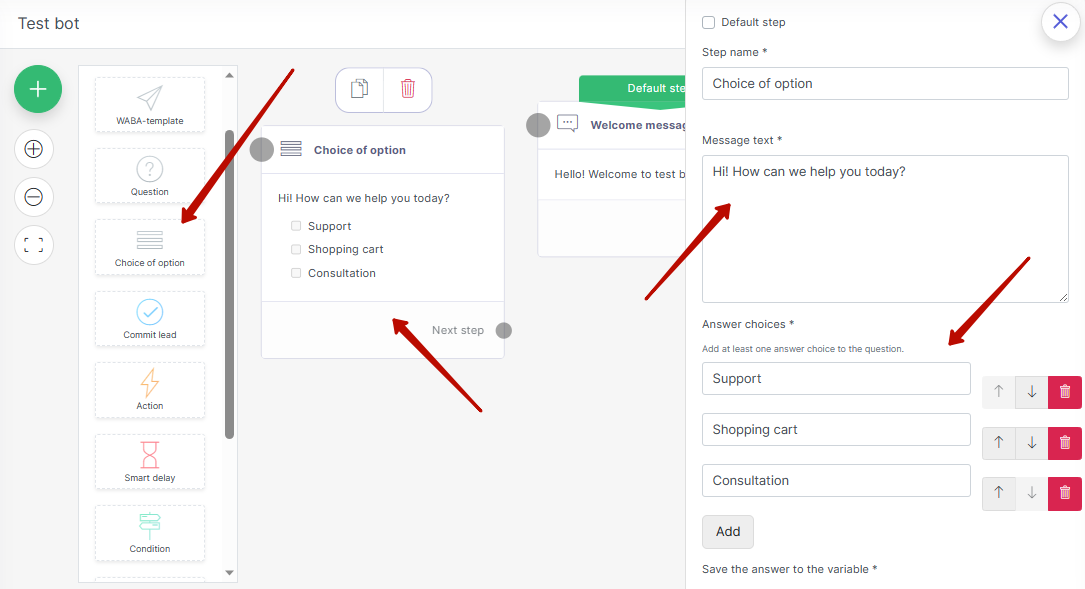
List messages are correctly displayed in inbox chat
List messages were not displayed in chat, so it was not clear whether the client received the message or not. Now List messages are displayed correctly, and you will be sure that your message has been sent to the client.
Accelerated inbox chat loading
Loading 1msg.io Shared Team Inbox Chat was not fast enough: you had to refresh and reload the page to make the chat available. Now the chat is loading much faster thanks to loading the chat in parts. That is, you can start chatting with the client almost immediately, while inbox loads the rest of the available functionality.
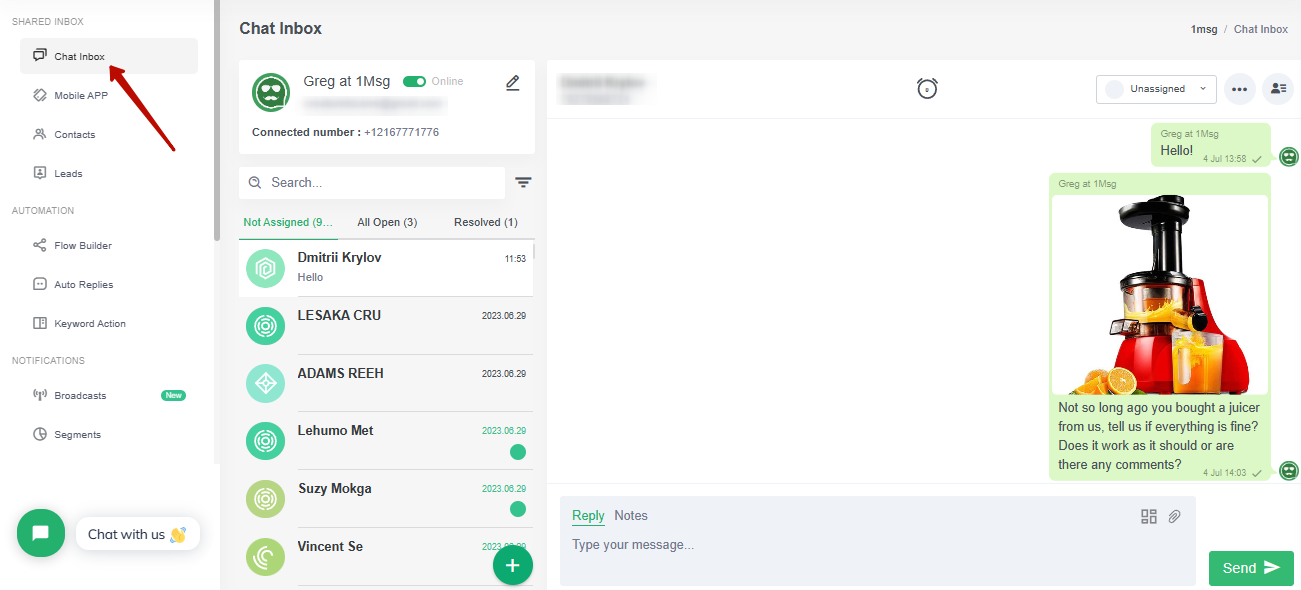
Inbox chat search has become more advanced
Now you can search both messages and contacts in Inbox chat. Previously, you could search only by messages. Also, the search now distinguishes between uppercase and lowercase letters to make it easier and faster for you to find the desired contact.
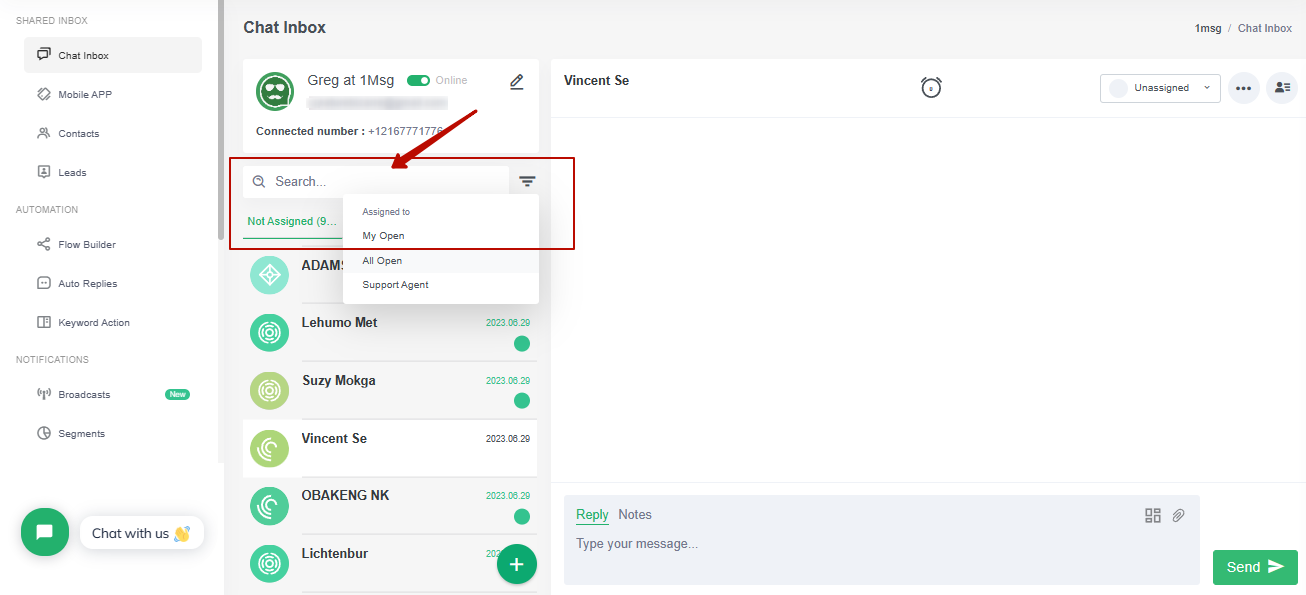
Create broadcast segments via the search bar
Out of thousands of customers, you may only need a few to produce a customized newsletter. To create such a segment of a broadcast, you used to have to type each contact individually into a search engine or scroll through your entire list of customers with your mouse. Now all you need to do is enter all the contacts you want in the search bar, separated by commas and spaces, so you don't have to spend a lot of time creating a new segment for a customized broadcast.
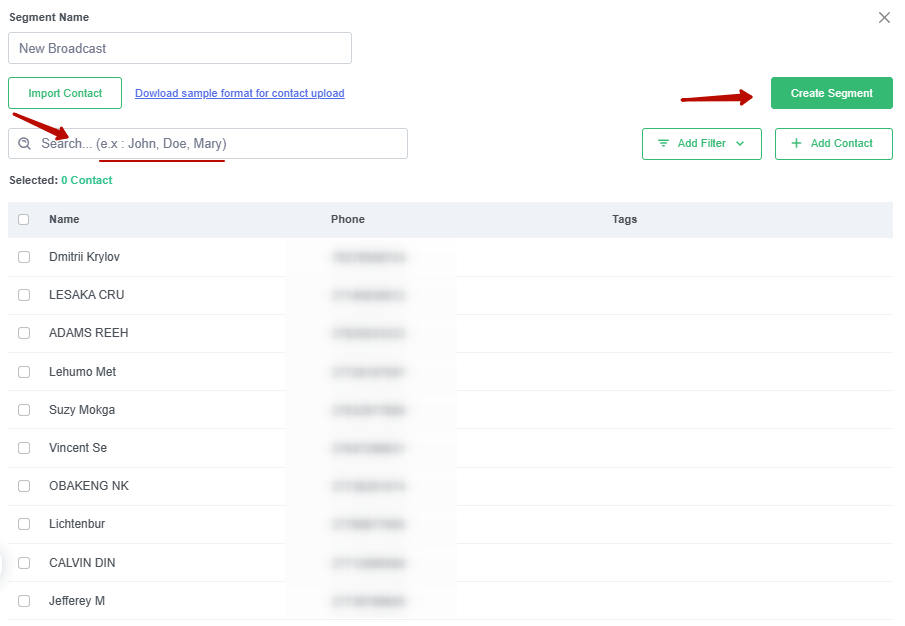
Update the mobile app
Template messages and List messages were displayed incorrectly in the Mobile App, we have fixed this and now everything is displayed correctly. Please update the application in Google Play to work with a more stable and functional application.

