WhatsApp Scheduler: How To Schedule Messages on WhatsApp?
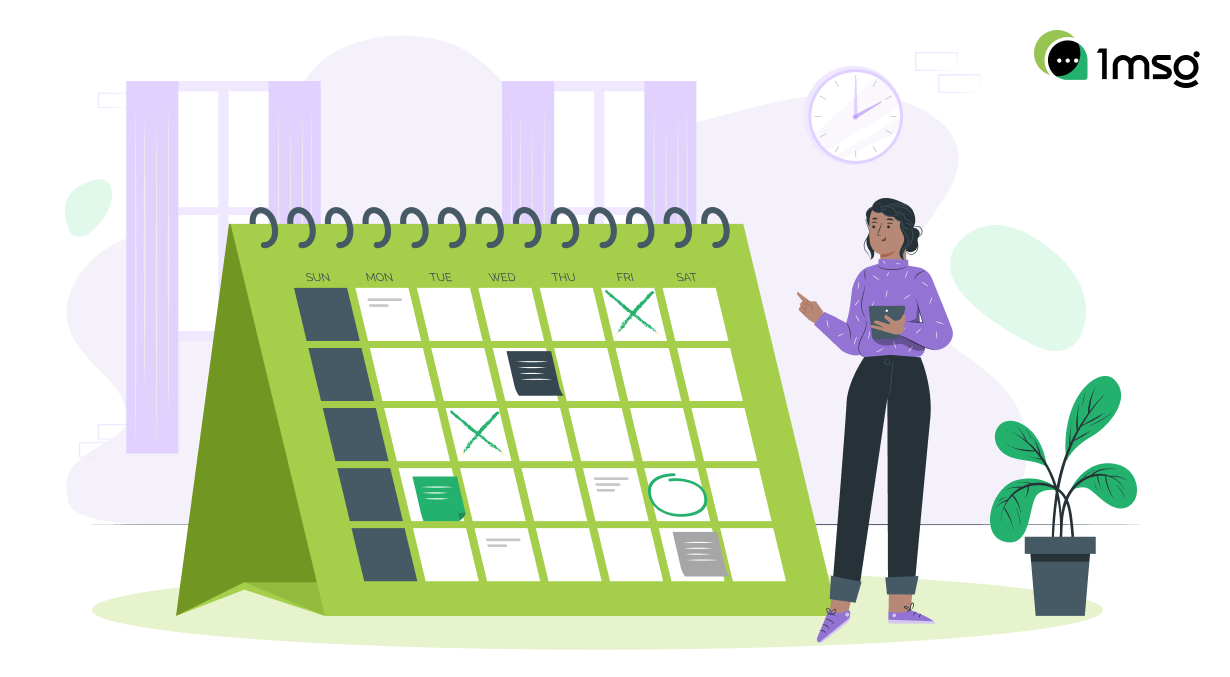
As a business proprietor, you can schedule payment reminders on the last day of subscription or cart reminders in WhatsApp for your customers. You can also send welcoming messages to all new Customers or subscribers.
For business owners like you, scheduling WhatsApp messages is essential as it improves engagement and boost sales. Whether you are using WhatsApp or WhatsApp Business, you can easily accomplish this in a few simple steps.
Now let's understand how to schedule Messages in WhatsApp messages on the WhatsApp platforms.
How to schedule messages to be sent in WhatsApp Business API using 1msg.io?
In 1msg.io you can schedule both sending messages to WhatsApp and sending an entire broadcast. In this article we will look at both cases. How to schedule messages to be sent in WhatsApp using Shared Team Inbox Chat:
- Go to Shared Team Inbox Chat in your personal 1msg.io account.
- Open any chat room with a client.
- Click on the "schedule" button to customize the ability to schedule messages.
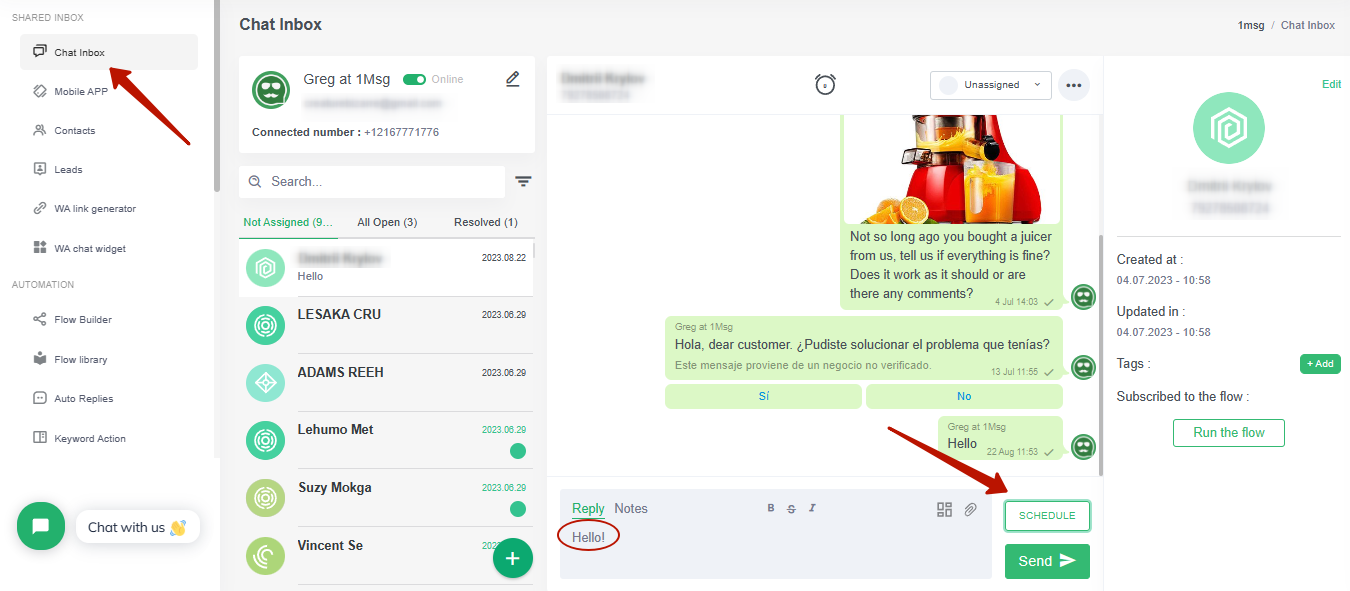
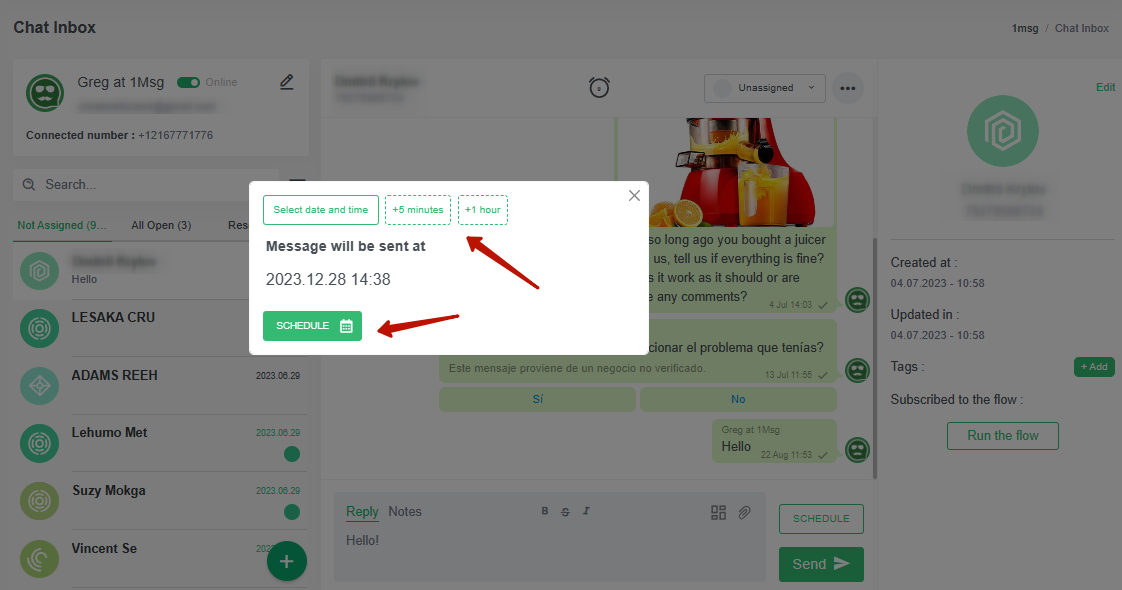
With this tool you can schedule any message for any time, you can use this solution for yourself or for your team, here are some examples of how you can use time scheduling in Shared Team Inbox Chat:
- Send reminders to customers at strictly designated times.
- Send reference materials and responses during business hours.
- Send messages taking into account clients' time zones.
- Send reminders to customers to write before the 24-hour free communication window expires to save budget for communication in WhatsApp.
It's only $30 for full access to WhatsApp Business API
Chatbots, chatbot builder, inbox chat, automated replies, broadcast newsletters - all included in the $30 price tag
Connect WABAAnother option to send scheduled messages is to use WhatsApp Bulk Messaging or Broadcast.
When setting up a WhatsApp broadcast, you can specify the time of the mailing at which it should happen. Setting up a broadcast takes some time, we have described the whole process in detail here, read the article to produce any newsletter of your choice: 1MSG.io — How to make Bulk Messaging in WhatsApp?
How To Schedule WhatsApp messages on the Business App?
WhatsApp Business APP has a built in functionality to send scheduled messages. WhatsApp Business APP itself is a tool that has a lot of business functionality. What is the difference between the regular WhatsApp app and WhatsApp Business app, we have written here: 1MSG - Comparison WhatsApp, WhatsApp Business and API.
- Open the WhatsApp Business app on your Android or iPhone mobile device.
- Tap and go to Settings. Select "Business Tools."
- Tap on "Away Message" and turn on the "Send Away Message" toggle switch. Here, select the pencil icon next to "Away Message".
- Type the WhatsApp message in the text box. After that, tap "OK".
- Choose how you want to schedule the message to be sent and tap "Schedule". You can choose a customized schedule based on your business hours.
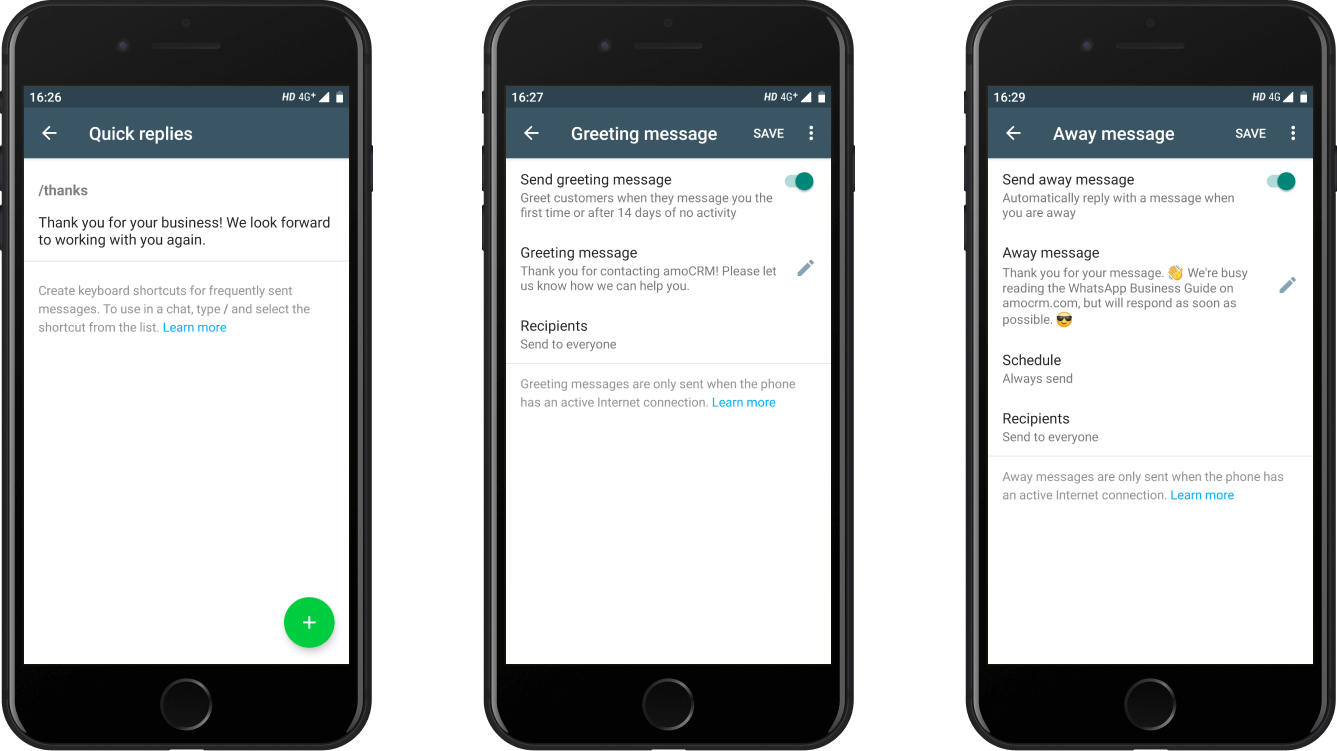
This is how you can set up scheduled messages in WhatsApp using WhatsApp Business APP.
How To Schedule WhatsApp Messages on Android and iPhone?
To set up scheduled messages in the regular WhatsApp app on android and iPhone, you need to install separate apps to take advantage of the ability to schedule messages. For android you can use WhatsApp Message Scheduler SKED it app and for the iPhone Shortcuts app from the App Store. Install apps and set up a new approach to automate scheduled messages.
Why schedule messages in WhatsApp?
Scheduling messages on WhatsApp can help improve communication efficiency and ensure that all the messages you need are sent at the right time. Here are a few reasons why you should schedule messages in WhatsApp:
Time Zone Consideration: If you have customers in different time zones, scheduling messages can help ensure that your message is delivered at a time that is convenient for them.
Streamlining your work life:
You are dealing with countless tasks. By setting aside a specific time in your routine to schedule messages, you optimize your process. Organize a week's worth of communication in one sitting, and then you can focus on other tasks knowing that customer interactions are on autopilot.
Think carefully about your messages:
Have you ever been in a hurry to write a message and then noticed a typo as soon as you hit the send button? When you plan, you give yourself the opportunity to compose, review and perfect your message. Your messages reflect your professionalism, so each one should be clear and error-free. No more rushed typing and instant regret!
Avoiding forgotten messages: When you're busy, it's easy to forget to send an important message. Scheduling allows you to ensure that all important messages are sent on time

