The Power of Multiagent Shared WhatsApp Inbox Chat

In today's fast-paced digital world, businesses need to stay ahead of the curve when it comes to customer communication. One of the most popular platforms for achieving this is WhatsApp Business. With the rise of the WhatsApp Business API, businesses can now effectively and efficiently manage customer interactions on a single platform. This article will explore the importance of utilizing WhatsApp Business API and the benefits of having software that allows employees to communicate with customers in a multiagent shared inbox chat format. At the moment it is impossible to talk about the development of services Marketing, Support, Sales so we will talk about it and tell you how it can help your business grow in WhatsApp.
It's only $30 for full access to WhatsApp Business API
Chatbots, chatbot builder, inbox chat, automated replies, broadcast newsletters - all included in the $30 price tag
Connect WABAWhatsApp Business API: A Game Changer for Customer Communication
The days of installing WhatsApp on 2 devices with the same number and struggling with how to use WhatsApp Business on multiple phones are long gone. By using the WhatsApp Business API, businesses can now offer a seamless and efficient communication experience to their customers. This can be achieved by integrating the API into their customer relationship management (CRM) systems, which enables them to manage customer interactions in a more organized and streamlined manner. And don't forget that the WhatsApp Business API opens up opportunities for Bulk messaging to customers, which can't be done without scaling the capabilities of the WhatsApp number.
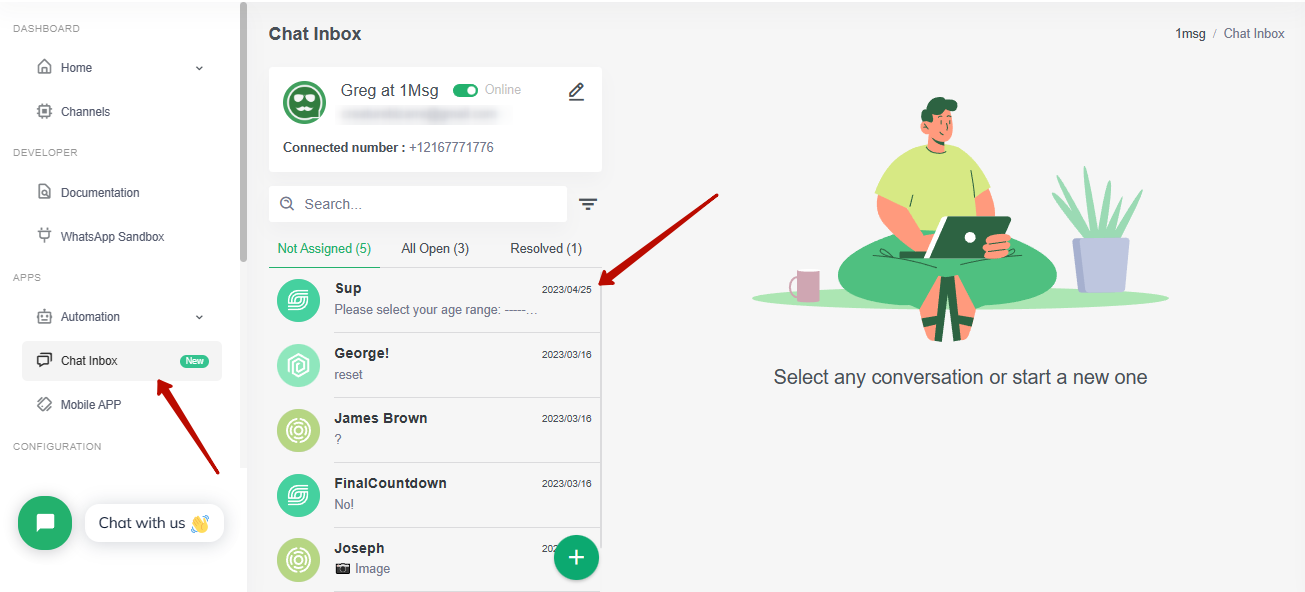
The Power of WhatsApp Multiagent Shared Inbox Chat
Having a multiagent shared inbox chat is crucial for businesses looking to provide a seamless customer experience. By using software that allows agents and operators to communicate with customers simultaneously, businesses can effectively manage customer inquiries and respond to them in a timely manner. This is especially important when two persons start running simultaneously, as it ensures that customer queries are not left unanswered.
Any business, whether small or large, understands the benefits of such a chat box, suffice it to note how common such queries are in search engines: "how to install WhatsApp on 2 devices with the same number" and "can I use WhatsApp on 2 phones". This shows that you are not alone in this race and businesses are interested in such solutions for WhatsApp.
Update. For 2023 WhatsApp Web Chat has the ability to connect 4 to 6 operators to a single device, but still lacks the ability to rotate, assign responsibility and analytics, we wrote about it in detail here: 1MSG.io — Routing conversations in WhatsApp.
The shared team inbox multiagent chat brings numerous benefits to businesses seeking to improve their customer communication and team collaboration. Here are some of the most notable advantages of adopting this approach:
- Improved Efficiency: A shared inbox allows multiple agents to simultaneously address customer queries, reducing response times and ensuring a more efficient communication process.
- Enhanced Collaboration: Team members can work together on customer issues, share insights, and collaborate more effectively, leading to better problem-solving and faster resolutions.
- Streamlined Communication: The shared team inbox consolidates all customer interactions in one place, making it easier for agents to access and manage them, resulting in improved organization and streamlined communication.
- Consistent Customer Experience: With multiple agents working together in a shared inbox, businesses can ensure that their customers receive a consistent and unified experience, regardless of which agent they are interacting with.
- Increased Accountability: A shared inbox allows for better tracking of agent performance, as all customer interactions are logged and accessible by the entire team. This promotes a sense of accountability among team members and encourages them to perform at their best.
- Reduced Errors: The multiagent chat format allows team members to quickly spot and correct errors in communication, ensuring that customers receive accurate and reliable information.
- 24/7 Customer Support: With a shared team inbox, businesses can provide round-the-clock support to their customers by assigning agents to different shifts. This ensures that customer queries are addressed promptly, regardless of the time of day.
- Scalability: As a business grows and customer communication demands increase, a shared team inbox can easily accommodate additional agents, ensuring that the quality of customer support remains consistent.
Also in inbox chat 1msg.io, you will be able to customize customer routing to determine which customer with which question and to which operator it is better to direct, as well as to determine the zone of responsibility for your employees.
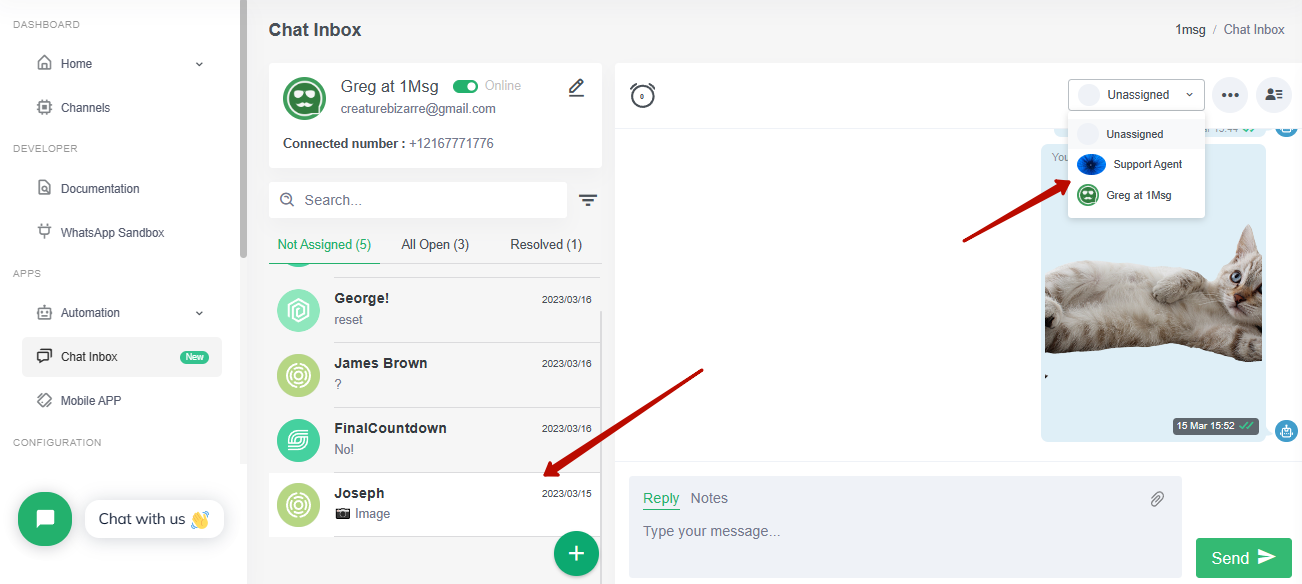
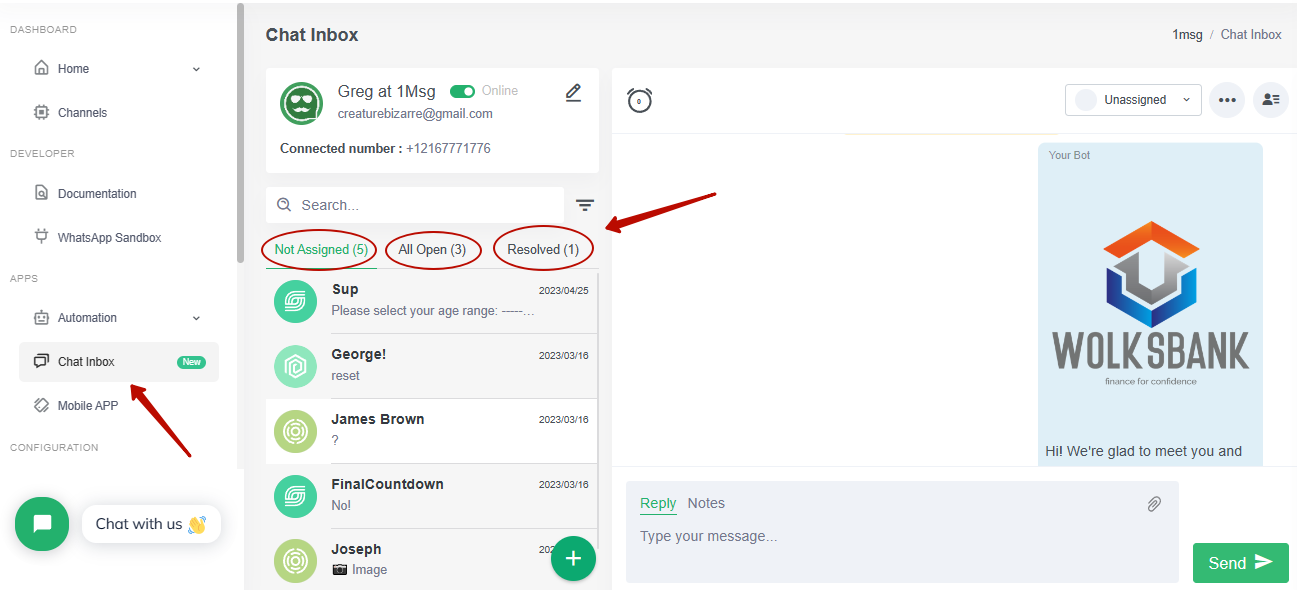
Watch our short video walkthrough on how you can quickly and successfully set up team chat from 1msg.io
All of these advantages can be multiplied by the opportunities that WhatsApp Business API opens to you, we talk about it in detail in the WhatsApp Business API section of our website.
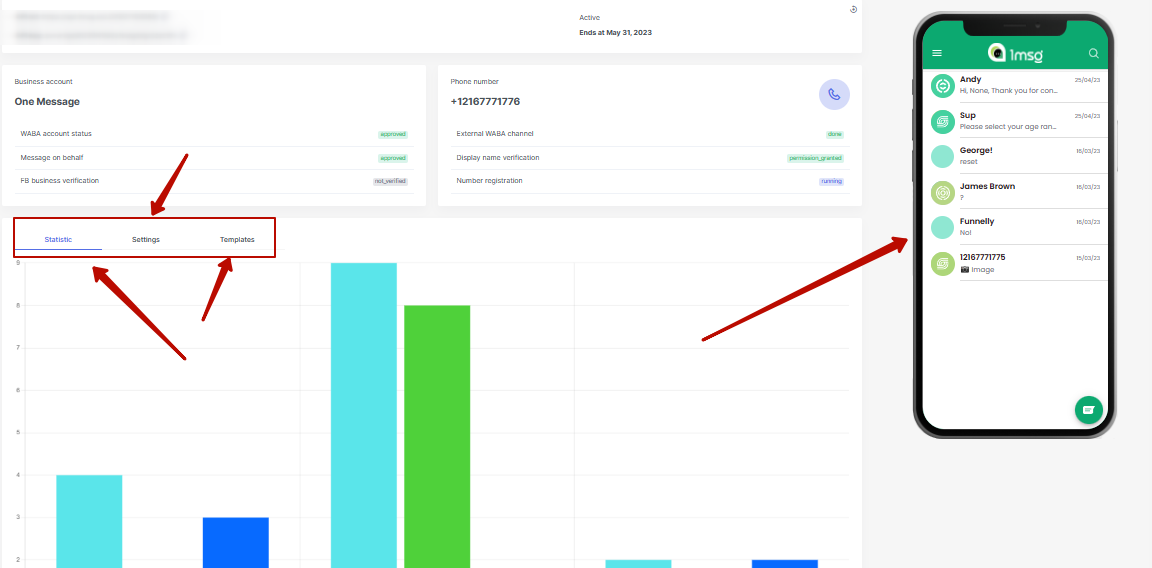
WhatsApp Business API and Shared team inbox chat will become even more effective tools, if you get the green check mark and the status of an official WhatsApp business partner, then the trust of customers to you will be even higher. We tell you how you can get a green tick in this article: Acquiring the WhatsApp Green Tick: A Comprehensive Guide to Official Business Account.
How to Make the Most of Your WhatsApp Business API Account
If you're thinking about installing the WhatsApp Business API, you can access it through an API provider. We can help with connecting it.
To connect WhatsApp Business API, you need to do the following steps:
- Register at 1msg.io.
- Open a new WABA project.
- Connect your WhatsApp number to WhatsApp Business API.
- You will need an account in Meta Business manager to successfully connect the number. You can create it in advance, or it will be created in the process of connecting the number. Connecting the number is fast, our tips on the website will help you connect the number in just 10 minutes.
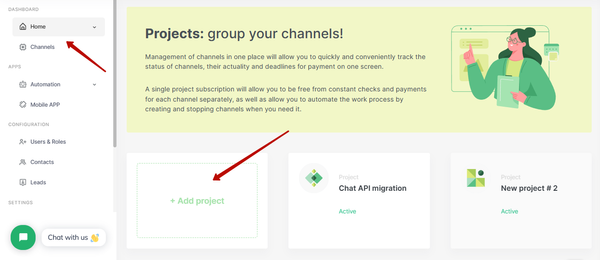
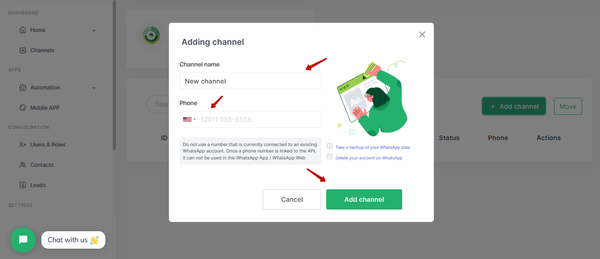
After connecting the number to WhatsApp Business API, you will no longer be able to use the number in regular WhatsApp and WhatsApp Business applications, but we immediately open Inbox chat, Automation tools and Chatbot builder on WhatsApp Business API number for our customers. What we are most interested in right now is Shared Team Inbox Chat — It is available immediately and you don't have to pay extra for access to it. Below we'll look at the benefits it has.
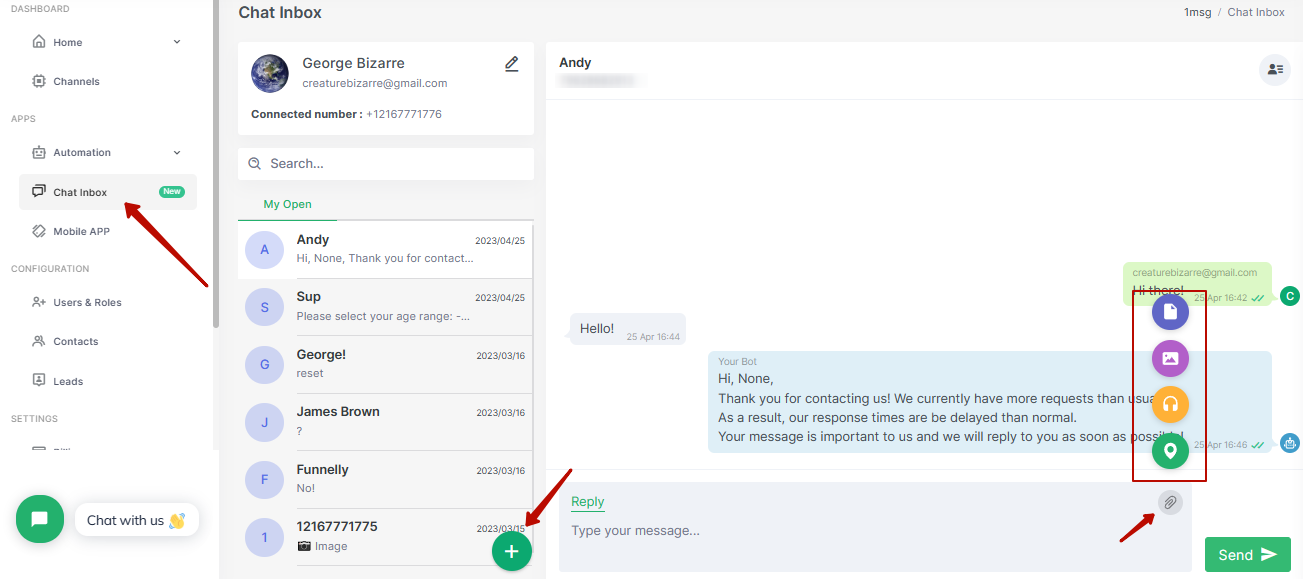
Embracing the WhatsApp Multi Device and Multiple WhatsApp Features
With the WhatsApp multi device feature, agents and operators can now access their WhatsApp Business account on multiple devices, making it easier to manage customer communications. This eliminates the need to install WhatsApp on multiple devices or search for ways to use 2 WhatsApp accounts in one phone. The multiple WhatsApp feature also enables businesses to cater to different customer segments, providing a more personalized customer experience.
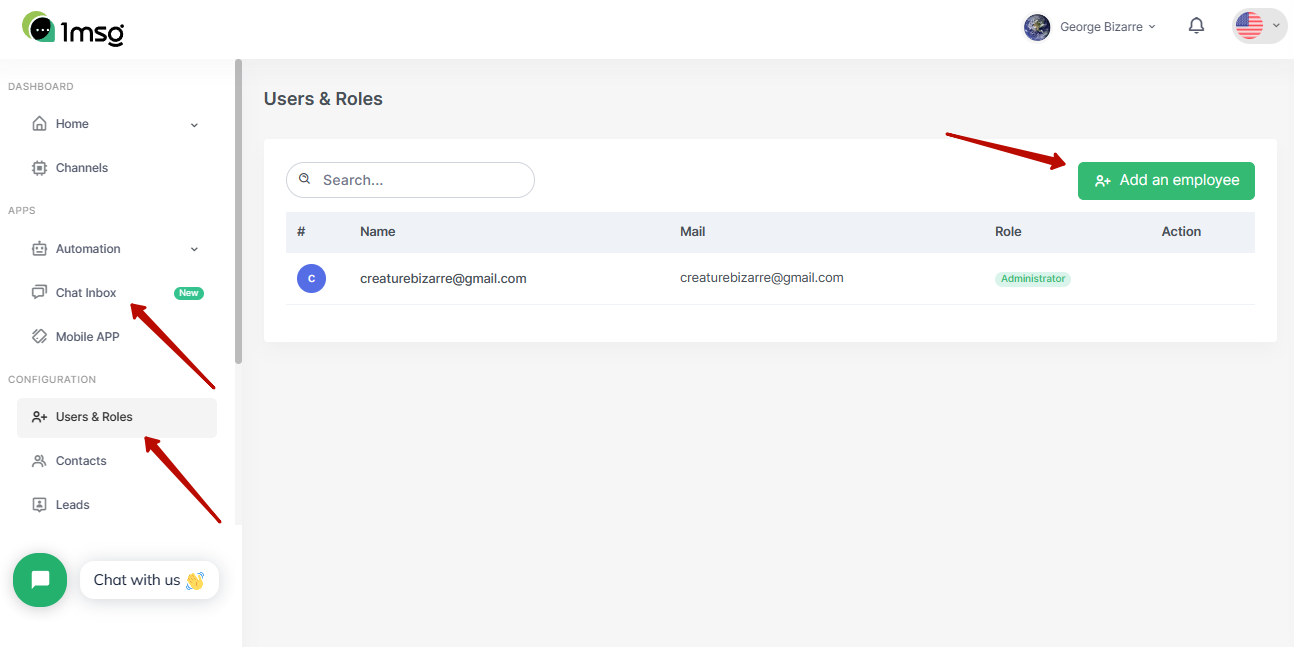
To take advantage of WhatsApp Shared Team Inbox chat services, you can connect the WhatsApp Business API, and the chat will be provided to you along with API access. Through the chat, you will be able to easily connect and delete agents, set up areas of responsibility, as well as track leads and connect automation tools for your business. Install our chat inbox and don't ask questions like: "how to use 2 WhatsApp in one phone or how to connect one number two WhatsApp". You'll find all the answers inside our app, and you'll be able to set up your communication with customers in the best way and with the important and necessary tools.

In Conclusion
In an age where customer satisfaction is key to business success, the WhatsApp Business API and its multiagent shared inbox chat format offer a powerful solution to enhance customer communication. By leveraging these features, businesses can effectively manage their WhatsApp Business multiple users, provide a seamless customer experience, and stay ahead of the competition. So, don't wait any longer – start exploring the world of WhatsApp Business and unlock the full potential of this powerful communication tool. Download the WhatsApp Business app, set up your WhatsApp Business account, and learn how to use WhatsApp Business to its fullest potential, ensuring that your one number serves two WhatsApp purposes and that you're always ready to respond to your customers' needs.

