Distinguishing Between Broadcast and WhatsApp Group

In the world of instant messaging, WhatsApp reigns supreme. With over 2 billion users worldwide, it's a platform that fosters connectivity on an unprecedented scale. Two features central to this are the WhatsApp Broadcast and WhatsApp Group functions. While they might seem similar, they have distinct purposes and operations. This article will dissect the WhatsApp Broadcast vs Group conundrum, shedding light on their differences and applications.
Embracing the Messaging Transformation
WhatsApp Broadcast, a feature often overlooked by many, is a veritable treasure trove. This impressive function enables you to dispatch messages to numerous contacts simultaneously without the necessity of forming a group chat, thus ideal for one-to-many communication. Here's why it commands such strength:
Privacy Coupled with Efficiency
WhatsApp Broadcast empowers you to deliver messages to a multitude of contacts all at once, while preserving your privacy. Unlike in group chats, recipients remain unaware of who else is on the broadcast list, guaranteeing the confidentiality of your messages.
In addition, responses to broadcast messages are only visible to you, simplifying communication and evading the commotion typically associated with group chat notifications.
Broad-ranging Usages
WhatsApp Broadcast proves to be a versatile instrument, suitable for a variety of applications. Be it business owners, educators, or event coordinators, this feature can be utilized to distribute crucial announcements, updates, or exclusive content to subscribers, students, or event participants.
In essence, it's an exceptional means to engage your audience while maintaining the efficiency of communication. But let's take a closer look at these two WhatsApp communications tools.
What is a Broadcast in WhatsApp?
A WhatsApp Broadcast is a feature that allows you to send messages to multiple contacts simultaneously, without them knowing who else received the message. Essentially, it's a one-to-many communication method. Here's what you need to understand about it:

- Broadcast List Creation: To WhatsApp send broadcast messages, you first need to create a broadcast list WhatsApp. This list can include any of your contacts who also have your number saved in their contact list.
- Message Delivery: When you send a message to the broadcast list, it will appear as a regular, direct message in the recipient's chat. The broadcast meaning in WhatsApp revolves around this private dissemination of the message.
- Recipient Interaction: Recipients cannot see who else received the broadcast message. If they reply, it will come directly to you, not to the entire broadcast list. Hence, the broadcast group in WhatsApp is not really a group but a list for mass individual messaging.
At 1msg.io, you can send Bulk messages on WhatsApp.
What is a WhatsApp Group?
A WhatsApp Group, on the other hand, is a chat forum that allows for group communication. Here's what distinguishes a WhatsApp group:
- Group Creation: To create a WhatsApp group, you select the contacts you want to add to the group. You can add them directly if they're in your contact list or use a group link to invite them.
- Message Delivery: Messages sent in the group are visible to all group members. This encourages interactive discussions among the group members.
- Recipient Interaction: Unlike in a broadcast, replies in a group are seen by all members. The group setting allows for open dialogue and interaction among all participants.

It is very important to note here that you cannot create groups in the WhatsApp Business API, so if you are going to connect a number in WABA, then your option is WhatsApp broadcasts.
WhatsApp Broadcast vs Group: The Key Differences
Understanding the distinction between a WhatsApp Broadcast and a WhatsApp Group is essential to use these features effectively. Here are their key differences:
- One-to-Many vs Many-to-Many Communication: A broadcast is a one-to-many communication tool. When you send a message, it goes to each recipient individually. In contrast, a group is a many-to-many communication tool. Messages sent are seen by all members, and any member can respond.
- Privacy: In a broadcast, recipients cannot see who else received the message. In a group, all members can see who else is in the group and can read their messages.
- Recipient Response: Responses to a broadcast message come directly to the sender, not to the whole broadcast list. However, in a group, responses are visible to all members.
- Application: Broadcasts are perfect for sending announcements, alerts, or updates where no collective discussion is necessary. On the other hand, groups are excellent for collaborative work, discussions, or social interactions where dialogue is encouraged.
Another important feature that distinguishes the broadcast from the groups is that it is much easier to automate the processing of incoming messages, for example with chatbots or auto-replies, these tools cannot cope with the chaos that occurs in groups, so it is preferable for businesses to send newsletters through a chat bot.
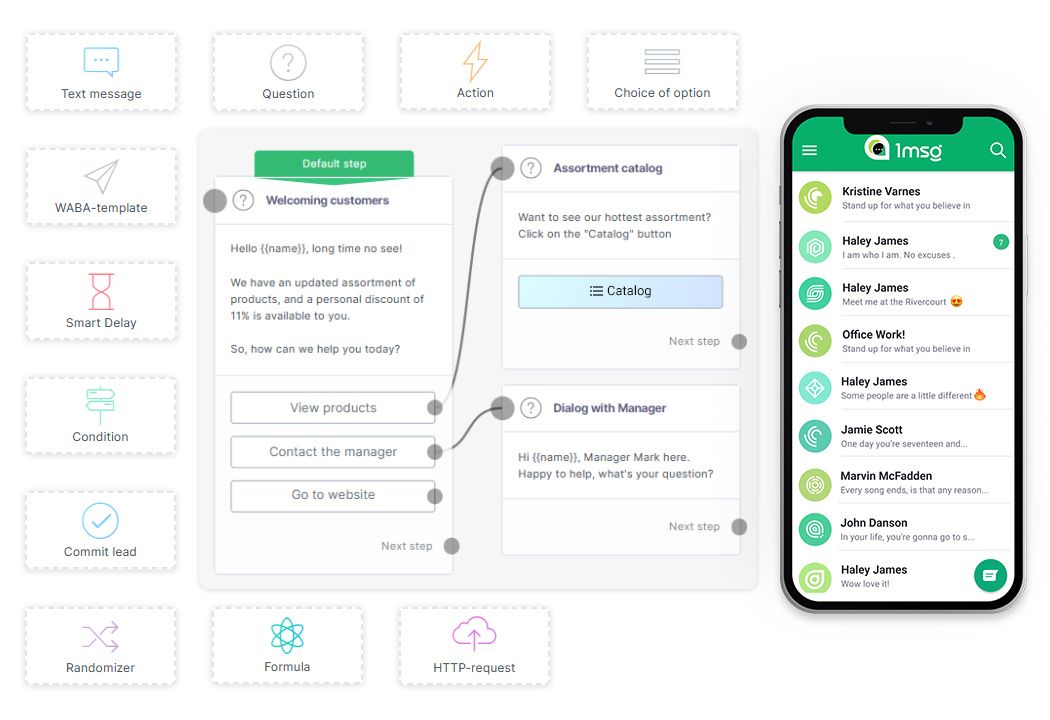
Conclusion
Understanding the distinction between WhatsApp Broadcast and WhatsApp Group is crucial for optimizing your communication on the platform. Whether you wish to send broadcast messages or encourage group discussions, WhatsApp provides robust features to cater to your needs. Remember, the effective use of these tools hinges on a clear comprehension of what each feature is designed to achieve. By grasping these nuances, you can truly unlock the potential of your WhatsApp communication.

