55+ Prevalent Chat Templates for Sales and Customer Assistance

In an increasingly digital world, businesses have recognized the value of using live chat platforms for effective sales and superior customer support. Utilizing script chat live, customer support chat, and customer service chat not only ensures prompt communication but also bridges the gap between businesses and their clientele, enhancing the overall customer experience. This article will provide a comprehensive overview of over 55 common live chat scripts, chat process examples, and best live chat examples you can incorporate to elevate your sales and customer service.
What Makes Live Chat Scripts Beneficial for Customer Service?
According to research by Software Advice, a significant 84% of respondents observed a marked improvement in their experience when the agent could answer confidently.
The creation of effective live chat scripts involves crafting tailored messages for the myriad of scenarios in which agents must interact with customers. The benefits of using chat scripts and templates are numerous, including:
Enhanced Speed – Predefined responses for commonly posed questions expedite the resolution process. Faster responses enhance customer satisfaction.
Appropriate Communication – Live chat scripts guide agents to maintain a defined communication style, ensuring customer satisfaction and aiding in converting customers into enthusiastic brand advocates.
Uniform Brand Experience – Preconfigured scripts assist in delivering a cohesive brand message during live chat interactions with website visitors or customers. This consistency fosters a positive word-of-mouth, integral to effective brand building.
Just as a well-crafted recipe is fundamental to creating a delicious dish, well-structured customer support chat scripts are crucial for delivering top-notch customer service. This article presents an assortment of widely used support scripts applicable to a variety of situations.

It's only $30 for full access to WhatsApp Business API
Chatbots, chatbot builder, inbox chat, automated replies, broadcast newsletters - all included in the $30 price tag
Connect WABA1. Initial Greetings and Welcome Scripts
One of the essential parts of a chat process is the initial greeting. A warm welcome sets the tone for the entire conversation. Here are five simple scripts to start the interaction:
"Hello! Welcome to [Your Company]. How can we assist you today?"
"Hi there! Thank you for contacting [Your Company]. How may I help you?"
"Good [Morning/Afternoon/Evening]! This is [Your Name] from [Your Company]. What can I do for you today?"
"Welcome to [Your Company]! How can we make your day better?"
"Hello! We're excited to have you here. How can we assist you?"
2. Inquiries and Information Gathering Scripts
Use these customer service chat examples to understand the customer's needs better:
"Could you provide more details about the issue you're facing?"
"Can you tell me the model of the product you're using?"
"May I have your account number to serve you better?"
"To understand the situation better, could you please share some more information?"
* You can set up automatic greeting auto-replies with this functionality in our personal cabinet.
3. Problem-Solving and Assurance Scripts
Here are some chat scripts for customer service examples that communicate empathy and reassurance:
"I understand how frustrating this could be. Let's find a solution together."
"I'm sorry to hear about the trouble you're facing. Let's see how we can resolve this."
"Rest assured, we'll do our best to fix this issue promptly."
"I understand the urgency of your issue. We're on it."
4. Sales and Promotion Scripts
Use these script chat live examples to introduce offers and deals:
"As a loyal customer, we have an exclusive deal for you. Are you interested to know more?"
"Are you aware of our latest product launch? It could be perfect for your needs!"
"We're currently offering a discount on several of our products. Would you like to check them out?"
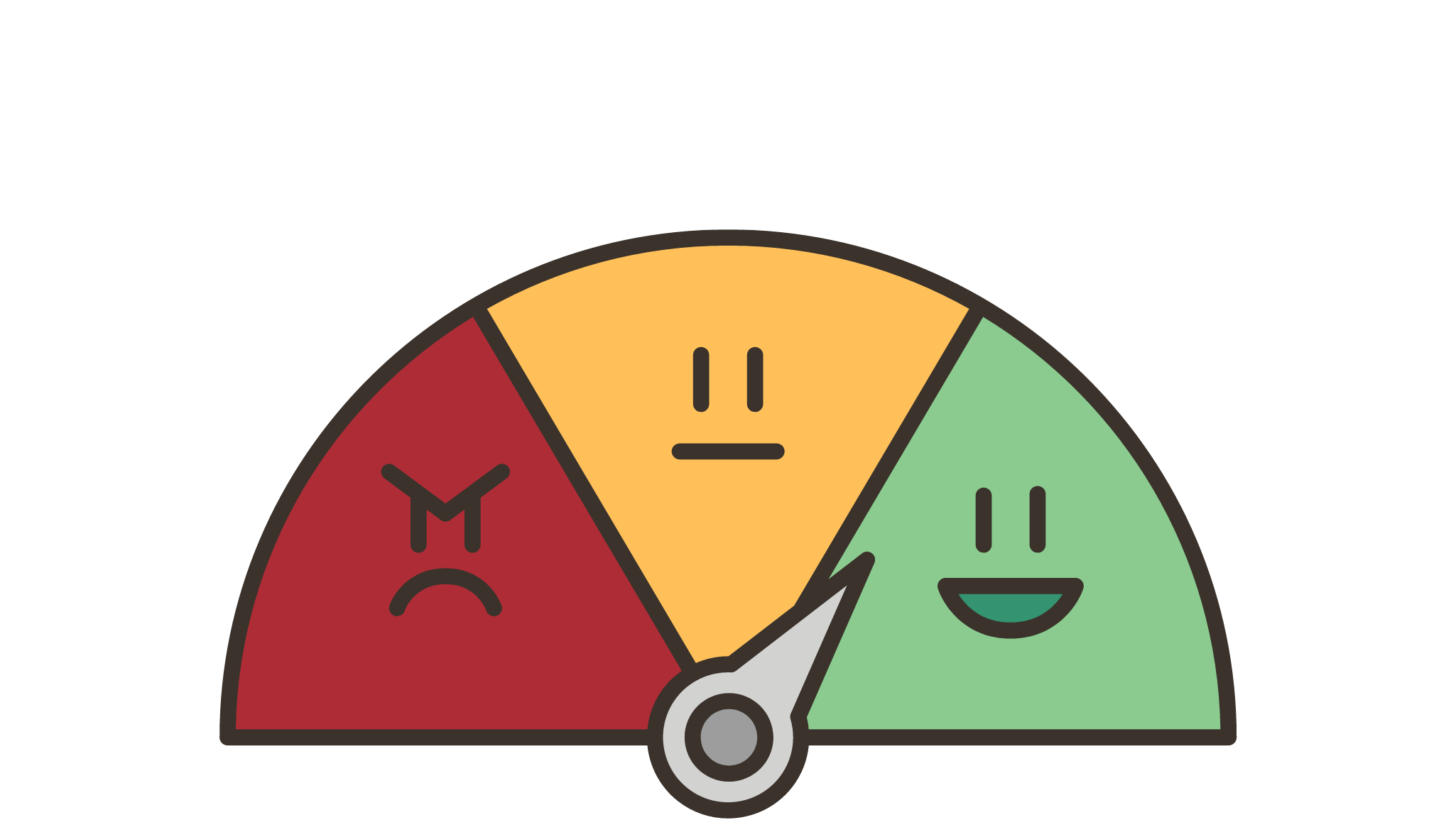
5. Follow-Up and Closure Scripts
Ending the conversation on a positive note is as important as starting it. Here are some live chat responses examples:
"It was a pleasure assisting you today. Have a great day!"
"Is there anything else I can assist you with today?"
"Thank you for choosing [Your Company]. We're here to help whenever you need us!"
6. WhatsApp Business Chat and Customer Support
WhatsApp for customer support is gaining popularity because of its simplicity and vast user base. Here are some customer care chat scripts for WhatsApp:
"Hello! This is [Your Name] from [Your Company]. How may I assist you today?"
"We have received your inquiry. Our team will get back to you shortly."
"Thank you for your patience. Your issue has been resolved."
7. Mock Chat Examples
To aid your understanding, here are some mock chat examples:
Client: "My product is not working."
Agent: "I'm sorry to hear that. Could you provide more details about the issue you're facing?"
Customer: "I'm interested in your product but not sure which one to choose."
Agent: "Of course! I'd be happy to help. Could you tell me a bit more about your needs and preferences?"
Customer: "I want to know about your return policy."
Agent: "Sure! We offer a 30-day return policy on all our products. You can find more details on our website."
8. Best Live Chat Examples
The best live chat examples are those that effectively resolve customer queries, offer immediate assistance, and maintain a positive, empathetic tone throughout. Here are some examples:
"We understand your concerns and apologize for the inconvenience. Our team is working on the issue, and we'll update you as soon as possible."
"We appreciate your feedback and will ensure this doesn't happen in the future. Thanks for bringing this to our attention."
"Thanks for your patience. The issue has been resolved. Please verify from your end."

9. Other Common Scripts for Various Scenarios
These are some other scripts that might come in handy:
"We understand how crucial this is for you. Our team is prioritizing your request."
"I will need a moment to fetch the information for you. Thank you for your patience."
"Our system is currently down. We apologize for the inconvenience and will get back to you as soon as it's up."
Live chat is a dynamic tool that has revolutionized the way businesses interact with their customers. With the right script and approach, your business can turn every chat into a potential conversion and ensure customer satisfaction. Embrace these scripts and chat process examples, and don't forget to tailor your conversations to match your brand voice and your customer's needs.
With the advent of platforms like WhatsApp for customer support, businesses have even more avenues to connect with their customers in real-time. Utilize these resources, and you'll be on your way to delivering exceptional customer service and boosting your sales through effective communication.
Remember, these scripts are starting points. The most successful customer support chat interactions come from agents who listen actively, empathize genuinely, and communicate clearly. Happy chatting!
Chat automation in WhatsApp
You can use the examples of communication that we have described not only to improve the scripts for your specialists, but also to set up automatic scripts for chatbots in WhatsApp. You can use the Сhatbot builder to create a bot that can maintain the desired level of loyal and correct communication. And by using the keywords feature, the bot will be able to capture the mood of customers and modify its script to properly reflect the customer's emotions and requests.
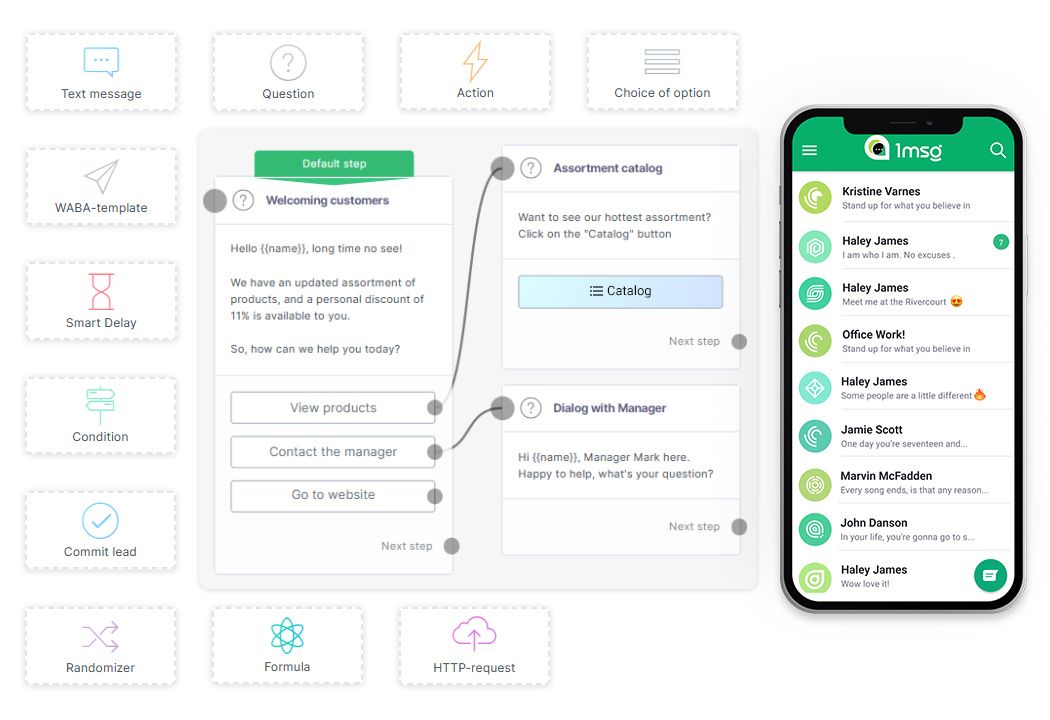
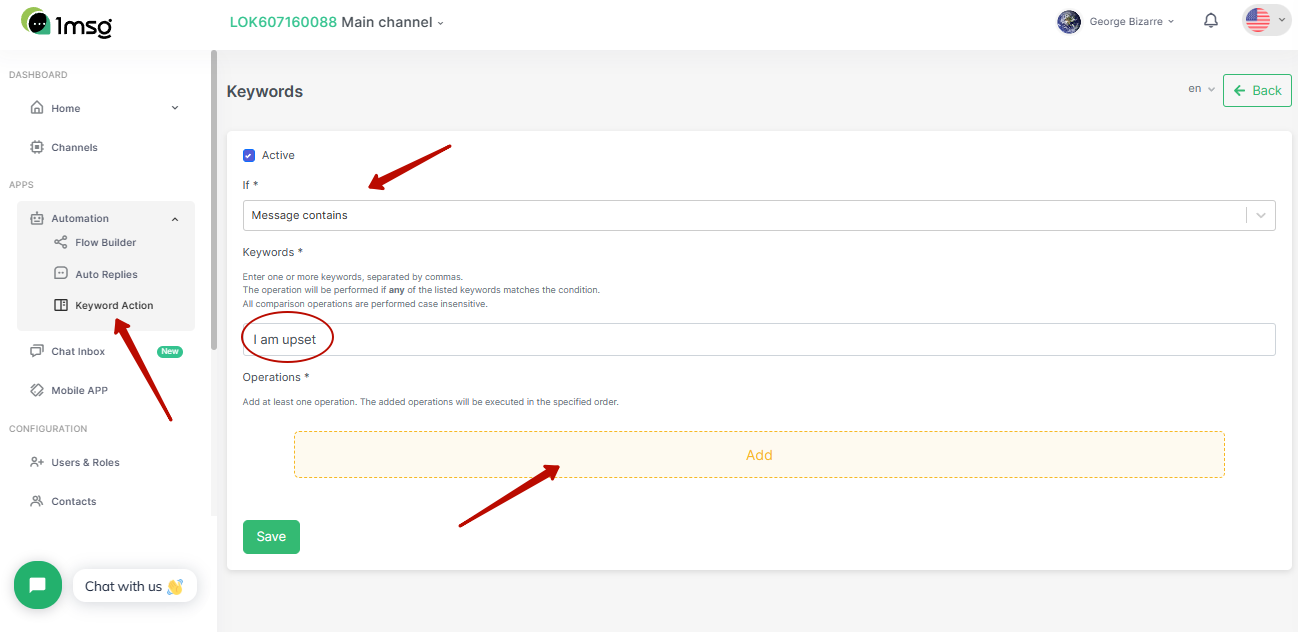
Incorporating a live chat support option allows for a smooth transition to a human team member when necessary, ensuring great customer service at all times. By striking the right balance between automation and empathy, businesses can deliver exceptional service experiences, meet customer expectations, and prevent bad experiences. This approach enhances the customer interaction while offering the efficiency of automation.
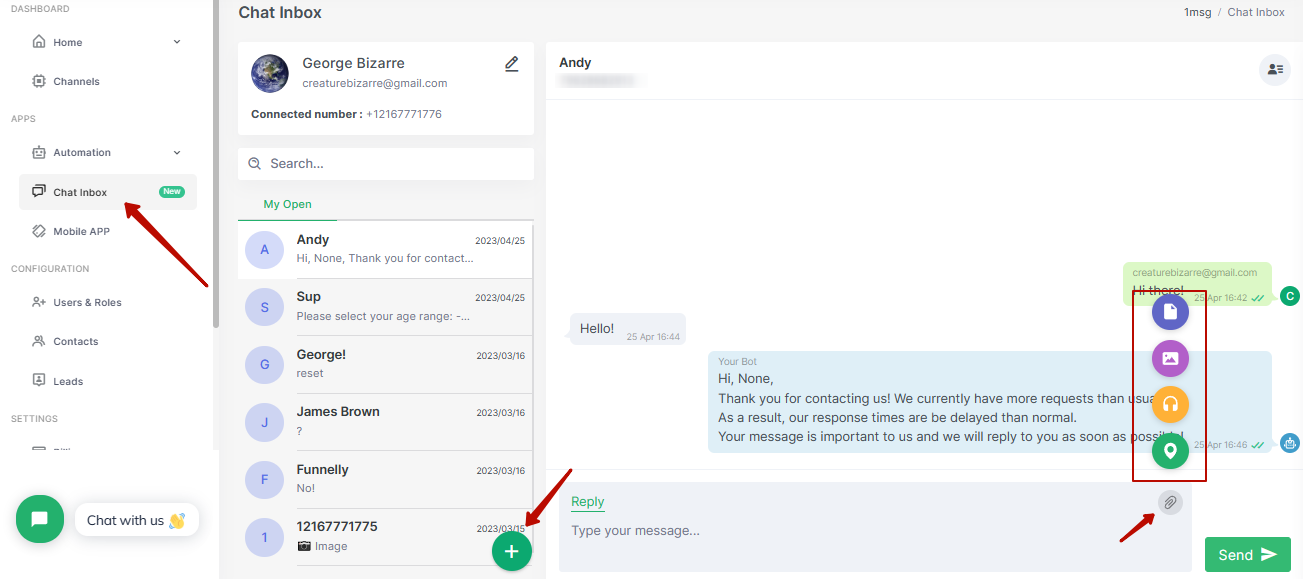
In the process of automating WhatsApp as a channel of communication with customers you may also be interested to know how to set up automatic responses and messages scheduled in time for this you can read the data materiel: Harnessing the Power of WhatsApp Scheduler for Your Business and Boosting Customer Service with Auto Replay Features on WhatsApp Business.

