Harnessing the Power of WhatsApp Scheduler for Your Business
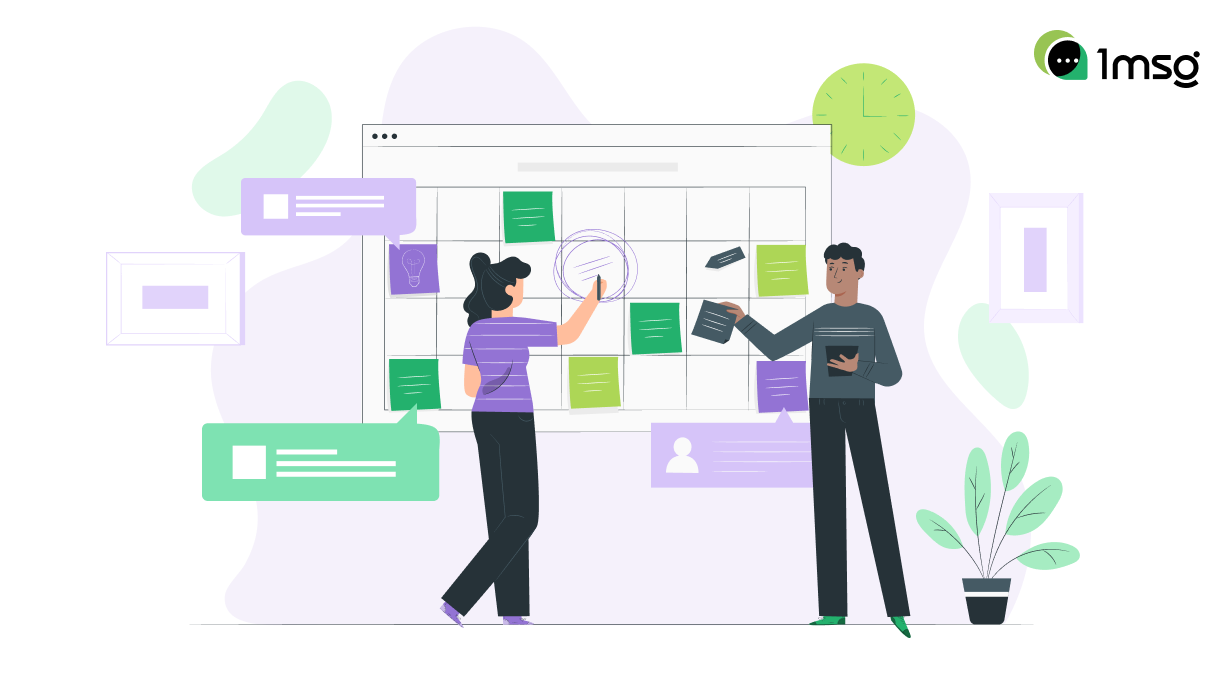
WhatsApp has undoubtedly become one of the most popular messaging platforms worldwide. With the advent of the "scheduling" feature, businesses can now leverage the power of automatic messaging to improve their communication and customer service. In this article, we will explore the benefits of using the scheduling feature on WhatsApp for businesses, along with the various ways you can automate WhatsApp messages.
What is WhatsApp Scheduler?
WhatsApp Scheduler, also known as automatic WhatsApp message sender, allows users to schedule WhatsApp messages in advance. This feature enables users to auto-send WhatsApp messages at a specified time and date, making it convenient for businesses to plan and organize their communication effectively. The ability to schedule WhatsApp messages, statuses, and other content can significantly enhance the way businesses interact with their customers and employees.
Such scheduled messages can often be found in Marketing messages or mass Support alerts. In other words, this is another WhatsApp tool that will help you improve your communication with customers and make your employees' work easier.
Benefits of Using WhatsApp Scheduler for Businesses
- Timed promotions and offers: With the ability to schedule WhatsApp messages, businesses can set up timed promotions and offers to their customers. This helps create a sense of urgency, driving sales and increasing customer engagement.
- Improved customer service: Automating WhatsApp messages enables businesses to send timely updates, reminders, and notifications to their customers, improving overall customer satisfaction.
- Streamlined internal communication: Schedule WhatsApp messages to remind your team of meetings, deadlines, and important announcements, ensuring everyone stays on the same page.
- Enhanced marketing campaigns: By using the automatic WhatsApp message sender, businesses can plan and execute marketing campaigns more effectively. The feature allows them to send targeted messages to customers at the most appropriate times.
- Efficient time management: The ability to schedule WhatsApp messages in advance enables businesses to manage their time more effectively, allowing them to focus on other important tasks.
It's only $30 for full access to WhatsApp Business API
Chatbots, chatbot builder, inbox chat, automated replies, broadcast newsletters - all included in the $30 price tag
Connect WABAIncorporating the WhatsApp API
For more advanced scheduling and automation features, businesses can utilize the WhatsApp API. By integrating the WhatsApp API into their systems, businesses can automatically send text messages, multimedia messages, and documents through the platform. This allows businesses to create more personalized and efficient communication channels with their customers and employees.
How to send scheduled message on WhatsApp via 1msg.io marketing platform
To schedule messages, you'll need access to the WhatsApp Business API. You can learn more about the features and benefits of WABA for business here: WhatsApp Business API or read this article: All Businesses need to know about WhatsApp Business: a brief breakdown. If you plan to connect the WhatsApp Business API, just follow these steps:
- Register at 1msg.io.
- Open a new WABA project.
- Connect your WhatsApp number to WhatsApp Business API.
- You will need an account in Meta Business manager to successfully connect the number. You can create it in advance, or it will be created in the process of connecting the number. Connecting the number is fast, our tips on the website will help you connect the number in just 10 minutes.
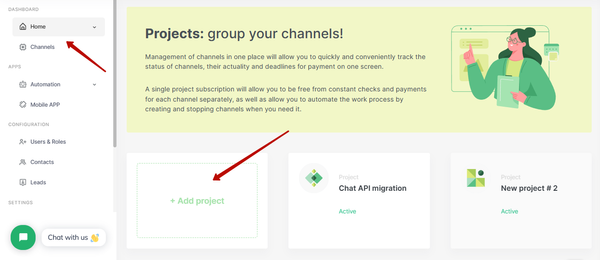
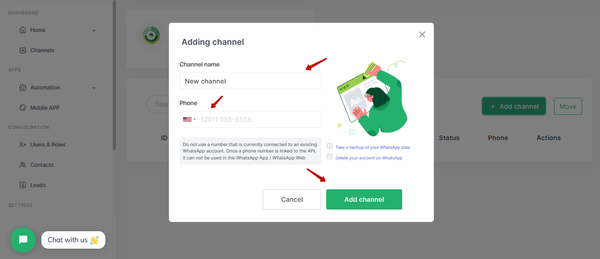
After connecting the number to WhatsApp Business API, you will no longer be able to use the number in regular WhatsApp and WhatsApp Business applications, but we immediately open Inbox chat, Automation tools and Chatbot builder on WhatsApp Business API number for our customers. And, of course, the auto-reply features and bot scripts with which you can schedule the sending of messages. And if you want to plan not just messages, but exactly mass mailings, then you will be interested in this section: WhatsApp Bulk messages.
Now in detail: how to schedule sending messages
For this, you have two options. First, you can set up automatic replies using the automation section. Automatic replies can include three types of settings, among which is the option to send scheduled messages after some time, if the client has not received a greeting message or for some other reason the operator has not contacted him.
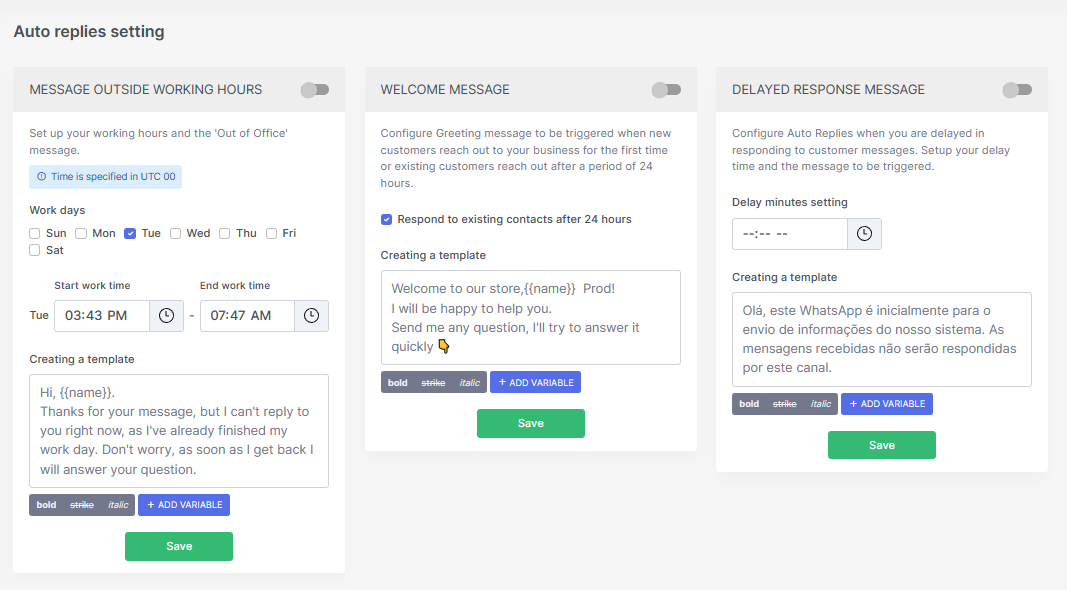
Second, you can schedule messages to be sent through the bot, you can send any WhatsApp messages, both text messages and media messages.
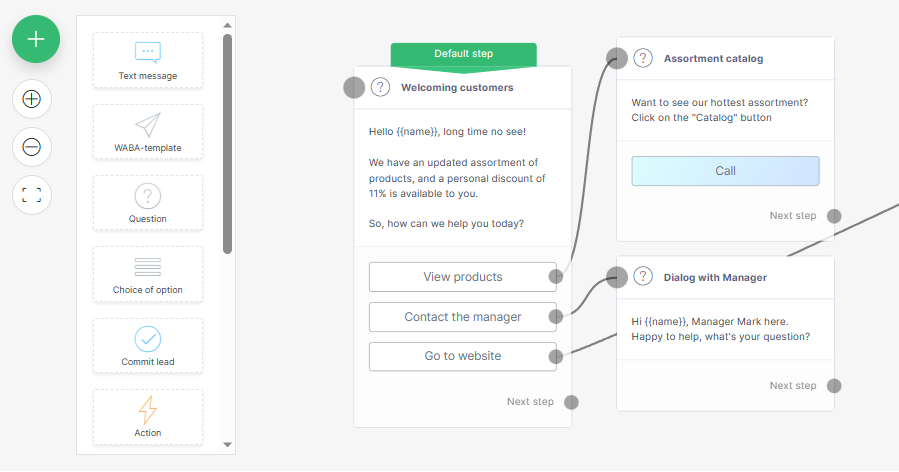
If you're setting up scheduled messages through the bot, you'll first need to create a new script and use the delay feature so that the message you want is sent to the customer after the time interval you specified. In the reader you can always see the scheduled WhatsApp status of the message.
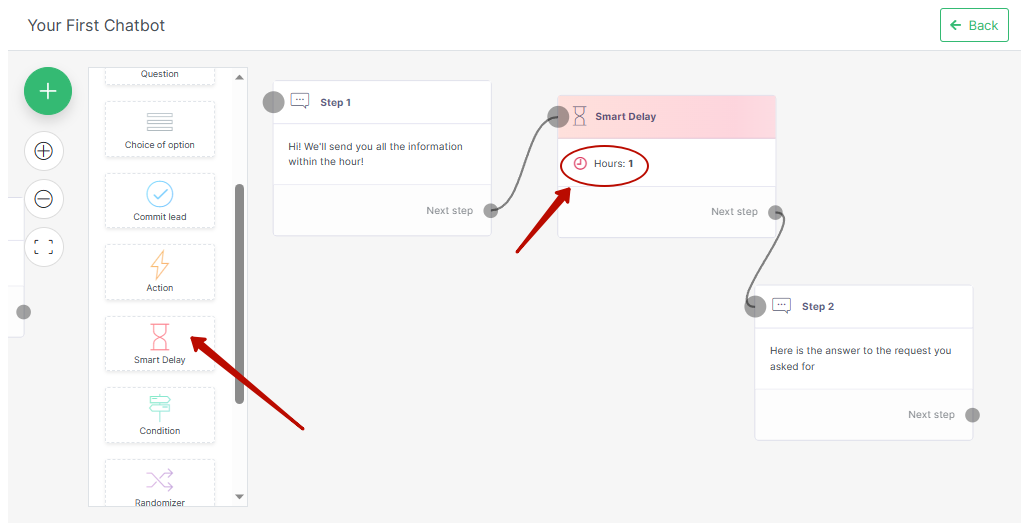
Both autoreplies and the visual editor of chat bots will be available to you after you register and connect your number to the 1msg.io platform. Connecting the number will also give you the ability to send WhatsApp messages, including WhatsApp Api send messages.
Schedule messages using WhatsApp chatbot
You can schedule the sending of messages using WhatsApp chatbot, for this you need to use the "Smart delay" function and set the time after which the bot should send the desired message. The main thing to remember is that if the message will be sent after 24 hours, you must make it a WhatsApp Business API template message.
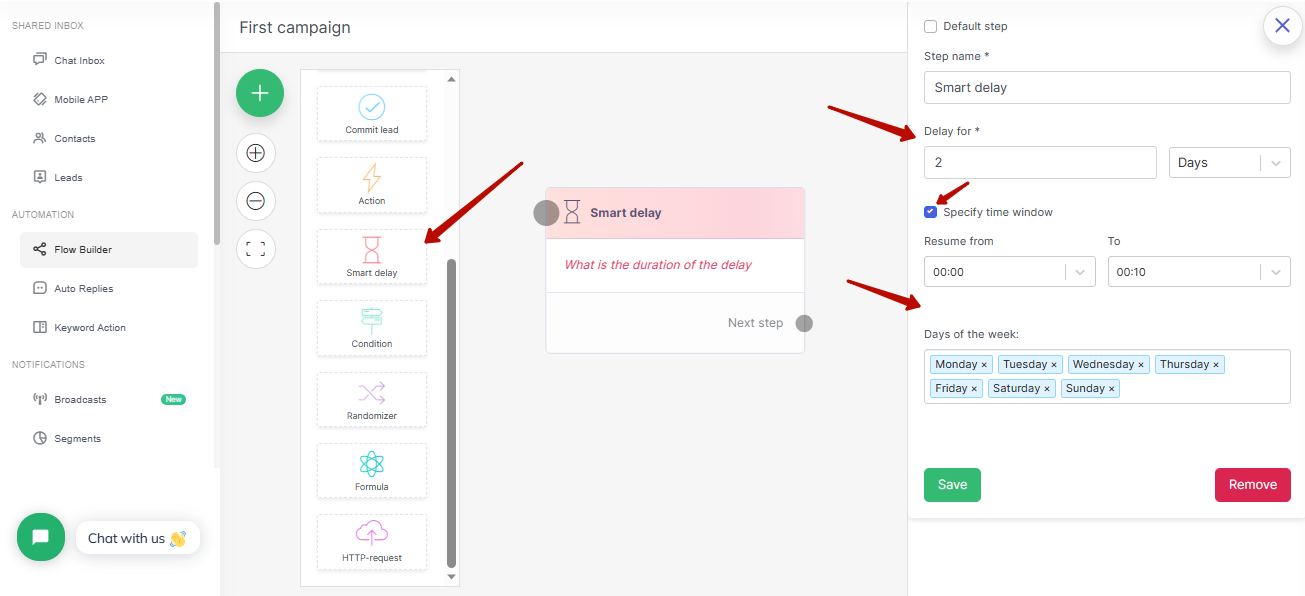
To learn more about how you can customize the bot's functionality, you can read our article on setting up WhatsApp chat bot: 1MSG.io — How to set up a WhatsApp chatbot? Part 1, Part 2, Part 3.
Conclusion
The scheduling feature on WhatsApp provides businesses with a powerful tool to enhance their communication strategies. By automating WhatsApp messages, businesses can improve customer service, streamline internal communication, and boost their marketing efforts. By integrating the WhatsApp API, businesses can take their messaging automation to the next level, creating seamless and personalized communication channels that help them grow and succeed.

