A Comprehensive Guide to unlocking the power of WhatsApp API integrations

In the digital age, businesses continuously seek innovative ways to connect with their customers and streamline their operations. One such method is through the integration of powerful communication tools like WhatsApp into their systems. This guide will explain how to get WhatsApp business API, the official tool provided by WhatsApp for developers, and the steps to integrate it into your business operations.
WhatsApp API, standing for Application Programming Interface, allows businesses to incorporate WhatsApp's functionality into their systems, making it easier to automate, integrate, and manage communication with customers. This process, known as WhatsApp integration, involves several steps and requires an understanding of the WhatsApp API documentation.
In addition to the official solution, there are also gray or unofficial solutions, we wrote about how they are inferior to the official solution here:1MSG.io — Comparing Official and WhatsApp Business API, the story of the confrontation between the official decision and the gray was described here: 1MSG.io — Official and Unofficial WhatsApp Business API
Step 1: Understanding the WhatsApp API Documentation
The WhatsApp API documentation is a comprehensive guide provided by the developers of WhatsApp. It includes detailed information on the capabilities of the WhatsApp Developer API, how to use it, and the standards to adhere to when integrating it into your systems. The documentation also provides example codes, making it a valuable resource for businesses and developers.
To get a closer look at the documentation you can WhatsApp Business API, for example, on our website: API documentation or in the personal account of 1msg.io.
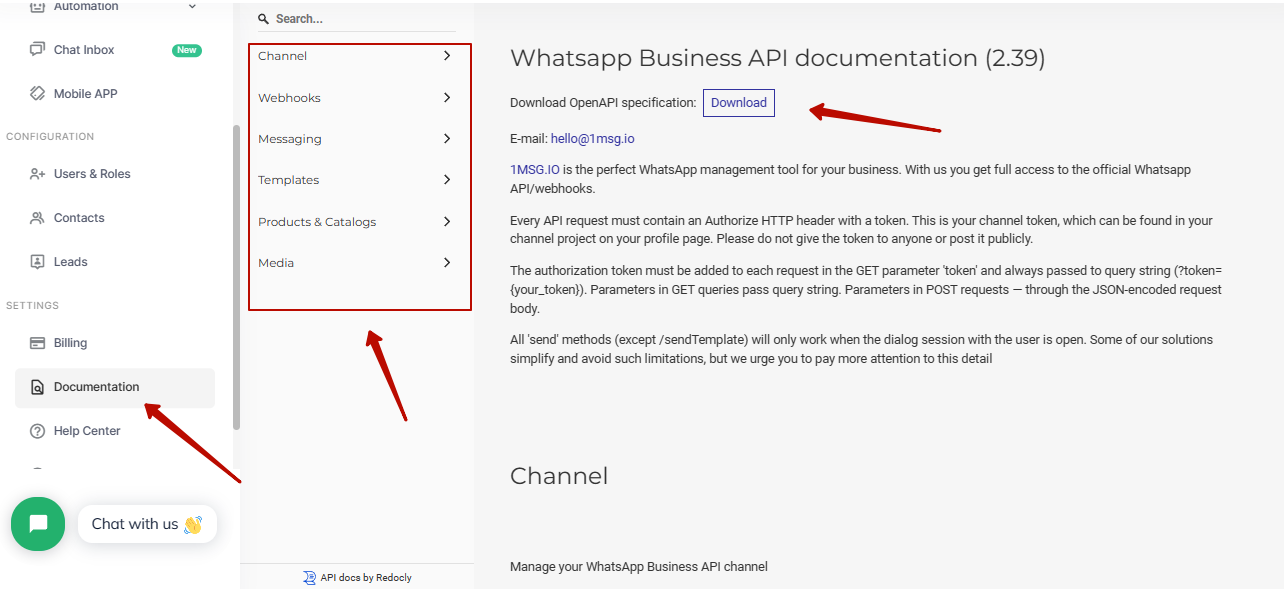
Step 2: Apply for WhatsApp Business API Access
Before you can integrate WhatsApp into your systems, you must first apply for access to the WhatsApp Business API. This process involves submitting an application through the Meta Business Manager.
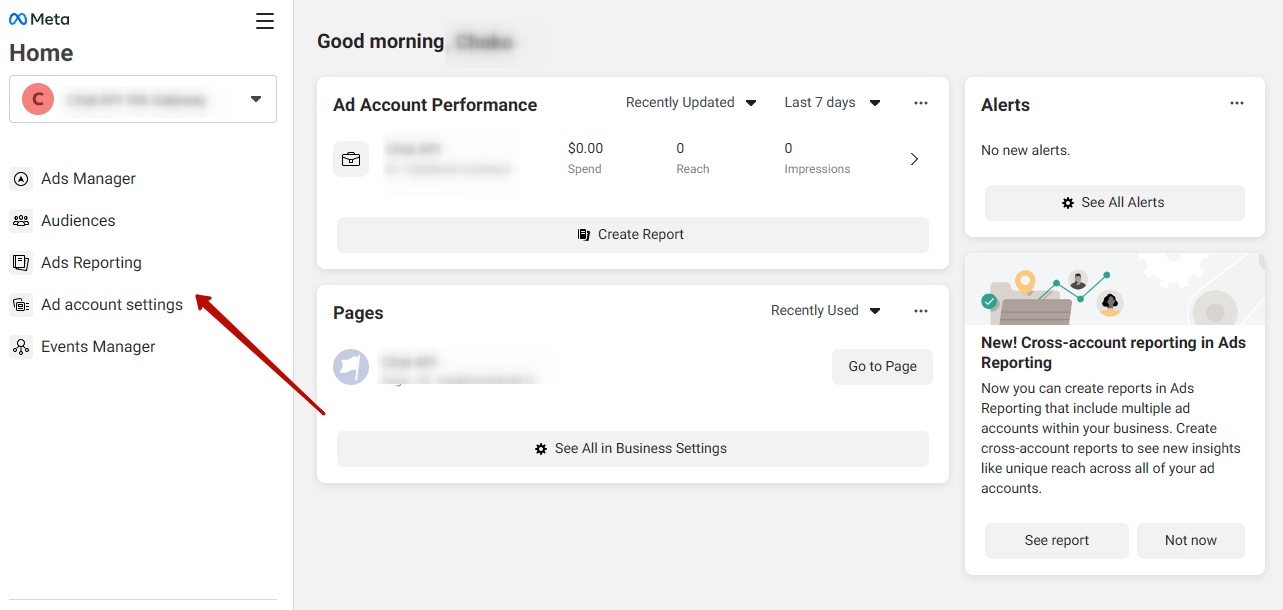
Creating a personal account in Meta Business Manager is a necessary step for further access to WhatsApp Business API and using Chat center, Automation tools, Chatbot builder and Bulk messenger from 1msg.io. Of course, you can open a Meta Business Manager account during the WhatsApp Business API registration process, but it will be easier and clearer to do it separately.
It's only $30 for full access to WhatsApp Business API
Chatbots, chatbot builder, inbox chat, automated replies, broadcast newsletters - all included in the $30 price tag
Connect WABAStep 3: Set Up Your WhatsApp Business Account
Once you've been granted access to the WhatsApp Business API, the next step is to set up your WhatsApp Business Account. This process involves creating a profile for your business, which includes information like your business name, description, address, and contact details.
You can do this through the Meta Business Manager.
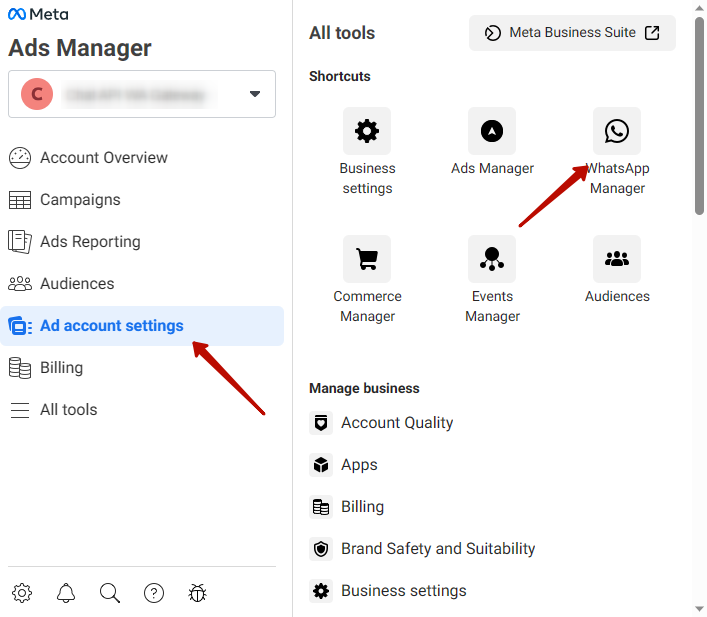
But it is faster to first connect the number through 1msg.io and make the initial setup of the account in the process of connecting the number. To sign up for a WhatsApp Business API account and connect your number, you need to:
- Register at 1msg.io.
- Open a new WABA project.
- Connect your WhatsApp number to WhatsApp Business API.
- You will need an account in Meta Business manager to successfully connect the number. You can create it in advance, or it will be created in the process of connecting the number. Connecting the number is fast, our tips on the website will help you connect the number in just 10 minutes.
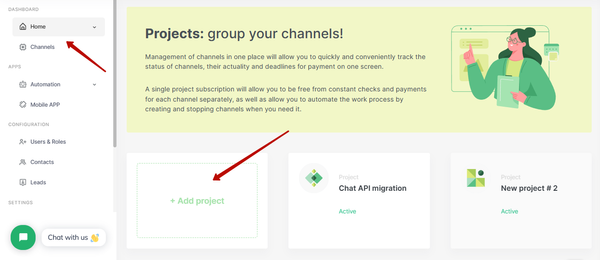
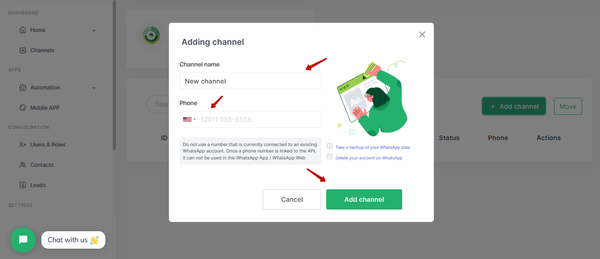
After connecting the number to WhatsApp Business API, you will no longer be able to use the number in regular WhatsApp and WhatsApp Business applications, but we immediately open Inbox chat, Automation tools and Chatbot builder on WhatsApp Business API number for our customers.
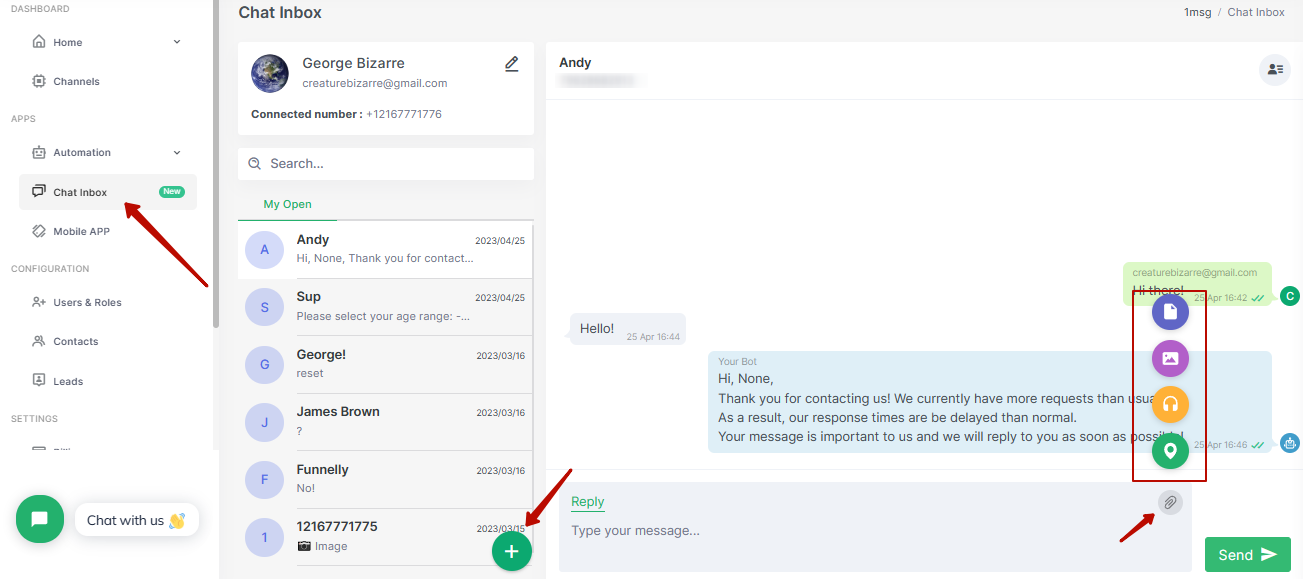
Step 4: Get Your API Key
After setting up your business account, you'll need to retrieve your API key. This unique identifier allows your system to interact with the WhatsApp API. To obtain your API key, navigate to the settings section of your WhatsApp Business account, and follow the instructions provided. To get API KEY for integrations you can also contact our Support: hello@1msg.io that will provide keys and necessary documentation to make the integrations.
Remember that the API KEY is critical information. Do not share it with anyone and do not leave it available to other users.
Step 5: Integrate WhatsApp API into Your Systems
With your API key in hand, you can now integrate the WhatsApp API into your systems. This involves implementing the API into your backend server and creating Webhooks to handle incoming messages and events. You can use the WhatsApp API documentation as a reference guide during this process.
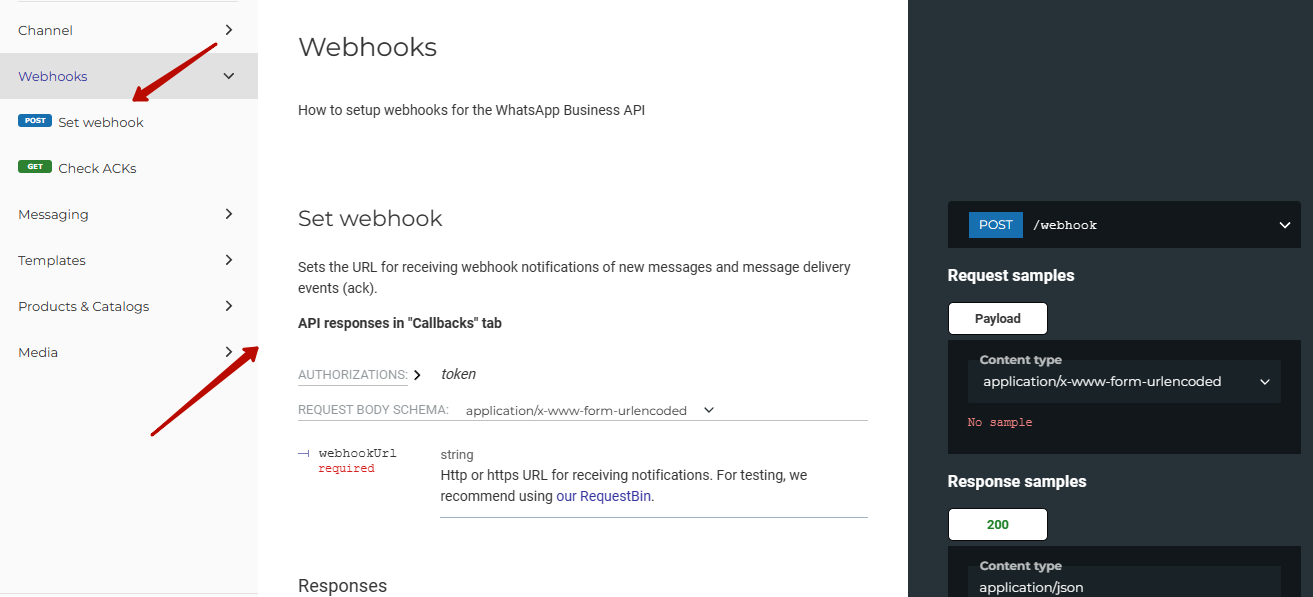
With 1msg.io, you can install any Webhooks to test and validate the customization of your solution.
If you need fast solutions, see how 1msg.io can implement all the features of WhatsApp Business API in Support, Marketing and Sales services.
Step 6: Testing Your Integration
Once you've integrated the WhatsApp API into your systems, it's crucial to test it to ensure it's functioning as expected. This involves sending test messages and checking if your system can successfully receive and process them.
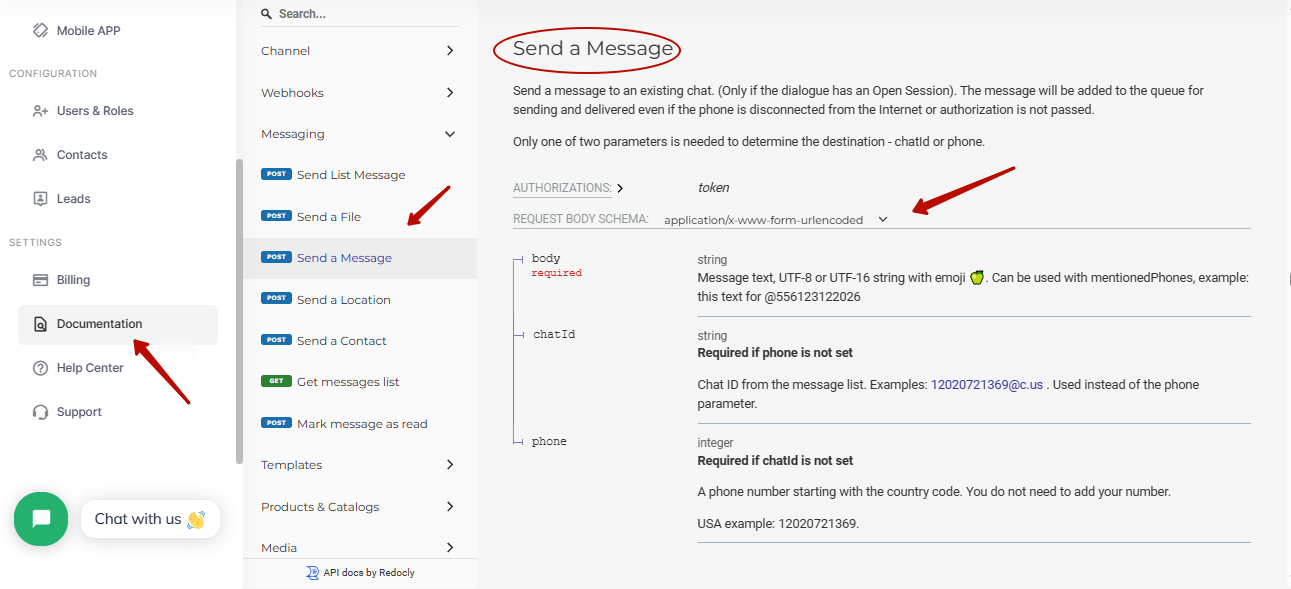
Step 7: Launch and Monitor Your Integration
After testing, you're ready to launch your integration. Monitor it closely to ensure it's performing optimally and make any necessary adjustments. With WhatsApp API integration, businesses can experience numerous benefits, including improved customer service, streamlined communication, and increased operational efficiency.
By leveraging tools like WhatsApp Web API, WhatsApp Web Plus, and the official WhatsApp API, businesses can seamlessly integrate WhatsApp chat into their systems and revolutionize their approach to customer communication.
If you're looking for easy ways to automate your inbox after the integration, try our Bot builder and automated responses.
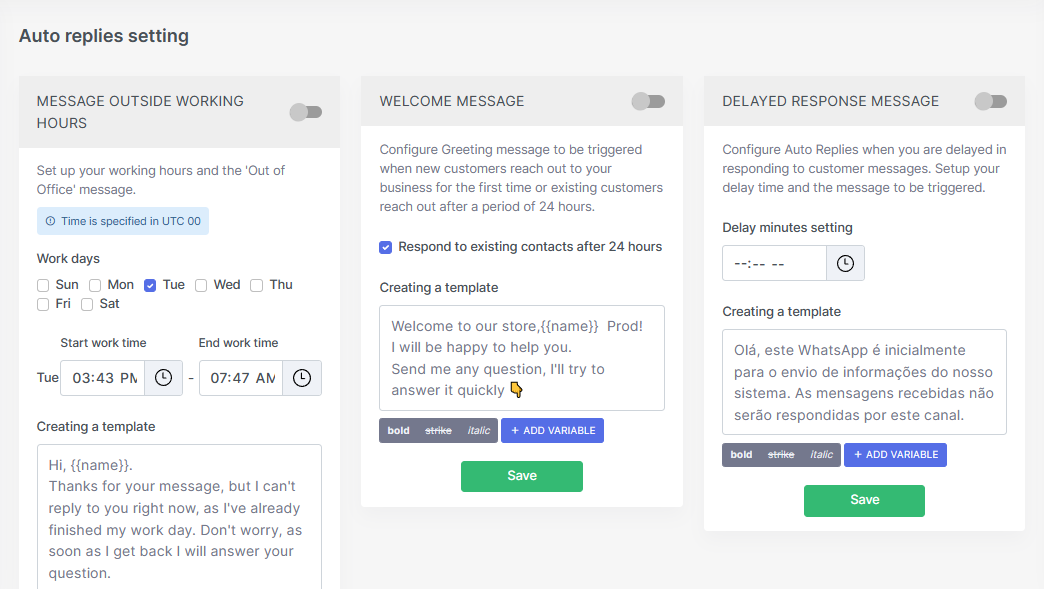
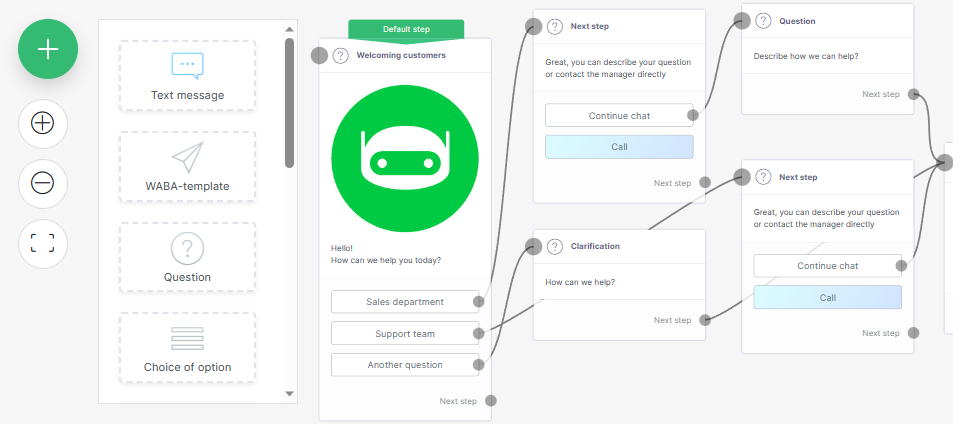
You can learn more about our functional chatbot builder on our website in the chatbot builder section, as well as in other articles on our blog: WhatsApp Chatbot: Customer Engagement for Businesses, Harnessing the Power of WhatsApp Scheduler for Your Business.
Conclusion
Getting the WhatsApp API and integrating it into your systems is a process that requires a good understanding of the WhatsApp API documentation and a clear plan. However, the benefits that come with WhatsApp Business API integration, such as streamlined operations and enhanced customer communication, make it a worthwhile investment for businesses striving to succeed in the digital age.

