3 ways to automate feedback collection in WhatsApp with 1msg.io

WhatsApp Business API has a wide arsenal of possibilities, with its help you can establish sales in messenger, conduct bulk messages to customers, build customer support, and of course collect feedback from customers, organize customer feedback management.

Why is collecting feedback on WhatsApp more effective than other ways?
WhatsApp has its own markup on outgoing and incoming messages, which may discourage you from getting started with WhatsApp Business API, but the benefits you'll gain from working with WhatsApp outweigh the hassle.
All API providers have their own markup on WhatsApp messages. 1msg.io offers you to connect WhatsApp at the lowest markup on the market. Instead of 15%, it's only 5%. Learn more about why connecting the number with 1msg.io will be a profitable decision for you: 1MSG.io — WhatsApp Business API Payment model.
Firstly, WhatsApp remains the most popular messenger in the world as of 2023, customers are more likely to prefer to text you on WhatsApp rather than go to other channels to contact you.
Secondly, WhatsApp has an incredible open, read and reply rate from users. Compared to email newsletters, messages are opened 60% more often and replied to 35% more often. This means that any newsletter you send out has a high chance of bringing in new customers or getting your old audience to buy.
It's only $30 for full access to WhatsApp Business API
Chatbots, chatbot builder, inbox chat, automated replies, broadcast newsletters - all included in the $30 price tag
Connect WABAHow to set up feedback collection in WhatsApp
Almost as in everything, we can talk about two important areas: technical implementation and proper user interaction. Let's start with how to build the right customer feedback collection: when is it the right time to collect feedback, what is the best way to handle it, what are the secrets here?
One of the most effective moments to collect WhatsApp feedback is immediately after an interaction or transaction has taken place. Whether it's a product purchase, service provision, or any other significant touchpoint, this is when the experience is freshest in the customer's mind. By leveraging WhatsApp's instant communication platform, businesses can send a brief survey or simply a message asking about the customer's experience. Immediate feedback often results in more accurate and actionable insights, helping businesses quickly address any concerns or reinforce positive behaviors.

To ensure higher response rates, businesses can consider offering incentives to customers for their feedback. This could be in the form of discount codes, early access to new products, or other relevant perks. In a platform like WhatsApp, where interaction is personal and direct, a well-timed incentive not only encourages feedback but can also foster customer loyalty. It's essential, however, to ensure that incentives don't bias the feedback. Customers should feel free to express both positive and negative experiences honestly.
How to set up feedback collection using WhatsApp Business API customer feedback tools?
The first way. Quiz chatbot script
The best way to collect feedback is to use a smart chatbot, which you can make with the 1msg.io chatbot builder.
It is convenient for several reasons at once:
- You can easily automate the process of collecting feedback.
- Gather feedback at the right moment in time.
- The bot will automatically collect all customer responses into the right section convenient for study and analytics.
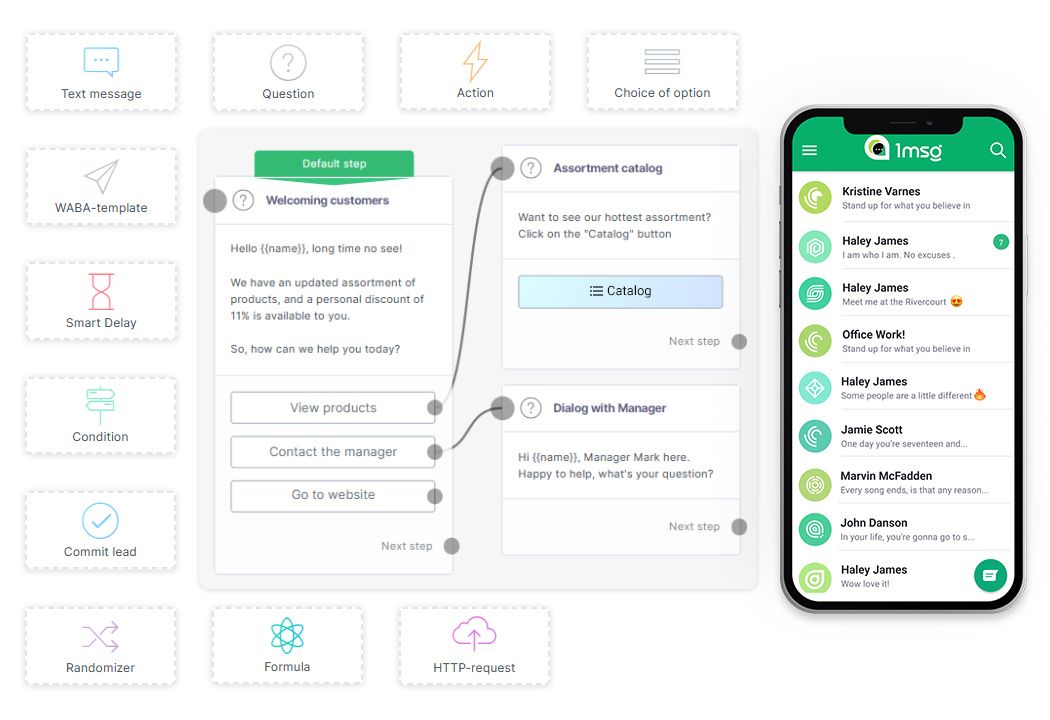
To customize the bot you will need to go to the bot section of the bot builder and create a new script.
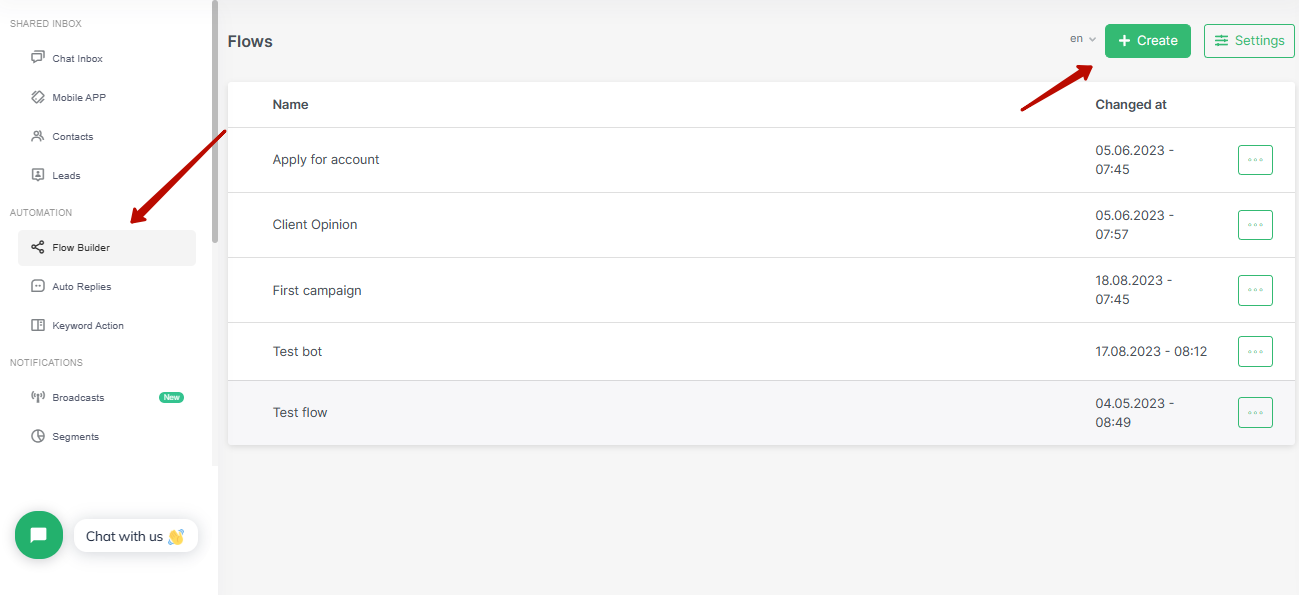
You will need to use a "questions" block to gather information from your customers. Questions allow you to ask customers questions, but even more importantly, questions allow you to store customer responses in variables.
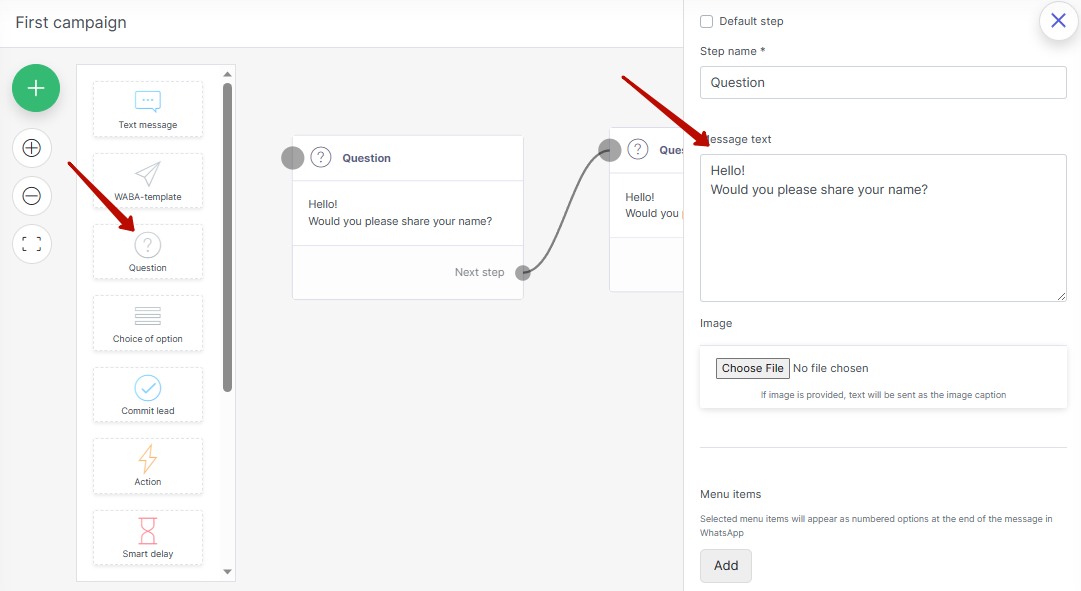
Variables are the key to collecting information. You should separately create variables, specify the criteria for the client's answer to the question (i.e. text, numbers, dates, possibly other client data). All client's answers will be saved in variables created by you, in the future you can study them or use them to make communication with the client "smarter" and more diverse.
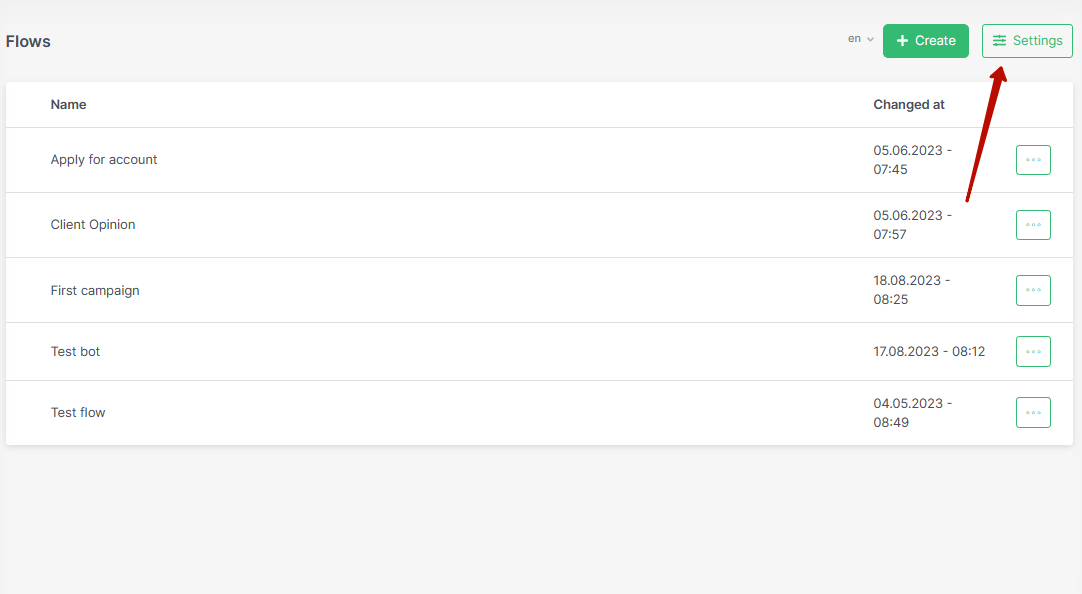
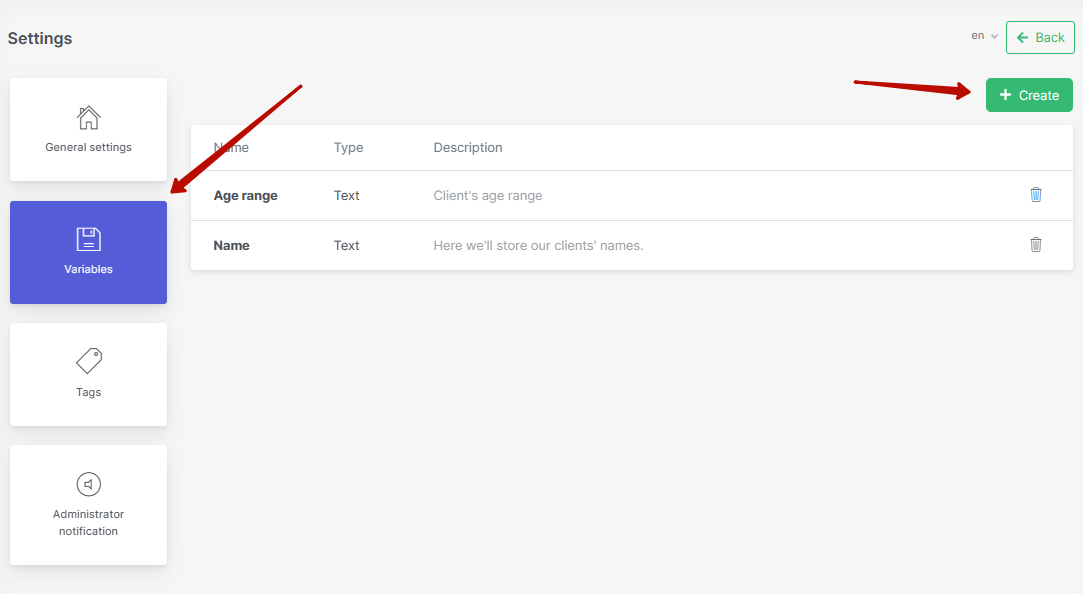
It is better to understand the relationship between variables and questions with an example. Imagine that you ask a customer with a block of "questions" his name, you should set a "variable" for the customer's answer, it is better to call it "customer name". Then, when the customer answers the question, his answer will go into the "Customer Name" variable.
How do I use a bot to manage feedback collection in time or after a trigger event has occurred?
To do this, you will need a combination of two tools, you can set special tags and teach the bot to collect feedback after exposing a certain tag to the client, for example, the tag "The customer made a purchase". If the client receives a similar tag, the bot responds with an action to collect information.
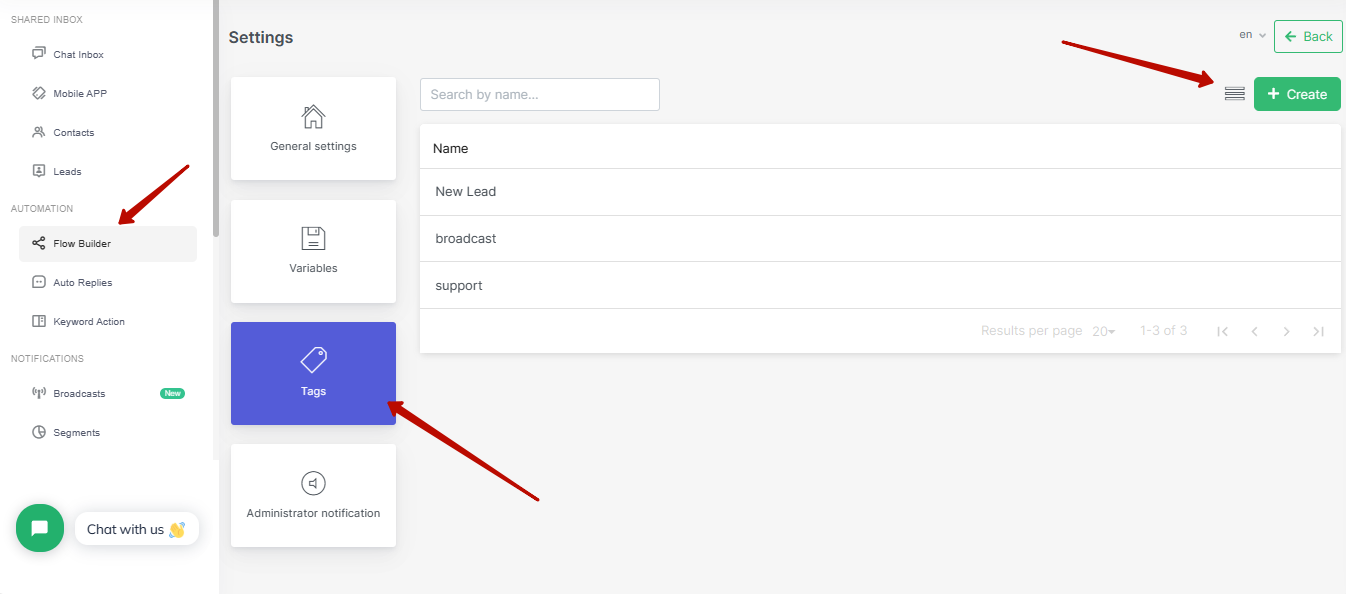
Tags are also installed in the bot settings menu. Think of the tag as a kind of token that the client receives. In order for the bot to expose such markers to clients after trigger events, you need to use the "Action" block in the bot constructor.
The action block is not visible to the clients, but at your request, the bot can perform various actions using this block, for example, set the desired tag on the client.
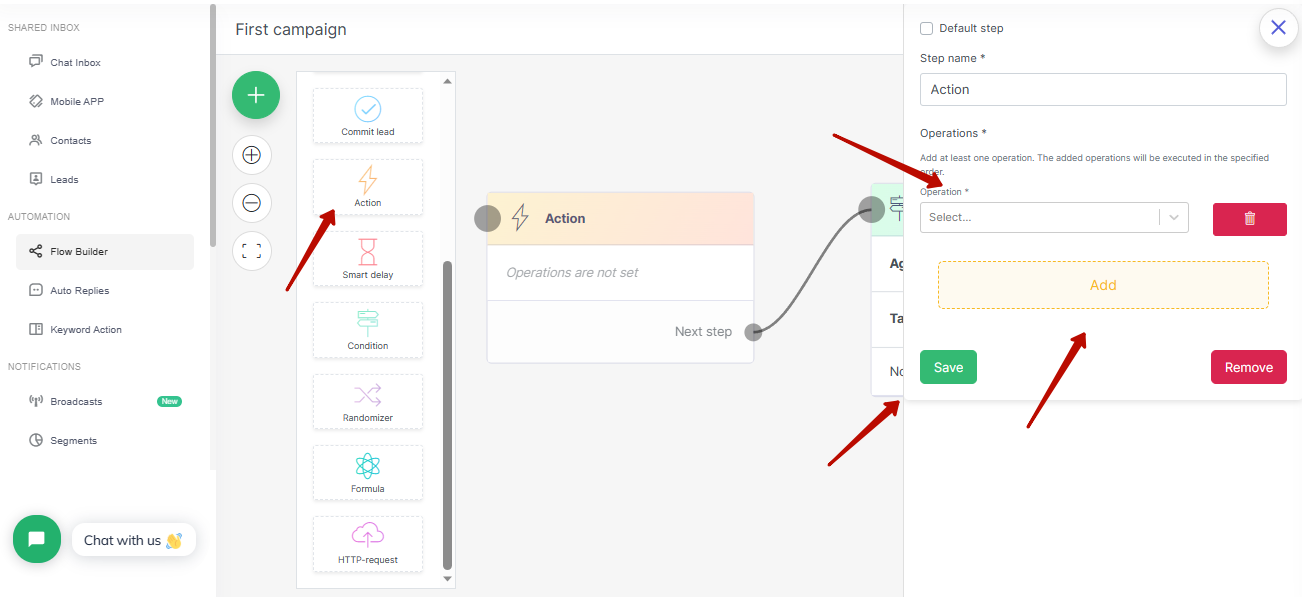
It will take some time to build a bot that will collect feedback, but you can always use our ready-made bots that you can find in your personal account 1msg.io.
The second way. Smart message delay in chatbot scripts
This method of feedback collection assumes that you teach the bot to collect feedback not after a trigger event, but after a certain time has passed: an hour, 12 hours, a day, etc. This method can also be very effective if you set up the right time to collect feedback.
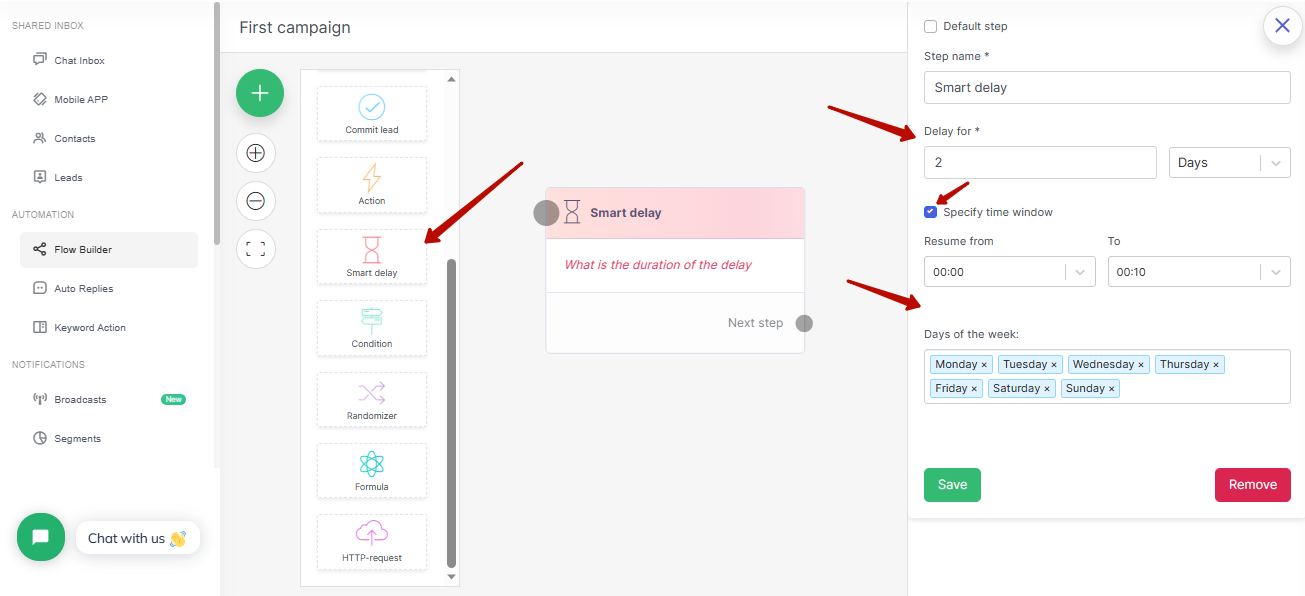
To set a delayed message, simply use the block of the same name in the chatbot constructor.
The third way. Automated messages or autoresponder tool
The auto-answer section is in the personal account automation section of 1msg.io along with chatbots and reactions to customer keywords.
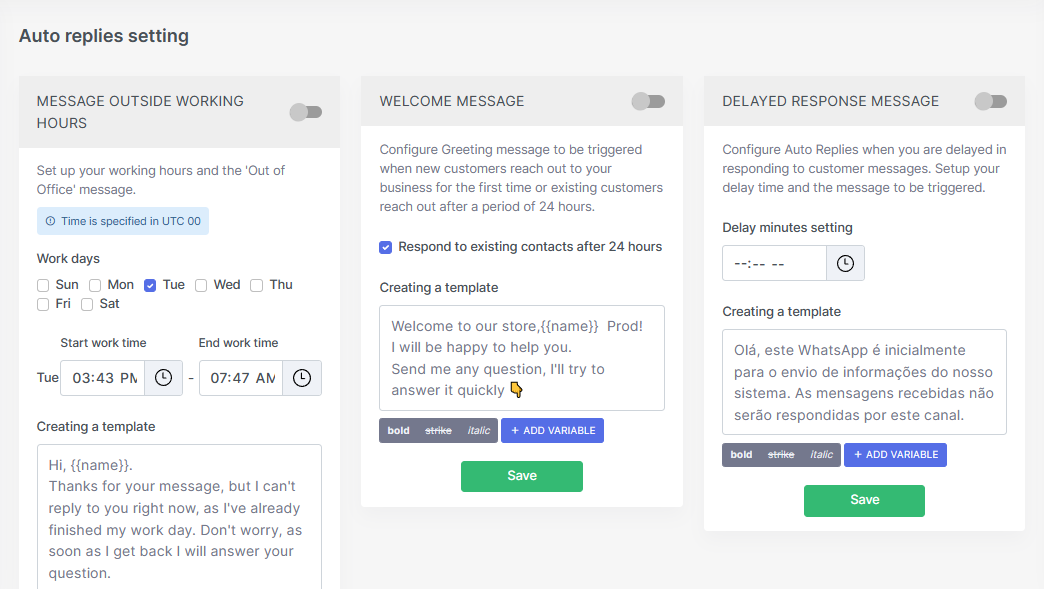
And contains three options for working with auto responses: responses to incoming requests, auto responses with a delay, if you want to meet customers with live communication, but are afraid that you will miss a customer, then auto responses will back you up and auto responses outside of business hours. The autoresponder function can also be used on the principle of time-delayed messages that you can send to customers after they have interacted with your service and collected feedback.
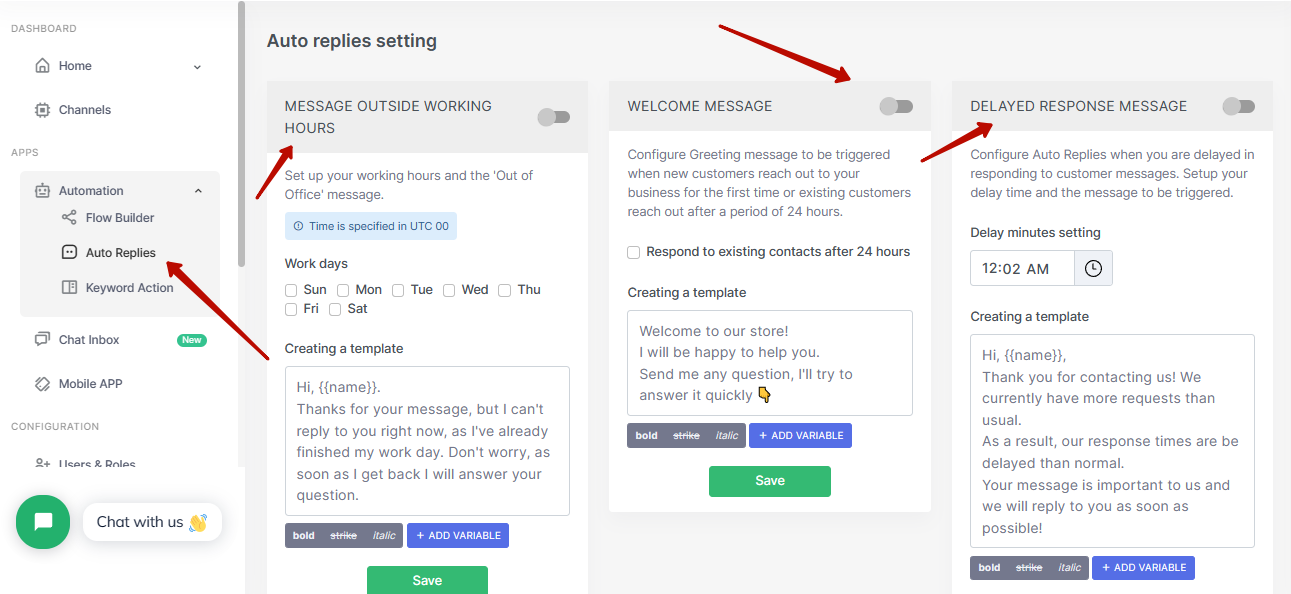
So we have broken down three ways to customize the collection of customer feedback in WhatsApp, we hope you will find it useful in working with customers.
Connect WhatsApp Business API now and use all the features of the most popular messenger to grow your Business
Ready to work Chatbots, Shared Team Inbox Chat, Automation Tools For Support, Sales and Marketing Teams
Get Started

