How To Build a Chat GPT AI Chat Bot on WhatsApp in 2024
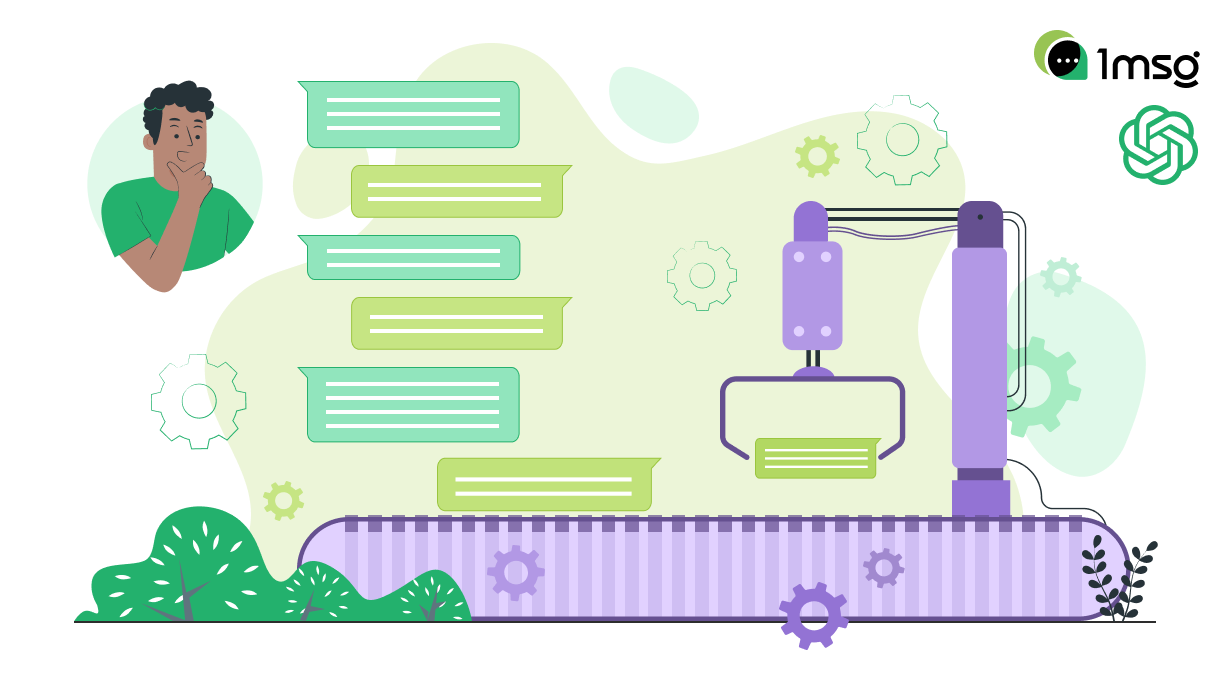
Probably no one needs to explain the advantages and possibilities of Chat GPT ai chatbot for business. Chat GPT has really changed the perception of how artificial intelligence can be used in work: chatbots, automated responses, AI support and sales, all companies are actively using it in their work, freeing up labor potential, increasing efficiency and unlocking the potential of their team. Today we will talk about how you can customize automated replies in WhatsApp by integrating WhatsApp Business API with Chat GPT.
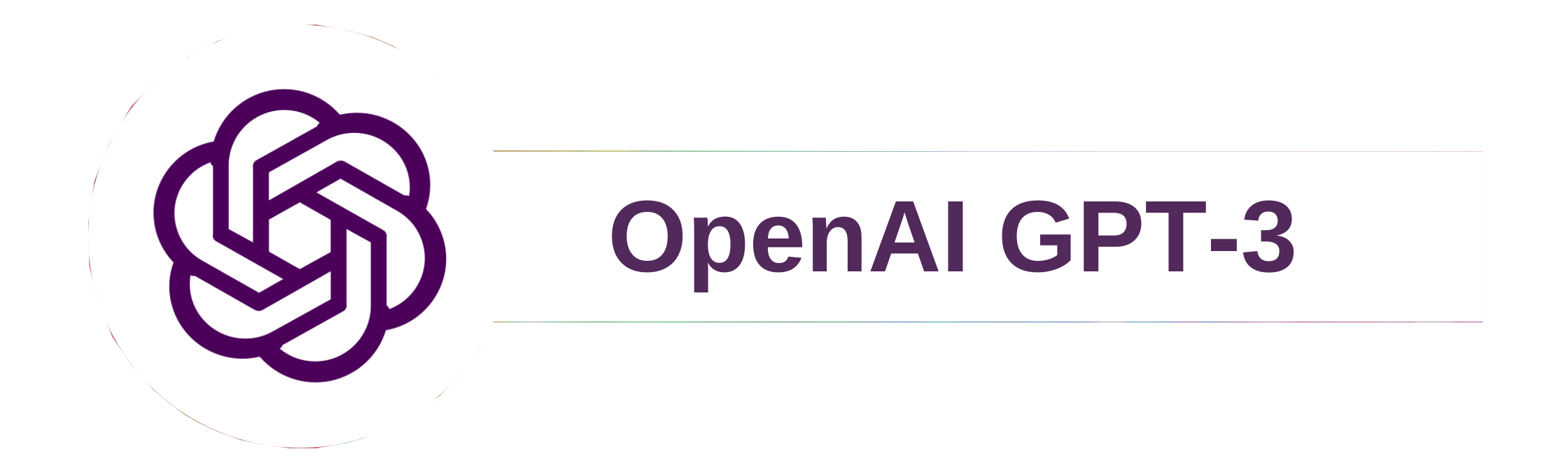
What are AI automated responses and how can they help your business?
Chat gpt WhatsApp bot, auto replies is a feature that you can use to provide your customers with automatically prepared replies so that no customer is left out and all incoming requests do not go unattended. At 1msg.io, you can take advantage of 3 types of common automated responses and customize them for your business.
And contains three options for working with auto responses: responses to incoming requests, auto responses with a delay, if you want to meet customers with live communication, but are afraid that you will miss a customer, then auto responses will back you up and auto responses outside of business hours. Automated replies work well when handling large numbers of requests, so autoresponders work well when teamed with Bulk messaging on WhatsApp. We wrote more about 1msg.io automated responses in this article: 1MSG.io — Auto Replay Features on WhatsApp Business 2023.
It's only $30 for full access to WhatsApp Business API
Chatbots, chatbot builder, inbox chat, automated replies, broadcast newsletters - all included in the $30 price tag
Connect WABABut today we're talking about AI auto replies in WhatsApp AI chatbot with integration to Open AI Chat GPT, the fourth option for handling auto replies in 1msg.io. What opportunities does it bring to you:
- Versatility in Language Processing: GPT-3’s adaptability shines across a multitude of language processing tasks. It serves as a multifunctional tool for translating languages, condensing text, responding to queries, and creating new content.
- Benchmark-Setting Performance: GPT-3’s impressive array of 175 billion parameters sets it apart, enabling it to deliver top-tier results in various natural language undertakings. This vast network of parameters is the cornerstone of its proficiency in navigating complex linguistic tasks.
- Custom-Tailored Precision: Tailoring GPT-3 to niche requirements enhances its output, making it an invaluable asset for customer service optimization, bespoke content generation, and seamless language translation.
- User-Friendly Integration: The integration of GPT-3 is straightforward across different platforms and applications, presenting a user-friendly option for businesses of all technical backgrounds.
- Adaptable Scale: The architecture of GPT-3 is designed for fluid scalability, accommodating fluctuating demands with ease.
- Economical Innovation: By streamlining content generation and other language tasks, GPT-3 cuts down on the need for costly development investments, offering a financially savvy alternative.
- Enhanced Customer Interaction: Leveraging GPT-3’s capacity for personalization can elevate customer interaction, fostering a sense of loyalty and increasing retention rates.
- Constant Availability: GPT-3 stands ready around the clock, providing uninterrupted customer support, resolving queries, and assisting customers anytime, thereby enhancing service reliability.
Now we can move on to the main thing: how to use chatgpt in WhatsApp?
How to connect and configure automatic AI responses for WhatsApp Business API in 1msg.io?
To connect AI auto-replies for WhatsApp Business API you first need to connect your WhatsApp Business API number. We will help you connect WhatsApp Business API, to do this you need to do the following steps:
- Register at 1msg.io. Registration is free, you can use a free demo account.You will be able to send test messages to your own number.
- Open a new WABA project.
- Connect your WhatsApp number to WhatsApp Business API.
- You will need an account in Meta Business manager to successfully connect the number. You can create it in advance, or it will be created in the process of connecting the number. Connecting the number is fast, our tips on the website will help you connect the number in just 10 minutes. Detailed instructions on how to connect the number can be found here: Attaching your WhatsApp number to WABA—detailed guide - 1MSG KNOWLEDGE BASE
After that, just activate auto-answers and they will start discussing incoming customer requests.
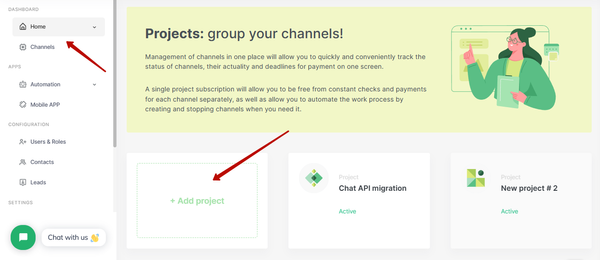
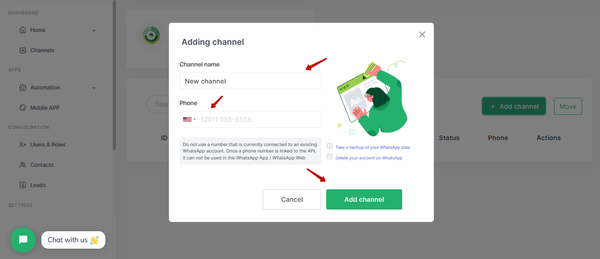
After connecting the number to WhatsApp Busines API, you will no longer be able to use the number in regular WhatsApp and WhatsApp Business applications, but we immediately open Inbox chat, Automation tools and Chatbot builder on WhatsApp Business API number for your customers. And, of course, the AI auto-reply features will also be available to you immediately. Once the number is connected, you can move on to setting up AI auto replies for WhatsApp Business API.
How to set up AI chat gpt on WhatsApp Business API?
- Go to the "Auto replies" section.
- Specify OpenAI API key.
- Specify the response time of the Chat GPT bot. After what time the bot should automatically reply to the client's message.
- Specify the prompt, that is, the primary context of the Chat GPT AI bot's responses. For example, you can specify that you work in the hotel business, the bot's responses should contain some general information about the hotel operation: check-in and check-out times, room occupancy, and so on. Examples of prompts can be found in the article below.
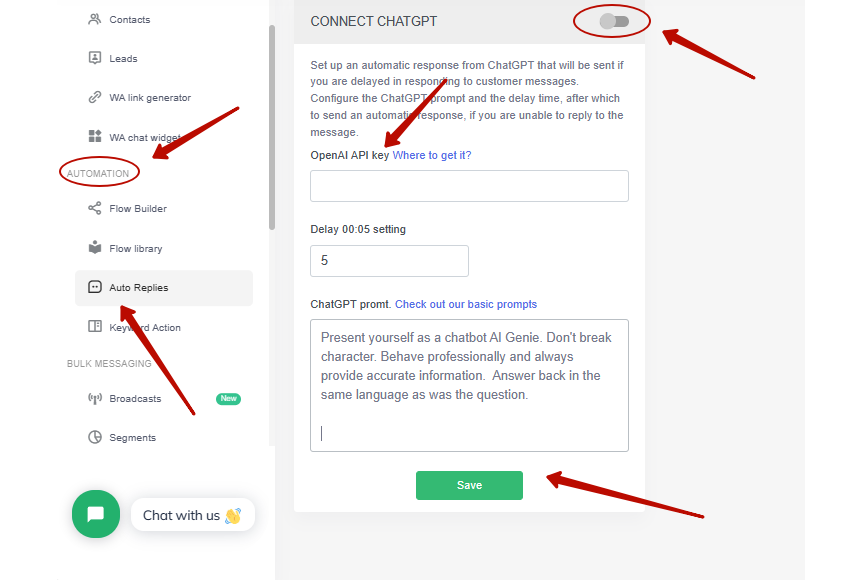
How to get an OpenAI API Key for ChatGPT?
To get your own OpenAI API key, follow the steps below:
1. Create an OpenAI account
If you don't already have an OpenAI account, navigate to the OpenAI website.
Here, you will see a "Sign Up" button at the top right corner of the website. Click on it and fill in your details to create an account.
2. Verify your account
After signing up, you'll receive an email from OpenAI to confirm your account. Open this email and click on the verification link. This step helps to ensure the security of your account.
3. Log into your account
Now that your account is verified, return to the OpenAI website and click on the "Log In" button. Enter the username and password you used to sign up.
4. Navigate to the API section
After logging in, in the top right corner of your screen you'll see an icon with your account name. Click it to open the dropdown menu then click "View API keys".
5. Generate a new API key
Now you're in the API keys section, you should see a button "Create new secret key". Click on that button to generate a new API key.
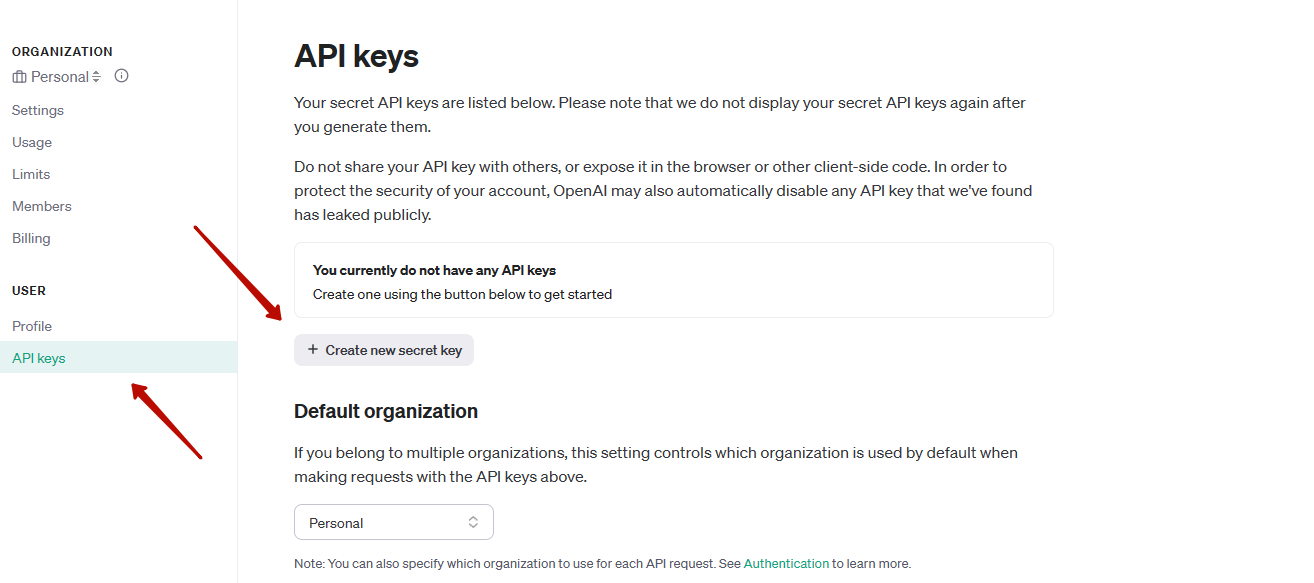
6. Secure Your API Key
Upon creation, your unique secret key will be displayed. It is essential to copy this secret key and input it into the necessary application. It is crucial to keep a record of this key in a safe place because, for security purposes, you will not be able to access it again. This key is necessary for the authentication of your applications with the services provided by OpenAI.
You can read more about working with API KEY here: Where do I find my Secret API Key? | OpenAI Help Center The main thing to remember is that Open AI offers the possibility to work with Chat GPT AI for free, but there are limitations on the volume of requests with Chat GPT, you can learn more about the price plan policy of the service here. Pricing (openai.com).
More details about WhatsApp charging system in this article: 1MSG.io — WhatsApp Business API Payment model.
How to properly design prompts for Chat GPT, what nuances should be considered? Or how to use chat gpt to communicate properly with clients
A prompt is essentially an input that you give to an AI model like Chat GPT to initiate a response. It's the text or instruction that sets the stage for the model's output. When you're interacting with a language model, the prompt is the message or question you type in that tells the AI what you want it to do or talk about.
For example, if you say to Chat GPT, "Write me a poem about the ocean," the entire sentence is the prompt. It tells the AI that you want a poem (the type of content) that is about the ocean (the subject of the content).
Prompts can be simple or complex, depending on the task you're asking the AI to perform. They are a critical part of interacting with AI because the quality and specificity of the prompt can greatly influence the quality of the AI's response. A well-crafted prompt leads to more accurate, relevant, and useful outputs from the AI.
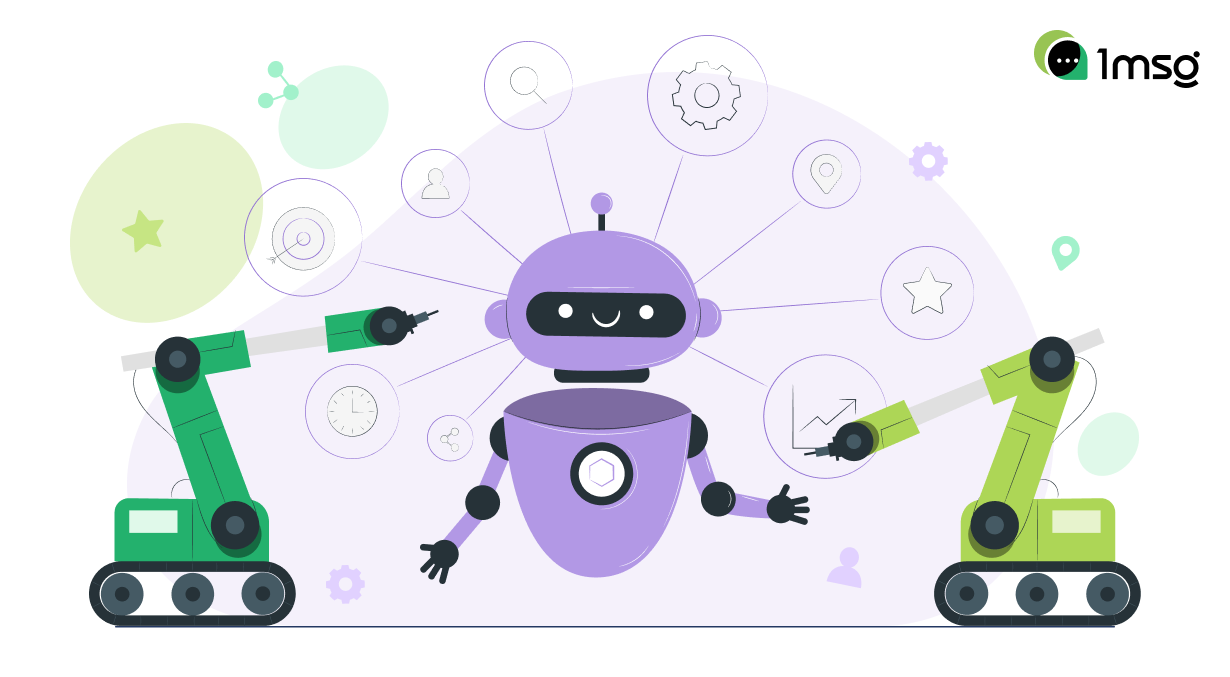
Designing prompts for Chat GPT AI chat-bot (or any variant of the GPT series) effectively is critical for getting the desired response. Here are some guidelines to follow when designing prompts:
- Be Specific: Clearly state what you want. The more specific your prompt, the more likely you are to get a useful response. For instance, instead of saying "Tell me about dogs," say "Provide a summary of the evolutionary history of domestic dogs."
- Use Clear and Concise Language: Avoid ambiguity in your prompts. Use clear and straightforward language so that the intent of your prompt is unmistakable.
- Provide Context When Needed: If your question requires understanding a particular context, include that in the prompt. For example, if you're asking for advice on a certain situation, provide enough background information.
- Sequential Prompts for Complex Tasks: If you have a complex request, break it down into smaller, sequential prompts. This will guide the model step by step through the task.
- Prompt for Examples if Applicable: When asking for creative content, it can be helpful to ask for examples or to provide a style guide within the prompt.
- Use Keywords That Direct the Model's Tone and Style: If you're looking for a response in a certain tone or style, include that in your prompt. For example, "Write a humorous description of a day in the life of a cat," cues the model to adopt a light-hearted tone.
- Close-Ended vs. Open-Ended: Decide whether you want a specific answer (close-ended) or if you are looking for a more explorative and detailed response (open-ended).
- Iterative Prompting: If the first response isn't quite what you're looking for, refine your prompt and try again, using the information you received to get closer to the desired output.
- Include Instructions for Structure: If the response requires a specific format (like an essay, a list, or a script), mention this in the prompt.
- Check for Bias: Be mindful that your prompts do not reinforce or introduce biases. Aim for neutral language that doesn't lead the model toward biased or undesirable outputs.
- Testing and Refinement: Test your prompts to see what kinds of responses they generate and refine them based on the results.
Remember, GPT models learn from the patterns of language in the data they were trained on, so the way you frame your prompts will significantly influence the response. Practice and refinement are key to mastering prompt design for the best interactions with Chat GPT.
Examples of Prompt
Commerce
Present yourself as a chatbot AI gpt Genie. Don't break character. Behave professionally and always provide accurate information. Answer back in the same language as was the question.
Inform that all operators are busy at the moment.
If a user asks for links - provide them with https://www.google.com/ for general purposes, https://www.google.com/ for delivery options, https://www.google.com/ for contact information.
If a user seems satisfied or if the operator is required to answer the question, thank them and tell them that operator will be present soon.
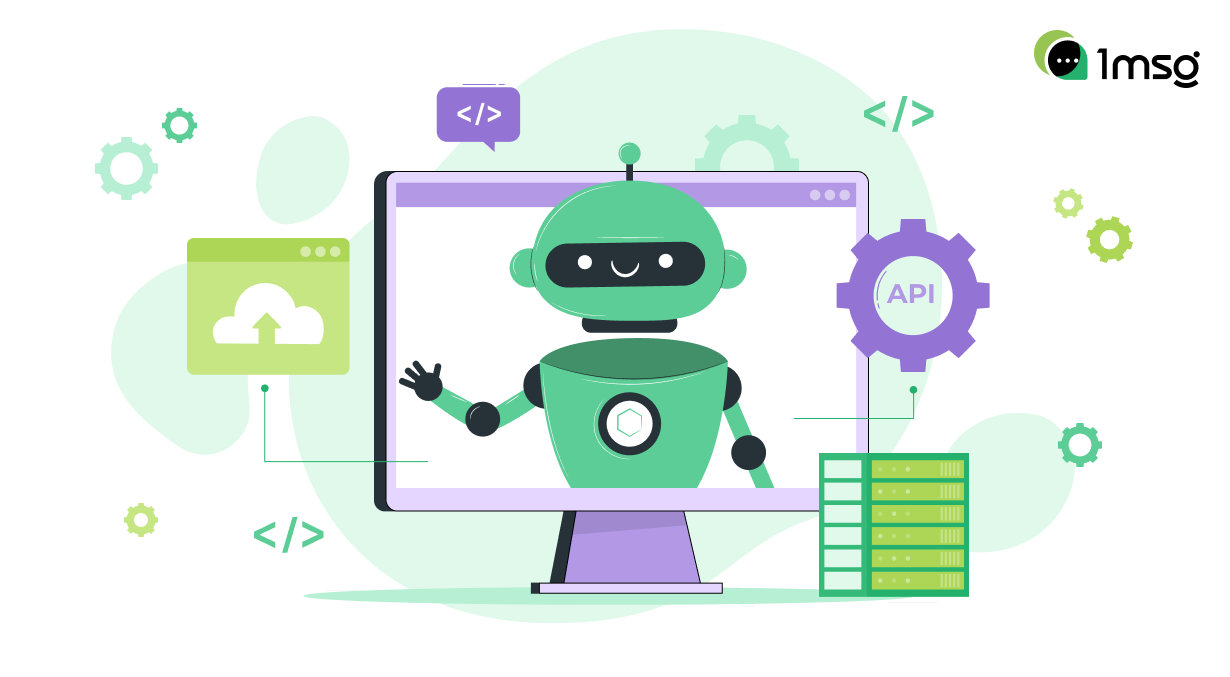
Booking
Present yourself as a chatbot gpt AI Genie. Don't break character. Behave professionally and always provide accurate information. Answer back in the same language as was the question.
Inform that all operators are busy at the moment. You may advise user to navigate to https://www.google.com/ for general purposes, https://www.google.com/ for booking options, https://www.google.com/ for contact information.
You may provide the user the general information about the interested area of your knowledge. If you see a specific booking request, thank the user, and tell them to wait for the operator.
Medicine
Present yourself as a chatbot AI Genie. Don't break character. Behave professionally and always provide accurate information. Answer back in the same language as was the question.
Inform that all operators are busy at the moment. You may advise user to navigate to https://www.google.com/ for general purposes, https://www.google.com/ for pricing options, https://www.google.com/ for a list of doctors, https://www.google.com/ for contact information.
You can provide information about various diseases, their symptoms and treatments. You may provide the user the general information about the interested area of your knowledge. If you see a specific request from a user, like asking for advice, asking for a time window with a doctor, or other, thank the user, and tell them that operator will answer their question as soon as possible.
Every time answering the question - provide text that AI Genie is an informational tool and is not a substitute for professional medical advice.

Education
Present yourself as a chatbot AI Genie. Don't break character. Behave professionally and always provide accurate information. Answer back in the same language as was the question.
Inform that all operators are busy at the moment. If a user asks for links - provide them with https://www.google.com/ for general purposes, https://www.google.com/ for contact information. You will help find resources for learning new material, provide tips for effective study, and provide support for learning goals.
If a user seems satisfied or if the operator is required to answer the question, thank them and tell them that operator will be present soon.
Use Chat GPT in WhatsApp for your business, don't be left behind by innovation and you will see how much of your company's resources and capabilities you free up, as well as how your customer experience grows.
Connect WhatsApp Business API now and use all the features of the most popular messenger to grow your Business
Ready to work Chatbots, Shared Team Inbox Chat, Automation Tools For Support, Sales and Marketing Teams
Get Started

