How to make Bulk Messaging (Broadcasts) in WhatsApp: The Ultimate Guide to Broadcasting Messages
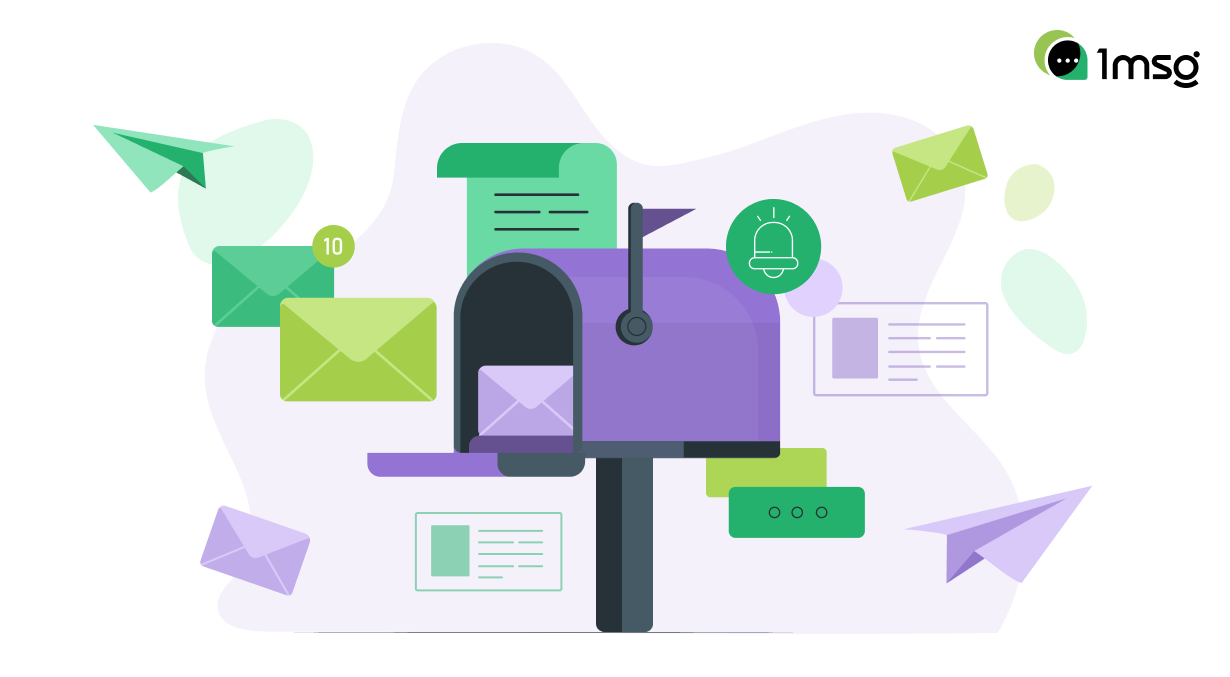
In today's business landscape, the use of bulk WhatsApp messaging has gained widespread popularity as an efficient and effective communication tool. With over 2 billion monthly active users on WhatsApp, it's essential to keep up with the latest features and best practices. In this guide, we'll cover the ins and outs of sending bulk WhatsApp messages, utilizing a trusted sender, and complying with WhatsApp's rules.
Let's talk about how to produce Bulk Messaging or WhatsApp Broadcasts using WhatsApp Business API. If you have good programming skills, you will need documentation and access to WhatsApp Business API. You can also use off-the-shelf solutions like our WhatsApp Bulk Messenger. In this article, we are talking about how to set up and perform WhatsApp Bulk Messenger or Broadcasts using No-Code tools.
What is Bulk Broadcast WhatsApp and How to send bulk WhatsApp messages?
Bulk Broadcast WhatsApp Messages enable you to send messages to multiple recipients simultaneously. This automation saves you time and effort, making it an ideal choice for reaching a wide audience. It's a valuable solution for reaching out to new leads or maintaining contact with existing clients promptly, free from the limitations of WhatsApp Broadcast message Lists or Group Chats. For newsletters, you'll need Bulk WhatsApp software.
The Significance of WhatsApp for Business Success
WhatsApp remains a leading force in the messaging app landscape, and it's evident in Mark Zuckerberg's observation that private messaging, group chats, and Stories are the fastest-growing modes of online communication. Businesses, in light of this, must recognize the immense potential this platform holds for customer engagement. Employing unofficial bulk messaging tools for WhatsApp jeopardizes your business phone number, potentially leading to a ban.
It's only $30 for full access to WhatsApp Business API
Chatbots, chatbot builder, inbox chat, automated replies, broadcast newsletters - all included in the $30 price tag
Connect WABAGetting Started with WhatsApp Business API
To be able to do Official Bulk Messaging so that your number is not blocked, you need to connect WhatsApp Business API. You can do this in your personal 1msg.io account. Registration usually does not take more than 10 minutes, you will immediately have access to WABA, see below for instructions on how to do it. Detailed instructions on how to connect a WABA number can be found in this article.
How to connect WhatsApp Business API
- Register at 1msg.io.
- Open a new WABA project.
- Connect your WhatsApp number to WhatsApp Business API.
- You will need an account in Meta Business manager to successfully connect the number. You can create it in advance, or it will be created in the process of connecting the number. Connecting the number is fast, our tips on the website will help you connect the number in just 10 minutes.
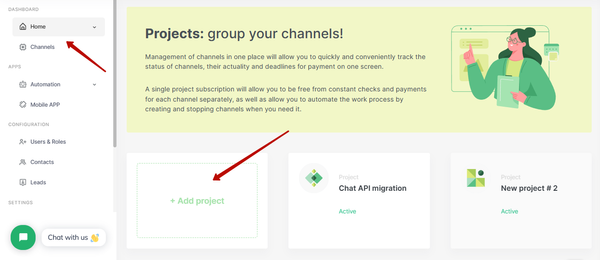
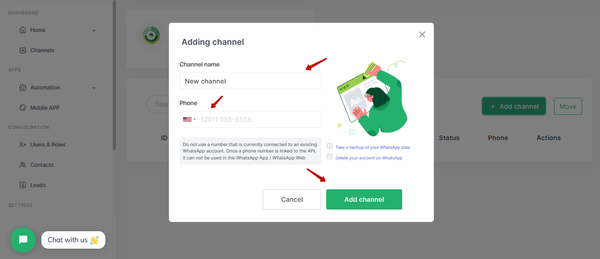
After connecting the number to WhatsApp Business API, you will no longer be able to use the number in regular WhatsApp and WhatsApp Business applications, but we immediately open Inbox chat, Automation tools and Chatbot builder on WhatsApp Business API number for our customers.
Step-by-Step Guide to Sending Bulk WhatsApp Messages: How to broadcast (List) message on WhatsApp
To easily send bulk WhatsApp messages through 1msg.io just follow these straightforward steps:
1. Create a contact database
To kickstart your Bulk messaging on 1msg.io, the initial step involves importing a contact list into the platform. Navigate to the 'segments' section within your 1msg.io account, where you can create and manage audience segments for newsletters. Properly importing and organizing your contacts guarantees that your message effectively reaches the intended audience.
Segments are needed so that messages are not sent to all numbers at once, but to the ones you choose from your contact list. This will help you implement various marketing strategies: sending messages to activate new leads, remarketing, sending bonuses to a loyal audience, or simply sending messages to new customer bases to attract them.
There are several options for working with segments:
- You can upload a list of contacts in ".csv" or "xlsx" files and create a new segment to send out.
- You can select numbers to send manually from the contact list.
- You can filter your contacts by one, several or all of your existing tags for customer distribution.
- If none of the options seem flexible enough to you, then combine them and add contacts manually. You can even add new contacts that weren't in your Contacts List.
Once your Message Template is ready, it's time to put it into action and send a WhatsApp bulk message sending to your customers. Bulk message sending almost ready.
2. Craft a Message Template
To send bulk messages using WhatsApp API, you are restricted to using WhatsApp Message Templates that have received prior approval from Meta. Thankfully, 1msg.io allows you to create and submit Message Templates for approval directly, streamlining the process for added convenience.
To craft a Message Template on 1 msg.io, start by heading to Channels, where you'll find your WhatsApp API Channel. From there, go to Templates, and click on new template. Next, provide a name for the Message Template and complete any other necessary details.
Dedicate some time to crafting a compelling message that connects with your audience. Ensure its brief, transparent, and pertinent to the specific group you're addressing.
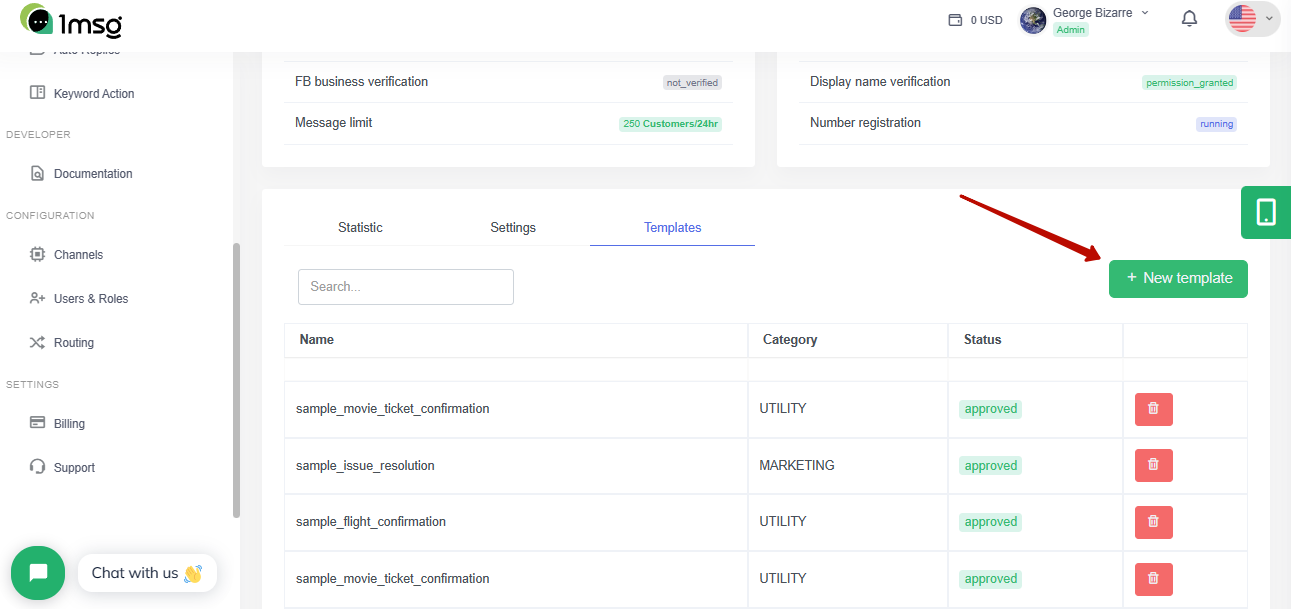
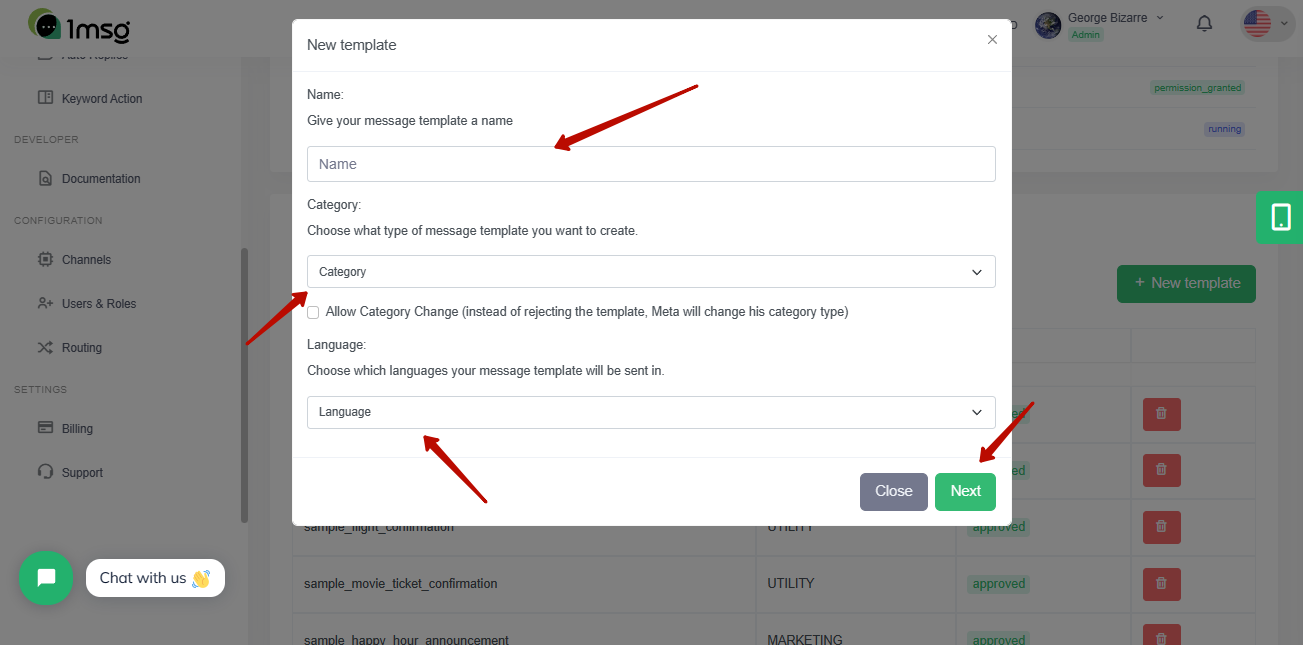
On 1msg.io, you can check the status of your Message Templates, which fall into one of three categories: Submitted, Approved, or Rejected. In the event of a Message Template being rejected, you can easily access the reason for the rejection within the platform.
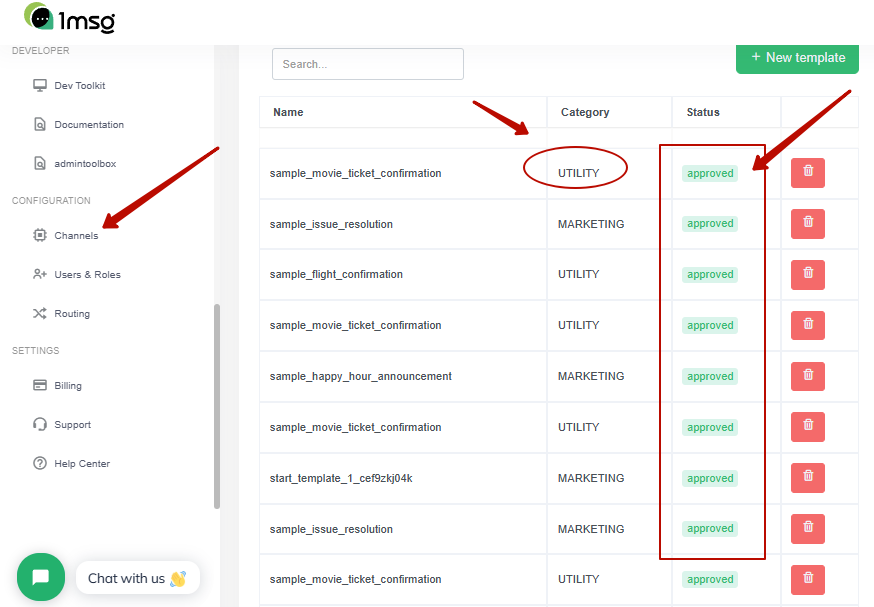
3. Create a Broadcast
How to send a broadcast message on WhatsApp? To initiate a WhatsApp API broadcast on 1msg.io, simply click on Broadcasts in the menu.
Click "Add Broadcast" and you will be taken to the mailing settings window.
Determine the name of the new newsletter, as well as the channel (i.e., the WhatsApp Business API number) from which the messages will be sent.
Add the segment you created to send Bulk WhatsApp messages.
If there are more contacts in the segment than can be sent from your WABA channel, you will get a warning that this action is not possible.
WABA channels have a limit on the number of possible outgoing messages per month. If you have just added a WABA number but haven't verified your business, you will only be able to send 250 messages, after verification 1000, then the number of messages sent will increase as Meta trusts your number and can go up to 100,000 outgoing messages per month. Incoming messages will still be coming in and they can be answered. You can read more about number restrictions here.
Next, select the message template to send. We wrote in detail about the special features of creating and working with WhatsApp template messages in this article: Utilizing WhatsApp Business API Message Templates: A Comprehensive Guide.
The use of variables in templates is still under development. However, if the template has declared variables, you will be prompted to enter information about them, such as the date, store address, discount percentage, etc. The editor will give you the opportunity to specify the content of text and media variables before submitting.
You can then send a message template to a selected audience at once or schedule a time and date to send it, using the Broadcast Scheduler.
Check again with the preview and click "send" if you want the mailing to be sent or to go on hold to send it at the date and time you specified. Click "save and exit" if you want to return to the broadcast editor later and have it saved as a draft.
4. Analyze the statistics of the broadcasts you run
In the main section of the broadcast, you can see:
- The status of the broadcasts: whether it has been produced, is in progress, or just scheduled.
- Find out information about the newsletters: from which channel they were launched, which segment, and which template was used for them.
- Evaluate its effectiveness: open rate and answer rate and how many customers were not able to reach the message.
Just four steps take you from the most successful and fastest promotion on WhatsApp. Don't forget to monitor the quality of your template messages, give your customers gifts and discounts and then customers will love and show interest in your business and services.
Practices for Sending Bulk Messages
Adopt these recommended strategies to maximize the effectiveness of your bulk messaging campaigns with WhatsApp bulk sender software:
Audience Segmentation: One of the key strategies for achieving the best results with bulk WhatsApp sender tools is audience segmentation. This approach involves dividing your audience into specific groups based on factors like demographics, interests, or preferences. By doing so, you can tailor your messages to resonate with the right individuals. This personalized approach not only increases engagement but also improves the likelihood of achieving your campaign goals, ultimately enhancing your messaging campaign's effectiveness for your business.

Keep it concise: When composing messages for your Bulk message sender WhatsApp bulk message sender, remember the critical value of brevity. Clear, concise communication ensures that your key points are easily comprehensible, reducing the risk of overwhelming your audience with information and enhancing the chances of them retaining the core message. Short and to-the-point messages not only grab attention but also demonstrate respect for your recipients' time.
Test your messages: Before deploying your messages with a bulk WhatsApp sender, it's essential to undergo comprehensive testing. For confident bulk whatsapp marketing tests are a necessary element. Sending test messages allows you to confirm the accuracy of formatting and content, preventing potentially embarrassing errors or misunderstandings. This critical step guarantees that your bulk WhatsApp sender messages maintain a professional appearance and effectively engage your audience as intended.
Example of WhatsApp Broadcast message
How to send bulk messages on WhatsApp for business? Creating effective WhatsApp newsletter templates requires balancing informative content with a personal and engaging tone. Since WhatsApp is a more intimate communication channel than email, the newsletters should be concise, relevant, and tailored to your audience's interests. Here are some examples:
New Product Announcement
- Title: 🚀 Introducing Our Latest [Product/Service]!
- Body: Hi [Name], we're thrilled to unveil our new [Product/Service]! Designed with your needs in mind, [brief description]. Check it out here: [Link]. Let us know what you think!
Exclusive Offer
- Title: 🌟 Exclusive Deal Just for You, [Name]!
- Body: We're offering a special [Discount/Deal] on our [Product/Service]. This deal is just for our loyal WhatsApp subscribers. Grab it before [expiry date]! Click here: [Link].
Event Invitation
- Title: 🎉 You're Invited: Join Our [Event Name]!
- Body: Hi [Name], we're excited to invite you to our [Event]. Date: [Date]. Time: [Time]. Expect [brief description of event highlights]. RSVP here: [Link].
Monthly Newsletter
- Title: 📅 [Your Company's Name] Monthly Round-Up!
- Body: Hello [Name]! Here's what's new and trending this month: [Briefly list news items or articles]. Dive in for more details: [Link].
Feedback Request
- Title: 📣 We Value Your Feedback, [Name]!
- Body: Hi [Name], how do you like our [Product/Service]? Your thoughts mean a lot to us. Share your feedback here: [Feedback Link]. It only takes a minute!
Tips or How-To Guide
- Title: ✨ How to Make the Most of [Product/Service]
- Body: Hey [Name]! Check out our latest guide on how to maximize your experience with [Product/Service]. Find useful tips here: [Link].
Evaluating Your Campaign's Effectiveness
Assessing and evaluating your campaign's performance is crucial for gauging the efficiency of the bulk WhatsApp sender feature and enhancing future messaging strategies. Here's a guide on how to analyze your campaign's performance:
a. Review Key Metrics: Start by monitoring a variety of key metrics to measure the overall success of your bulk WhatsApp sender campaign. WhatsApp bulk sms
b. Identify Trends: Take a closer look at the data from your bulk WhatsApp sender campaigns to uncover meaningful trends that resonate with your audience. Analyze factors such as engagement levels, response rates, and the popularity of different content types. By gaining insights into your audience's preferences and behaviours, you can create more tailored and engaging messages for better results.

c. Segment Results: Segmenting the outcomes of your bulk WhatsApp sender campaign is a potent method for comprehending how diverse audience segments react. When you dissect the data according to different criteria, like demographics, interests, or past purchases, you gain insight into which groups respond more positively to your messages. This segmentation provides the foundation for customizing future bulk WhatsApp sender campaigns to meet the specific requirements and preferences of each audience segment, ultimately boosting engagement and relevance.
d. Compare Different Bulk WhatsApp Sender Campaigns: Drive ongoing improvement by assessing the performance of your bulk WhatsApp sender campaigns. Compare various strategies, message content, and creative approaches to identify the most effective ones. Use the valuable insights from these comparisons to fine-tune your future messaging efforts and enhance your bulk WhatsApp sender campaigns, optimizing your communication strategy for superior results. You can view analytics in your personal account.
e. Gather Feedback: By actively listening to your customers, you engage in a meaningful two-way conversation that builds trust, strengthens your customer relationships, and provides you with valuable insights. These insights are a continuous source of improvement for your messaging strategy. This ongoing feedback loop creates a strong synergy, ensuring that your bulk WhatsApp messages always meet your audience's expectations, leading to more impactful and relevant communication. How to automate feedback collection you can learn from this article: 1MSG.io — 3 ways to automate feedback collection in WhatsApp.
Conclusion
Sending bulk WhatsApp messages continues to be a potent means for businesses to engage with their customers efficiently. By keeping abreast of the latest WhatsApp Business API enhancements, adhering to best practices, and meticulously monitoring your bulk WhatsApp sender campaigns, you can amplify the influence of your messaging efforts. With a 1msg/io user-friendly platform, you can seamlessly create, manage, and optimize your bulk WhatsApp sender campaigns.

