Utilizing WhatsApp Business Message Templates 2024: A Comprehensive Guide

WhatsApp Business API is a revolutionary platform for businesses to establish a more personalized, secure, and effective means of communication with their customers. Central to this are WhatsApp Business message templates, the pre-approved message formats that businesses can use to reach out to customers. This guide aims to provide an overview of these templates, how they can be used, and the best proposal in WhatsApp for your business needs.
What are WhatsApp Business Message Templates?
WhatsApp Business message templates are predefined message formats that businesses can use to communicate with their customers when initiating a conversation or replying after 24 hours. They come in various types, including text, image, video, document, and even location. Businesses can use them for different purposes like alerts, notifications, reminders, and customer service messages. These templates should adhere to WhatsApp's message template rules, avoiding promotional content and respecting the customer's preference and privacy.
Message templates are for a fee, and you can find the value here. Message Templates are needed to initiate and respond to incoming messages from a client. Each message template opens a window of 24 hours of free communication with the client, in which you can send any messages and they will be free. Detailed instructions on how to work with message templates can be found in our knowledge base.
Types of WhatsApp Message Templates
WhatsApp message templates are divided into 4 categories, each with its own unique purpose and specific design rules. Let's endeavour to comprehend the purpose and meaning of each category.
It's only $30 for full access to WhatsApp Business API
Chatbots, chatbot builder, inbox chat, automated replies, broadcast newsletters - all included in the $30 price tag
Connect WABAUtility conversations represent company-initiated interactions that customers have agreed to, with the aim of streamlining their transactions or requests. These interactions offer real-time information about the transactions that customers care about, like transaction confirmations, invoices, and receipts.
For instance:
Transaction confirmation or cancellation: "The cancellation of your order has been processed. You can expect a refund within 7-10 days."
Transaction modification or reminders: "Gentle reminder: Your meeting is scheduled for Tuesday at 1 p.m."
Payment notifications and invoice updates: "Payment processing was unsuccessful. Please click here to try again."
Authentication refers to company-initiated interactions that generate one-time codes for user verification. These could be applied for multi-tiered logins, account verification, or account recovery.
An example would be:
"Here's your confirmation code: {{1}}. Please remember to keep this code confidential for security reasons."
Marketing conversations are company-initiated interactions where customers have consented to receive updates about promotions, availability of products, and more. These may also serve as a call to action. If an interaction cannot be classified as Utility or Authentication, it typically falls under the Marketing category.
For example:
Promotional messages and special offers: "Thank you for shopping with us! Use the promo code DSCNT20 to avail a 20% discount on your next purchase."
Welcome or farewell messages: "We're excited to announce that Horns&Hoofs is now available on WhatsApp!"
Newsletters, product updates, invitations, and recommendations: "We've added new burgers to our menu. Give them a try, we're sure you'll enjoy them!" Calls to action or reminders: "Your items in the basket miss you already. Click the link to complete your order."
Support (also known as service conversations) encompasses any interaction initiated by the user, typically to resolve an issue.
Please note that the cost of these sessions will undergo changes effective from June 1, 2023. Utility sessions initiated by the company will be priced lower than the existing rates. The price of sessions in the Marketing category will increase. The rates for Support category sessions will remain the same. Authentication sessions will be priced the lowest. You can review the current rates here.
All WhatsApp Business API providers have their own markup on WABA messages. It is needed to secure accounts from debt. 1msg.io has a fee of only 5%, while other providers may have a 50% markup.
How to create template messages for WhatsApp Business API
To create message templates, you first need to connect the number to the WhatsApp Business API, to do this you need to do the following steps:
- Register at 1msg.io.
- Open a new WABA project.
- Connect your WhatsApp number to WhatsApp Business API.
- You will need an account in Meta Business manager to successfully connect the number. You can create it in advance, or it will be created in the process of connecting the number. Connecting the number is fast, our tips on the website will help you connect the number in just 10 minutes.
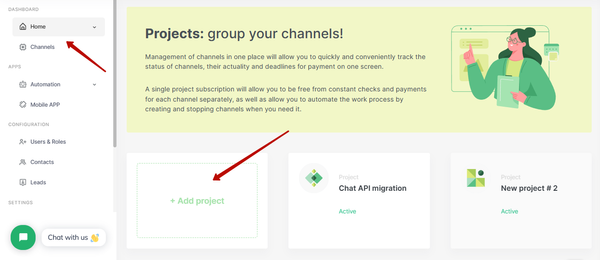
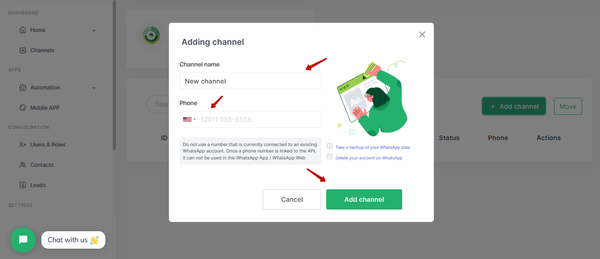
Then go to the main channel section and open the message template editor.

After that the template message editor will open, where you can leave any template messages. In this case, the editor contains all the necessary rules for creating template messages and corrects you if the conditions you enter will be contrary to the rules of WhatsApp.
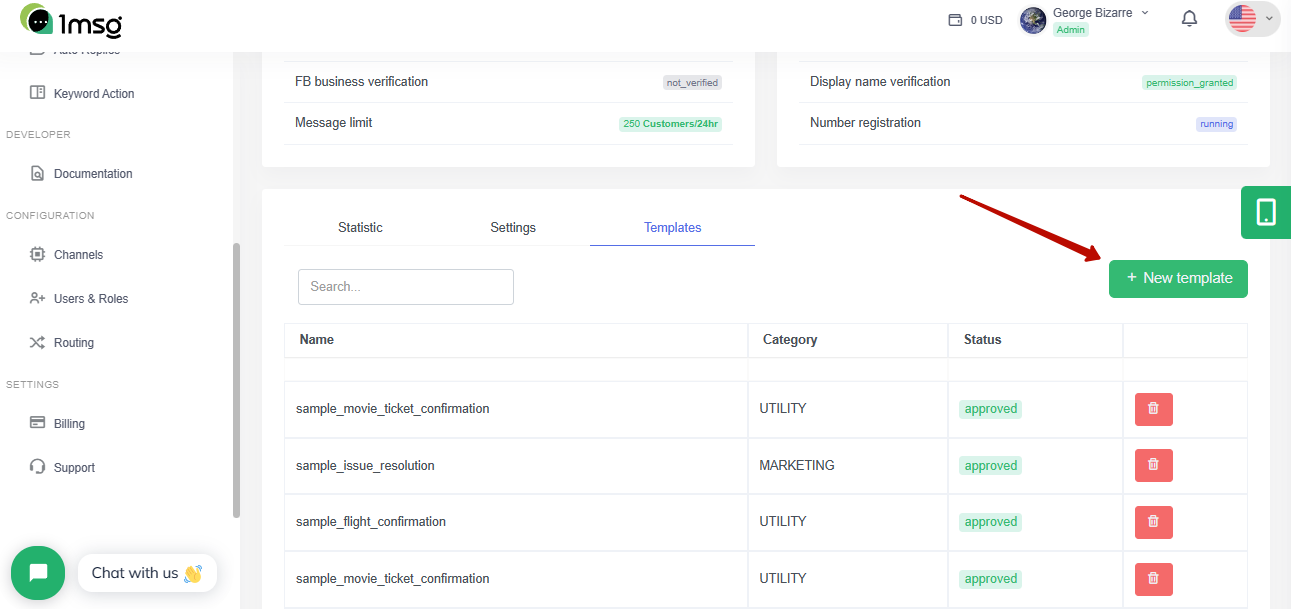
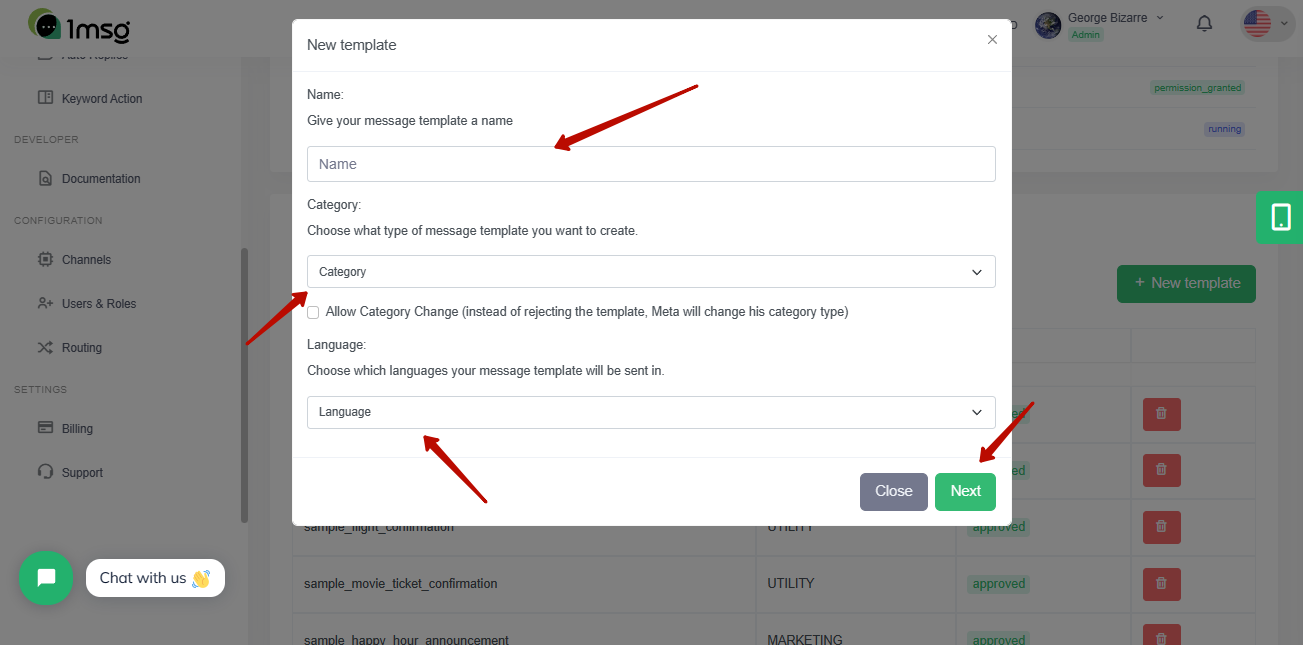
WhatsApp Template Message Example
Here are a few examples of effective WhatsApp template messages:
a. Greeting Message Template: "Hello [customer's name]! Thank you for reaching out to us. How can we assist you today?"
b. Order Update Template: "Dear [customer's name], your order #[order number] has been dispatched and will reach you by [date]. For more details, please visit [tracking link]."
c. Quick Reply Template: "Thank you for your message. Our team will get back to you within 24 hours."
The Best Proposal in WhatsApp
To create the best proposal in WhatsApp, ensure that it offers value to the customer. Your proposal should be personalized, clear, and have a strong call to action.
For instance, "Hello [customer's name], we've curated a special package for you including [product details]. Would you like to explore this offer?"
In conclusion, WhatsApp Business API message templates are powerful tools that businesses can leverage to enhance customer communication. By creating effective message templates, businesses can ensure consistent, personalized, and efficient communication, ultimately leading to improved customer satisfaction and business growth. Also, you need to know more about number rating to fully work with WhatsApp Business API numbers:1 MSG.io — WhatsApp number quality ratings tutorial, as well as a better understanding of what the WABA cost consists of: 1MSG.io — WhatsApp Business API Payment model.

