Acquiring the WhatsApp Green Tick: A Comprehensive Guide

Verification The WhatsApp green tick, a symbol of credibility, is the hallmark of an official business account. This article offers detailed instructions on obtaining the green tick, with a focus on users with access to the WhatsApp Business API. It covers number verification, business name checks, and other steps set by Meta for business verification.
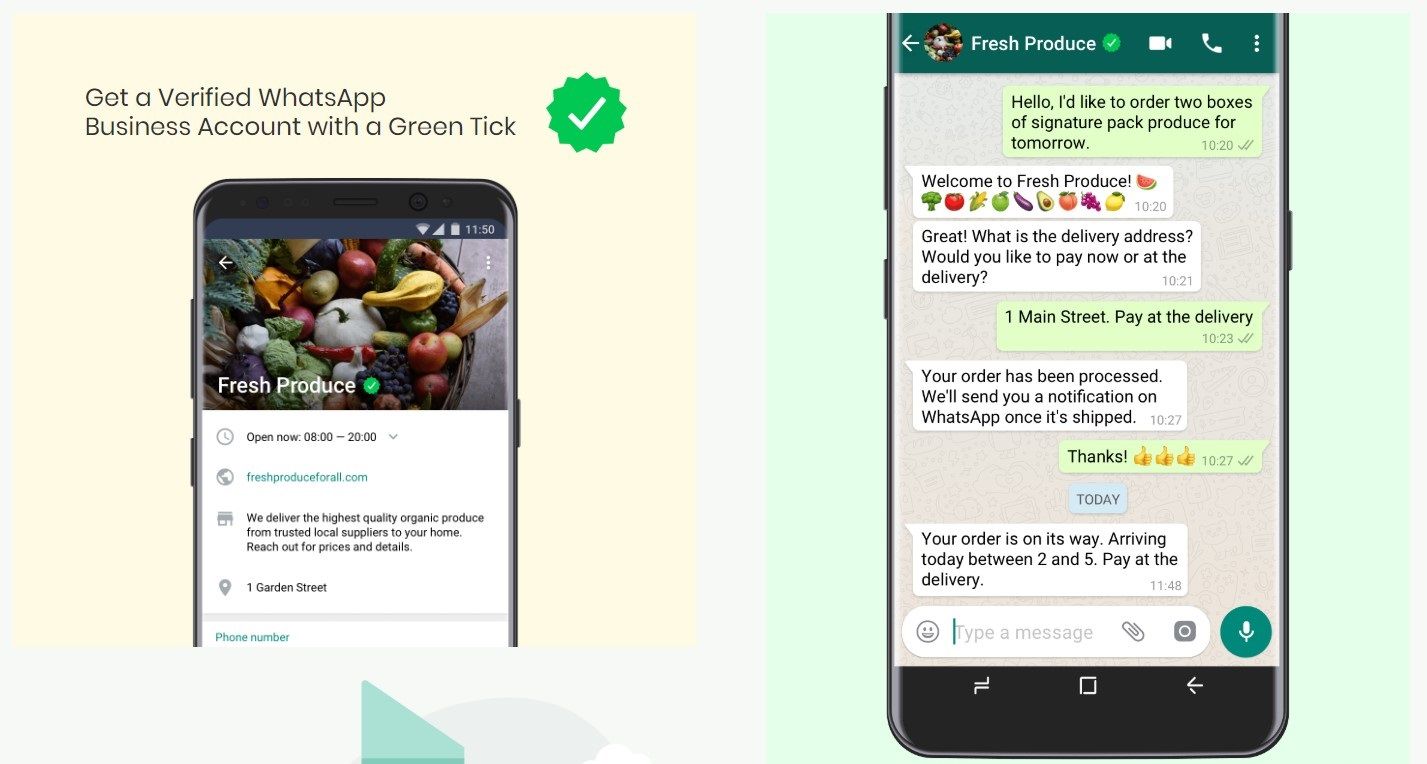
Advantages of the official WhatsApp Business API status and the WhatsApp green tick
The WhatsApp green tick and the status of an official WhatsApp business account offer several advantages for businesses. These benefits include:
- Enhanced credibility: The green tick indicates that WhatsApp has verified the authenticity of the business account, making it more trustworthy and credible in the eyes of customers. Your broadcasters will be much more effective.
- Increased visibility: Official business accounts stand out in users' contact lists, as the green tick differentiates them from regular accounts. This increased visibility can help attract more customers and enhance brand recognition. Your chatbots will attract much more attention and will be more trusted.
- Improved customer confidence: The verification status assures customers that they are engaging with a legitimate and verified business, making them more likely to trust the business and feel comfortable sharing sensitive information or making transactions. If a customer communicates with you on WhatsApp, they will trust the support more and will be a more loyal customer.
- Streamlined communication: With a verified account, businesses can provide a more professional communication experience to their customers. The official business API account status can help improve customer support and response times.
- Better branding: An official business account allows businesses to customize their profile with a unique business name, logo, and description, enabling them to create a more consistent and memorable brand identity.
- Access to additional features: WhatsApp may grant verified business accounts access to advanced features and tools, such as the WhatsApp Business API, which can help streamline communication and facilitate more efficient customer interactions.
- Enhanced reputation: The green tick and official business account status signal that the business takes its presence on WhatsApp seriously and is committed to providing quality customer service, which can positively impact the business's reputation.
It's only $30 for full access to WhatsApp Business API
Chatbots, chatbot builder, inbox chat, automated replies, broadcast newsletters - all included in the $30 price tag
Connect WABA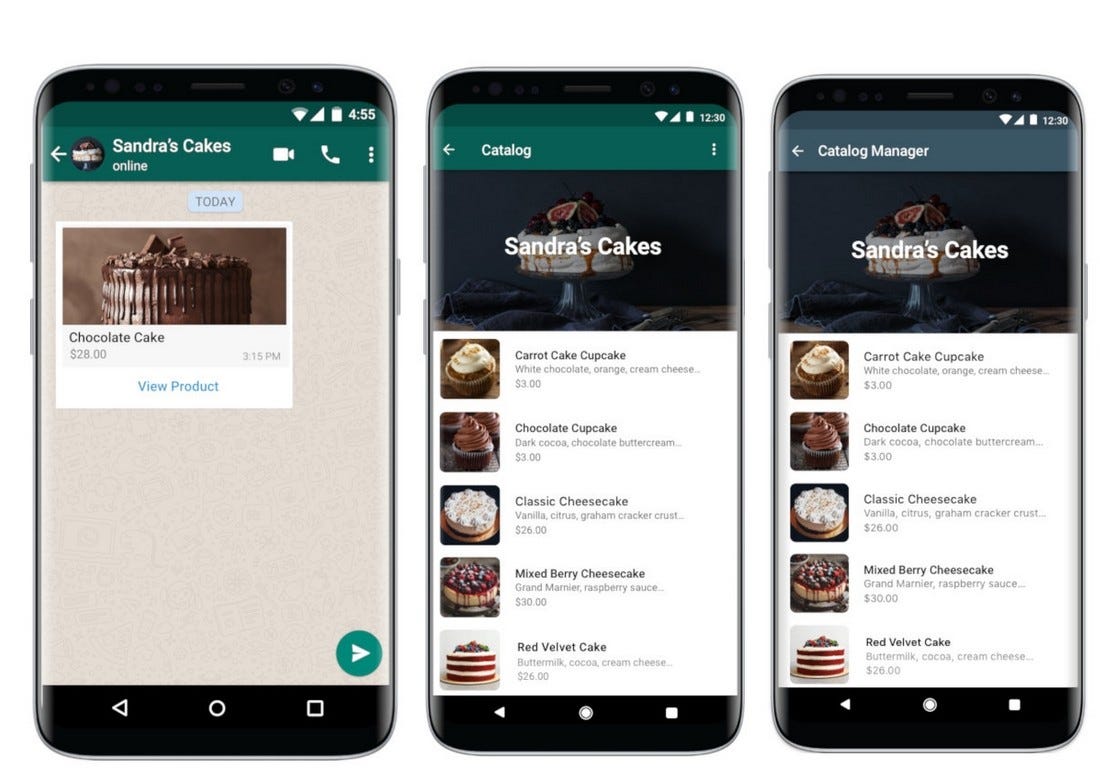
Overall, the WhatsApp green tick and official business account status provide businesses with an opportunity to establish trust, credibility, and professionalism in their customer interactions, ultimately helping them strengthen their brand and enhance their reputation. Therefore, a green check mark will be helpful to any business and will help you gain more trust among customers for your Marketing, Support or Sales service. The green check mark will also allow you to send bulk messages to your customers more effectively, for example with our Bulk Message tool. But you need to be careful here, WhatsApp can block the newsletter and freeze the OBA status if you send too intrusive promotional messages.
Obtaining the WhatsApp green tick for official business accounts, including users with access to the WhatsApp Business API, involves a series of verification steps set by Meta. By following this comprehensive guide, you can acquire the green tick and enjoy the benefits of a verified account, such as increased credibility and effective marketing strategies.
1msg.io can help you to connect the green tick completely free of charge, while other providers can demand for it from 30 to 500 dollars. Read about it below.
How to get a WhatsApp Green tick if you use WhatsApp Business App For users of the regular WhatsApp Business App?
Obtaining the green checkmark involves a different process compared to the WhatsApp Business API. Here are the steps to get the WhatsApp green check mark for your business account:
- Ensure eligibility: Make sure your business meets the criteria set by WhatsApp for official business accounts. Your business should have a physical address, a verifiable phone number, and be compliant with WhatsApp's commerce policy.
- Create a WhatsApp Business Account: If you haven't already, download and install the WhatsApp Business App on your smartphone. Set up a business account using your phone number.
- Verify your phone number: Complete the verification process by receiving a text message with the code or using a voice call. Enter the code in the WhatsApp Business App to verify your number.
- Set up your business profile: Fill in your business information accurately, including your business name, address, description, category, hours of operation, and website (if applicable). Ensure your business name adheres to WhatsApp's guidelines, as it cannot be changed after verification.
- Use the app actively: Engage with customers and maintain an active presence on the platform. WhatsApp may consider the activity level and quality of your business interactions when evaluating your account for official status.
Wait for WhatsApp's initiative: Currently, WhatsApp does not offer a direct application process for obtaining the green checkmark in the regular WhatsApp Business App. Instead, WhatsApp proactively selects businesses for verification based on their internal criteria. It is important to note that obtaining the green checkmark for regular WhatsApp Business App users is less common and more selective than for WhatsApp Business API users.
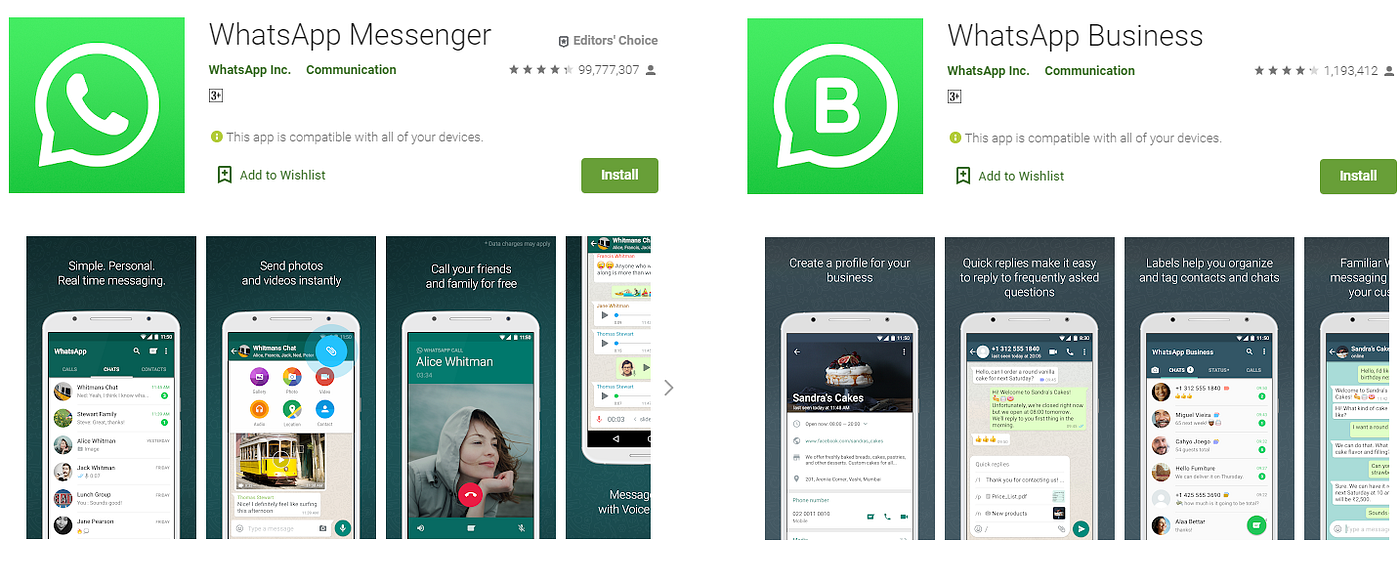
By following these steps and maintaining an active, compliant presence on the platform, your business account may be considered for the green checkmark. However, there is no guaranteed way to obtain the green checkmark for regular WhatsApp Business App users, as the selection process is solely at WhatsApp's discretion.
How to get a WhatsApp green check mark if you are planning or have already connected the WhatsApp Business API?
To obtain a green WhatsApp checkmark and the status of an official business account for your WhatsApp Business API number, follow these detailed instructions. To learn more about WABA features, visit our WhatsApp Business API section.
- Ensure eligibility: Make sure your business meets the criteria set by WhatsApp for official business accounts. Your business should have a physical address, a verifiable phone number, and be compliant with WhatsApp's commerce policy.
- Create a WhatsApp Business Account: If you haven't already, create a WhatsApp Business Account using your phone number. You'll need to connect your account to the WhatsApp Business API. Important! Once your number is connected, you will not be able to use the regular WhatsApp app, 1msg.io will immediately give you access to Shared Team inbox Chat and mobile app to keep you in touch with your customers.
- Verify your phone number: Ensure that the phone number connected to your WhatsApp Business API is verified. You can complete the verification process either by receiving a text message with the code or using a voice call.
- Confirm your business name: Your business name must adhere to WhatsApp's guidelines, as it cannot be changed after verification. Make sure your business name accurately represents your business, does not impersonate other brands, and does not violate WhatsApp's commerce policy.
- Connect your WhatsApp Business API: Follow the instructions provided by WhatsApp to connect your business account to the WhatsApp Business API. You'll need to work with a WhatsApp Business Solution Provider to set up and manage the API connection. 1msg.io is an API provider and cooperates with Meta, you can connect your number with us.
- Apply for official business account status: To request the green checkmark and official business account status, you need to submit an application to Meta. This application typically includes providing your business details, such as your website, address, and tax identification number. All data can be configured in Meta Business Manager.
- Complete the WhatsApp Business Verification Process: Meta will review your application, and if your business is eligible, they will grant you the green checkmark and official business account status. This process may take some time, and Meta reserves the right to approve or reject applications at their discretion.
- Monitor your verification status: Keep track of your verification status via the WhatsApp Business API. Upon successful completion of the process, the green checkmark will appear next to your business name in the chat interface. By following these steps, you can obtain a green WhatsApp checkmark and the status of an official business account for your WhatsApp Business API number.
After passing all stages you can apply for a green tick from Meta, we can help you with this. It is important that your business is well known and has a presence on the web: websites, third-party resources, country branches and more.
We discussed the difference between WhatsApp Business API, WhatsApp Business APP and just WhatsApp in these materials, which you can read now: Difference Between WhatsApp and WhatsApp Business App, Exploring the WhatsApp Business API: Why the WhatsApp Business API is a Must-Have Tool for Your Business.
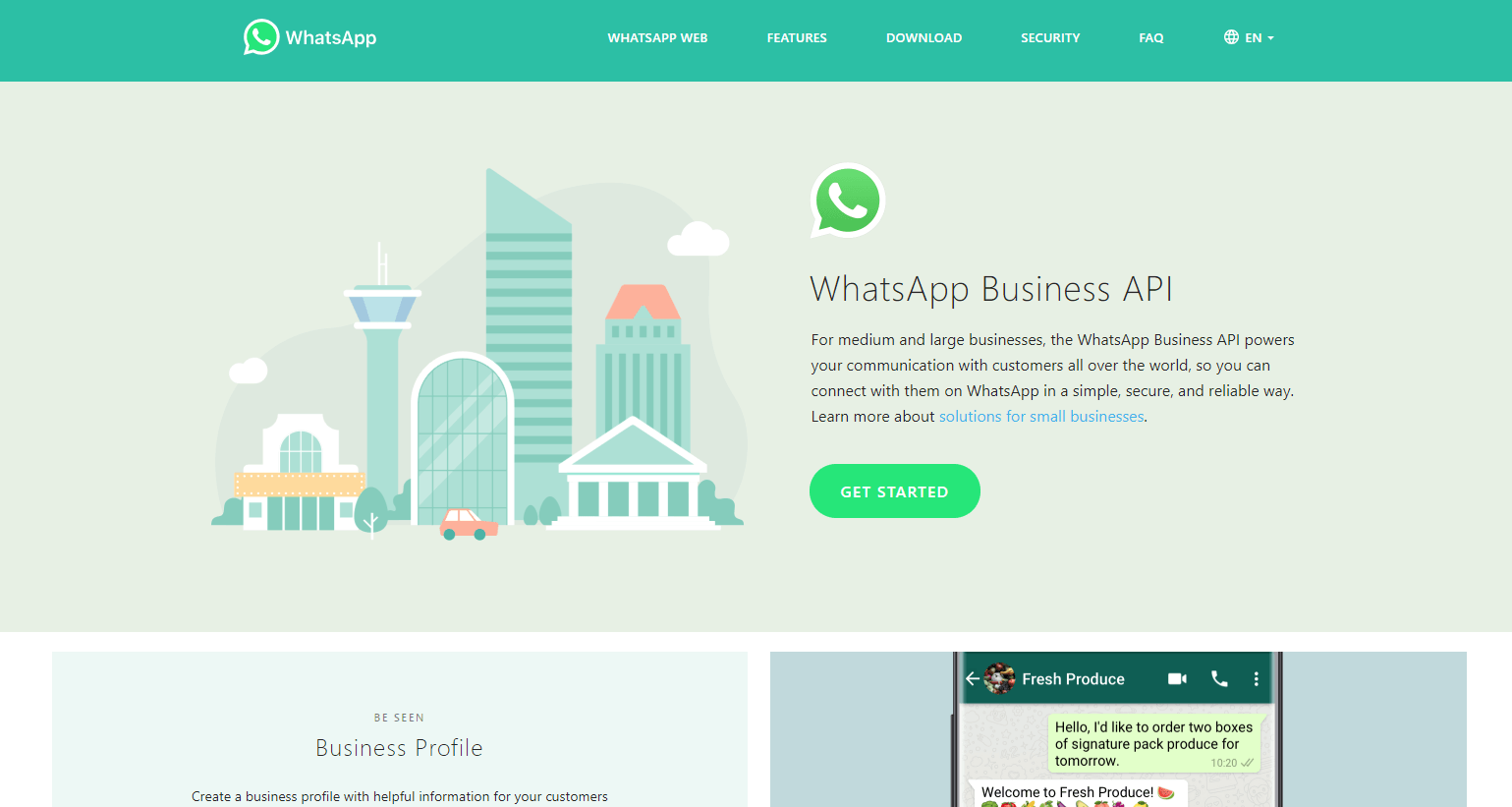
How 1msg.io can help you get a green WhatsApp tick for free
Usually, other API providers can ask for extra money, from $100 to $500, to connect a tick. We'll tell you how to verify WhatsApp without code and extra payments. In order to get a green tick on WhatsApp, you need to register at 1msg.io and open a WABA channel. To do this, follow these steps:
- Register at 1msg.io.
- Open a new WABA project.
- Connect your WhatsApp number to WhatsApp Business API.
- You will need an account in Meta Business manager to successfully connect the number. You can create it in advance, or it will be created in the process of connecting the number. Connecting the number is fast, our tips on the website will help you connect the number in just 10 minutes.
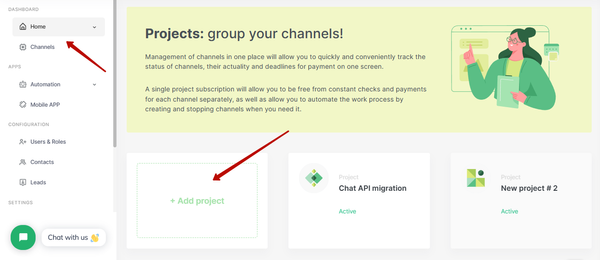
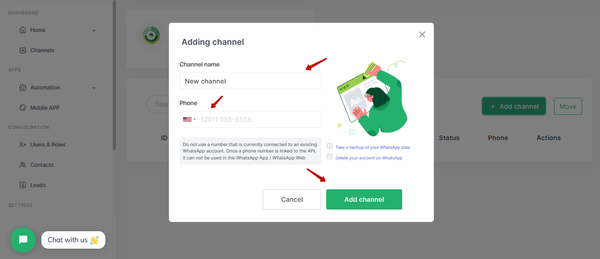
After connecting the number to WhatsApp Business API, you will no longer be able to use the number in regular WhatsApp and WhatsApp Business applications, but we immediately open Inbox chat, Automation tools and Chatbot builder on WhatsApp Business API number for our customers. It is available immediately and you don't have to pay extra for access to it.
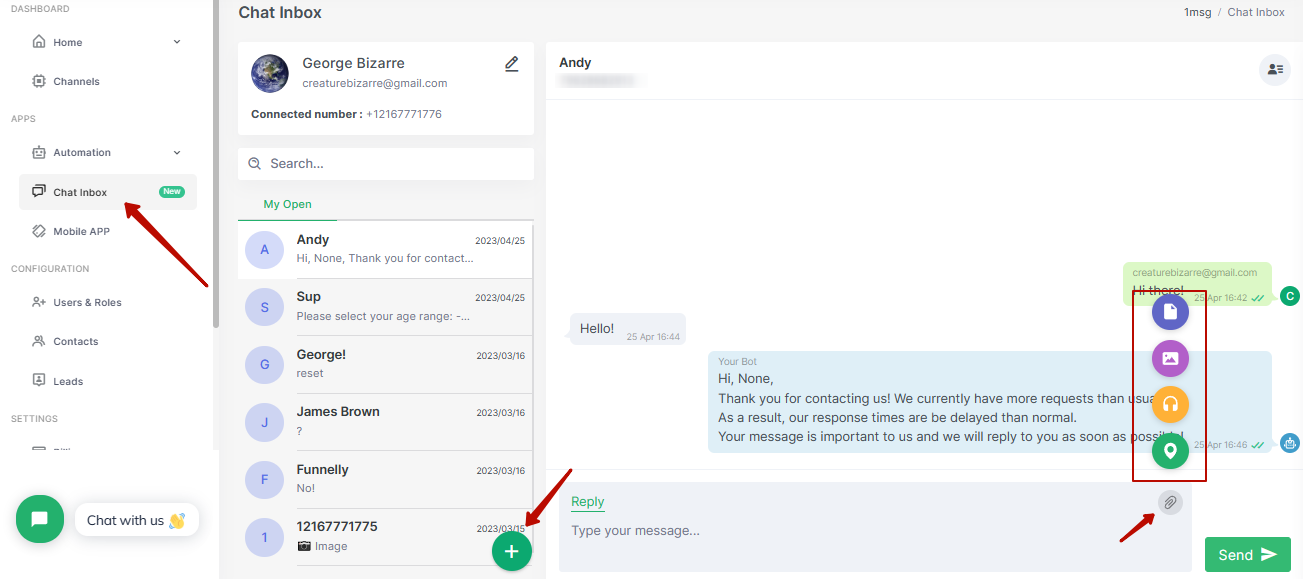
Follow the procedure to connect or emigrate the number to our platform. WhatsApp should verify the number after passing all the registration steps and you will get a WhatsApp verified account. Now about how to get a verified badge on WhatsApp. All you have to do is write to our support and ask for help in getting WhatsApp business green tick. You can write through your personal account or e-mail: hello@1msg.io
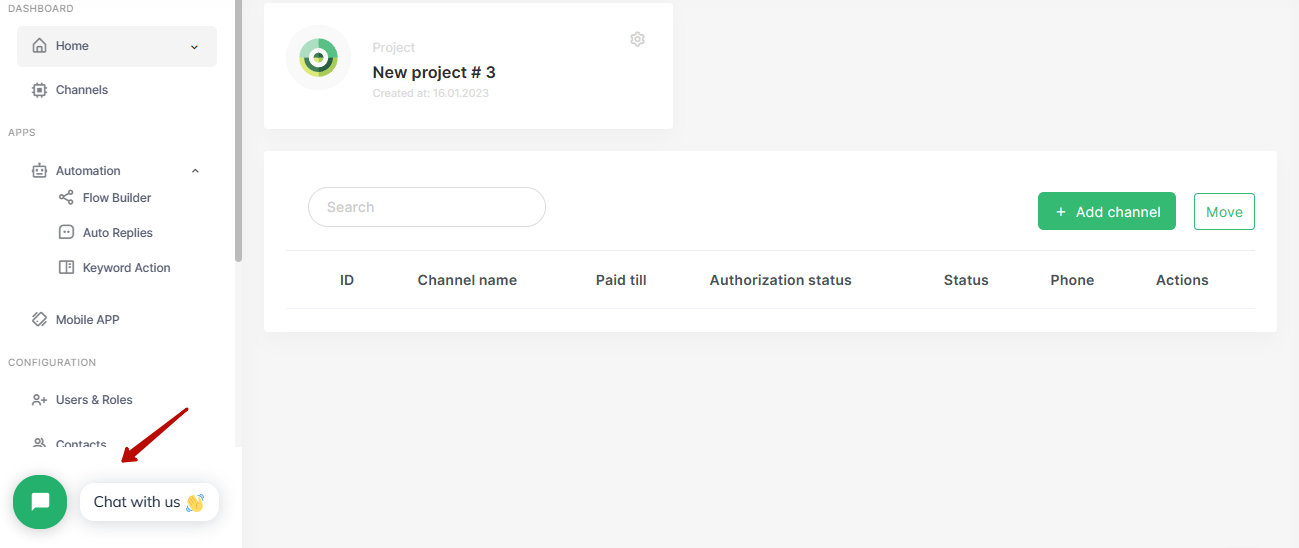
Support will gather more information from you and send a request to Meta to review your WhatsApp verified badge application. Support will also help if you are having trouble with WhatsApp verification or verifying your WhatsApp business account. Unfortunately, it is not possible to get a green WhatsApp tick without WhatsApp number verification. Therefore, it is important to go through these stages.
Keep in mind that the process of obtaining the WhatsApp green tick and becoming an official business account may not be straightforward for all businesses, as WhatsApp exercises discretion in its selection and verification process. However, by following the steps provided in this guide, you can increase your chances of securing the coveted green tick.
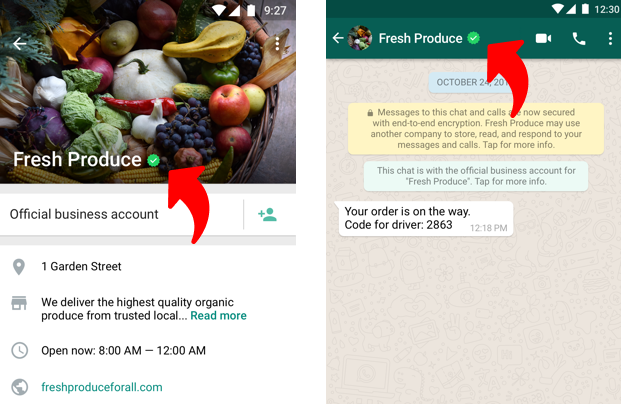
After acquiring the green tick, it is essential to maintain the credibility and professionalism of your business account to ensure that you do not lose the verified status. Here are some tips for maintaining a positive and professional presence on WhatsApp:
- Engage with customers promptly: Respond to customer inquiries, comments, and messages in a timely manner. This shows that you are committed to providing excellent customer service and helps build trust with your audience.
- Provide accurate and updated information: Keep your business profile updated with the latest information about your products, services, and contact details. This ensures that customers have access to accurate and relevant information about your business.
- Share valuable content: Share useful, engaging, and informative content with your customers. This can include product updates, promotions, tips, and industry news. This helps keep your customers engaged and fosters a positive relationship with your brand.
- Maintain a professional tone: Communicate with customers using a polite and professional tone. This helps create a positive impression and demonstrates your commitment to excellent customer service.
- Comply with WhatsApp policies: Ensure that your business adheres to WhatsApp's commerce policy and guidelines. This is crucial for maintaining your verified status and avoiding potential penalties or account suspension.
By following these best practices, you can maintain the credibility and professionalism of your verified WhatsApp business account, making the most of the benefits that the green tick offers. Remember, obtaining the green tick is only the beginning; maintaining a high level of customer service and a positive presence on the platform is crucial to your business's success on WhatsApp.
Conclusion
The green tick on WhatsApp offers numerous benefits for businesses, from enhanced credibility and improved customer engagement to streamlined communication and competitive advantage. By obtaining this verification badge, businesses can elevate their online presence, build stronger relationships with customers, and access advanced tools to improve their services.

